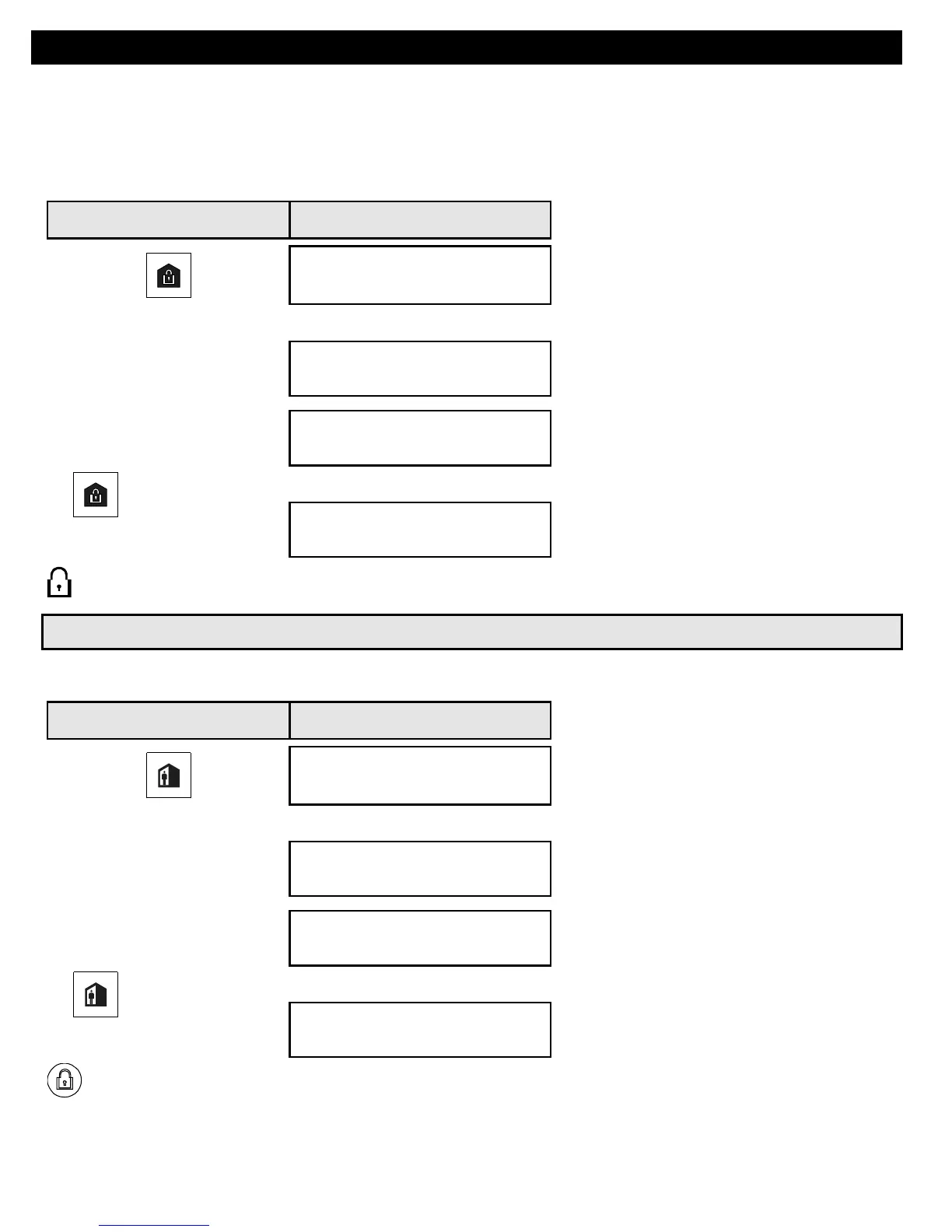3. Arming and Disarming the System
10 D-304269 KP-250 PG2 User’s Guide
Forced Arming AWAY or HOME
Forced arming allows you to arm the system even if the system is "NOT READY". Any open zones will be bypassed for
the duration of arming.
Note: When forced arming is carried out, the buzzer “protests” by emitting a continuous tone during the exit delay until
the last 10 seconds of the delay. You can silence this signal by pressing the arming button again.
If forced arming is enabled and you wish to arm the system when NOT READY is displayed, proceed as shown:
PRESS RESULTING DISPLAY
PRESENT TAG OR
ENTER CODE:
_
__
_ _
__
_ _
__
_ _
__
_
Enter code / present tag
Code / present tag
ARMING AWAY
PLEASE EXIT NOW
(to mute the buzzer)
Vacate the premises
↓ (Exit delay)
↓
AWAY
ARM indicator on both the KP-250 PG2 keypad and PowerMaster panel lights during the armed state.
Remember: Forced arming compromises security!!
Forced arming “HOME” is performed in a similar manner, as follows:
PRESS RESULTING DISPLAY
PRES
ENT TAG OR
ENTER CODE:
_
__
_ _
__
_ _
__
_ _
__
_
Enter code / present tag
Code / present tag
ARMING HOME
PLEASE EXIT NOW
(to mute the buzzer)
Vacate the premises
↓ (Exit delay)
↓
HH:MM HOME
ARM indicator on both the KP-250 PG2 keypad and PowerMaster panel flashes during the armed state.
