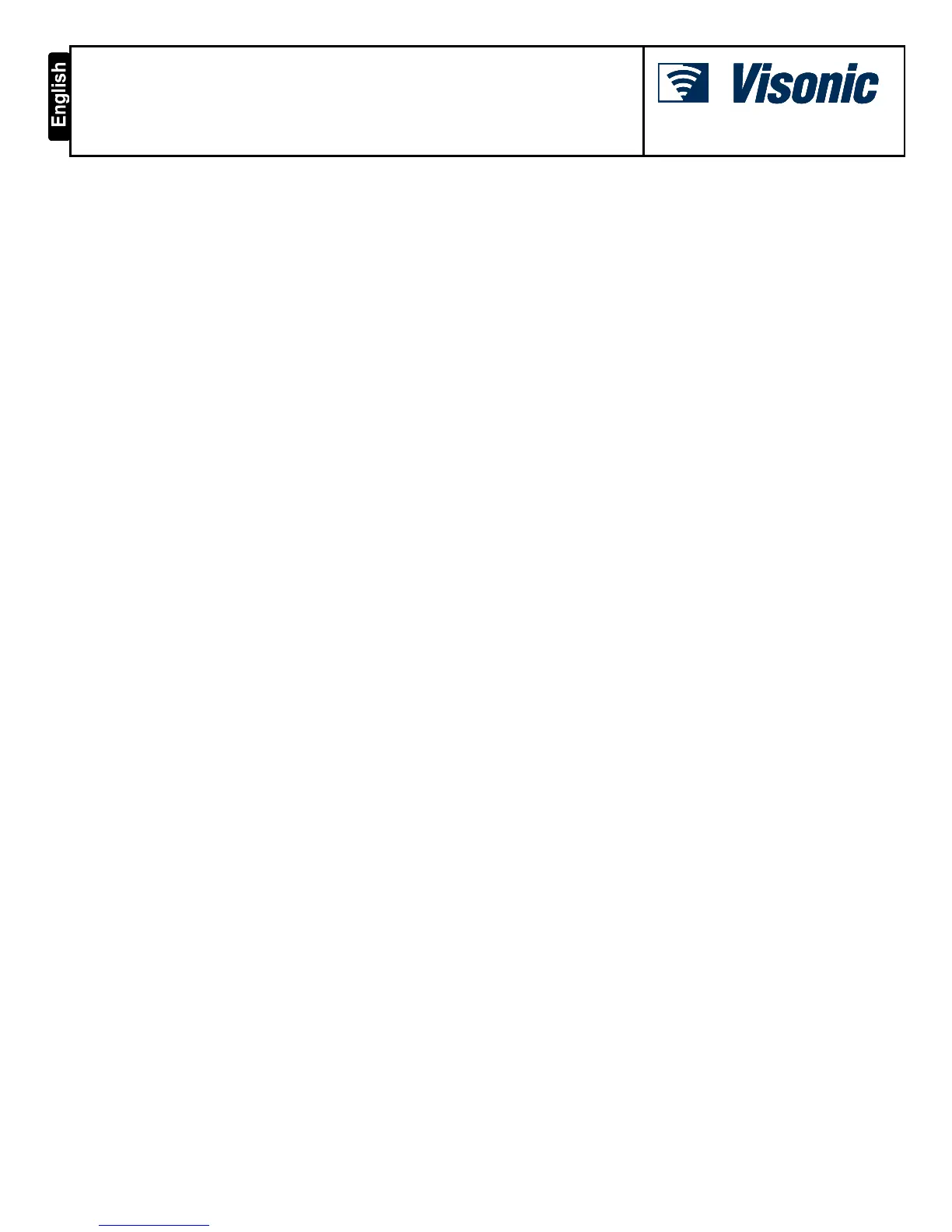D-304269 KP-250 PG2 User’s Guide 1
KP-250 PG2
Advanced Two-Way Keypad
User’s Guide
Table of Contents
1. Introduction ................................................................................................................................................................. 3
2. Additional System Features........................................................................................................................................ 4
Partitioning .............................................................................................................................................................. 4
Screen Saver .......................................................................................................................................................... 4
Proximity Tags ........................................................................................................................................................ 4
Users and Codes .................................................................................................................................................... 4
Speech & Sound Cont. Push-buttons ..................................................................................................................... 5
Voice ON/OFF ........................................................................................................................................................ 5
Recording a Message ............................................................................................................................................. 5
Message Playback .................................................................................................................................................. 6
3. Arming and Disarming the System ............................................................................................................................. 7
Basic Arm
ing and Disarming .................................................................................................................................. 7
Special Arming & Disarming Options ...................................................................................................................... 9
Initiating Alarms .................................................................................................................................................... 11
4. System Status and Indications ................................................................................................................................. 14
LCD Disp
lay and General Audible Indicators ....................................................................................................... 14
Arming Indications ................................................................................................................................................ 14
General Indications ............................................................................................................................................... 15
Alarm Indication Siren .......................................................................................................................................... 16
5. Reviewing Troubles and Alarm Memory ................................................................................................................... 17
Alarm &
Tamper Memory Indication ..................................................................................................................... 17
Clearing the Memory Indication ............................................................................................................................ 17
Troubles ................................................................................................................................................................ 17
GSM/GPRS Status Indications ............................................................................................................................. 18
Trouble Indications ............................................................................................................................................... 19
6. System Configuration ............................................................................................................................................... 20
A.1 Ent
ering the User Settings Menu & Selecting a Setting Option ...................................................................... 20
A.2 Returning to the Previous Step or Exiting the USER SETTINGS Menu ......................................................... 22
A.3 Buttons used for Navigation & Setting ............................................................................................................ 23
B.1 Setting the Zone Bypass Scheme .................................................................................................................. 23
B.2 Reviewing the Zone Bypass Scheme ............................................................................................................. 25
B.3 Recalling the Zone Bypass Scheme .............................................................................................................. 25
B.4 Programming User Codes .............................................................................................................................. 26
B.5 Programming the Duress Code ...................................................................................................................... 28
B.6 Add / Delete Proximity Tags ........................................................................................................................... 29
B.7 Add / Delete Keyfob Transmitters .................................................................................................................. 31
