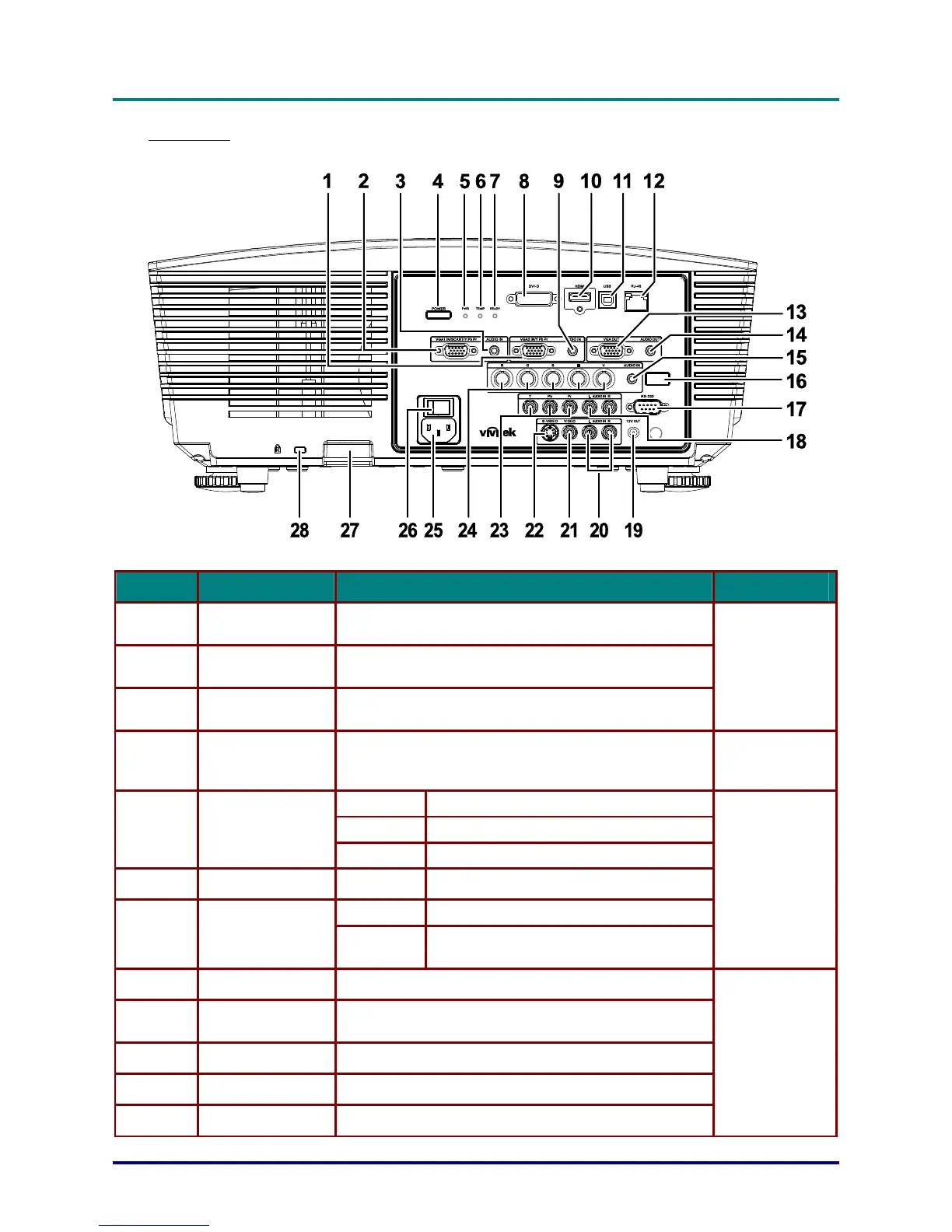DLP Projector—User’s Manual
– 4 –
Rear view
ITEM LABEL DESCRIPTION SEE PAGE:
1.
VGA2 IN/ YPbPr
Connect an RGB cable from a computer or a video enabled
device
2.
VGA1 IN/SCART/
YPbPr
Connect an RGB cable from a computer or a video enabled
device
3.
AUDIO IN
(VGA1)
Connect an audio cable from the input device
11
4.
POWER
Turns the projector on or off (main power switch must be
turned on first).
Press to place the projector in standby mode.
15
Orange Standby
Green In normal operation
5.
PWR LED
Flashing Powering on/ cooling
6.
TEMP LED Red Error code
Red Error code
7.
READY LED
Flashing
Lamp is not ready (warming up/shutting
down/cooling)
52
8.
DVI-D Connect the DVI cable (not supplied) from a computer
9.
AUDIO IN
(VGA2/ DVI-D)
Connect an AUDIO cable from the input device
10.
HDMI Connect the HDMI cable from a HDMI device
11.
USB Connect the USB cable from a computer
12.
RJ-45 Connect a LAN cable from Ethernet
11