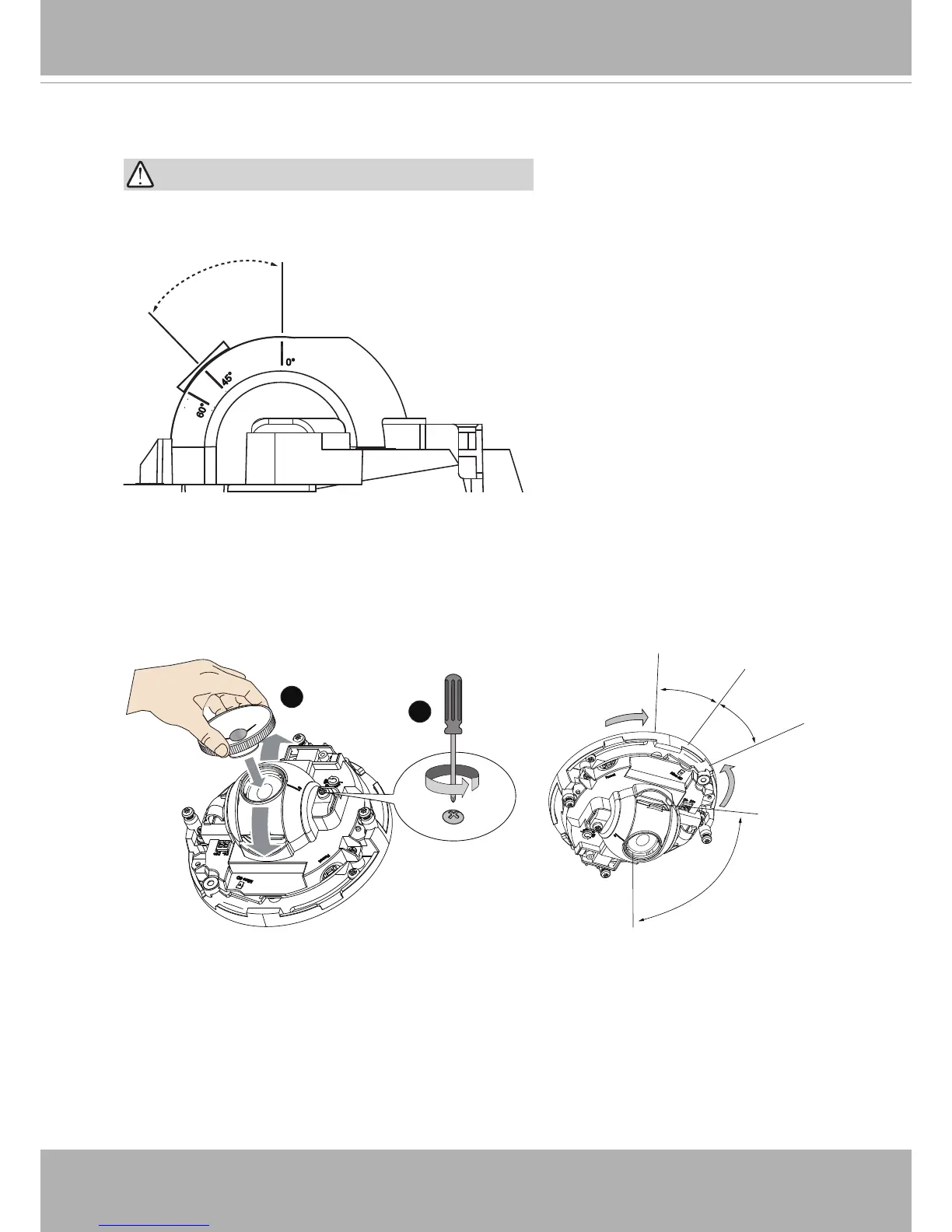VIVOTEK
14 - User's Manual
1
2
1� There is a tilt retention screw near the
lens module� Use a #0, #1, or #2 Phillips
screwdriver to loosen the screw� Use the
focus adjustment tool to carefully change
the tilt angle�
3� Tighten the tilt retention screw and the camera's mounting screws after you change the
horizontal shooting direction. If you have concerns for vandalism, remove the camera
and drill 2 more mounting holes for better support as previously mentioned�
25°
25°
60°
2� You may also tune the camera's
horizontal orientation by turning it along
its curved screw slots�
For the F2 lens: the max� tilt angle is 45°�
For other lens: the max� tilt angle is 60°�
IMPORTANT:
Adjusting the Lens