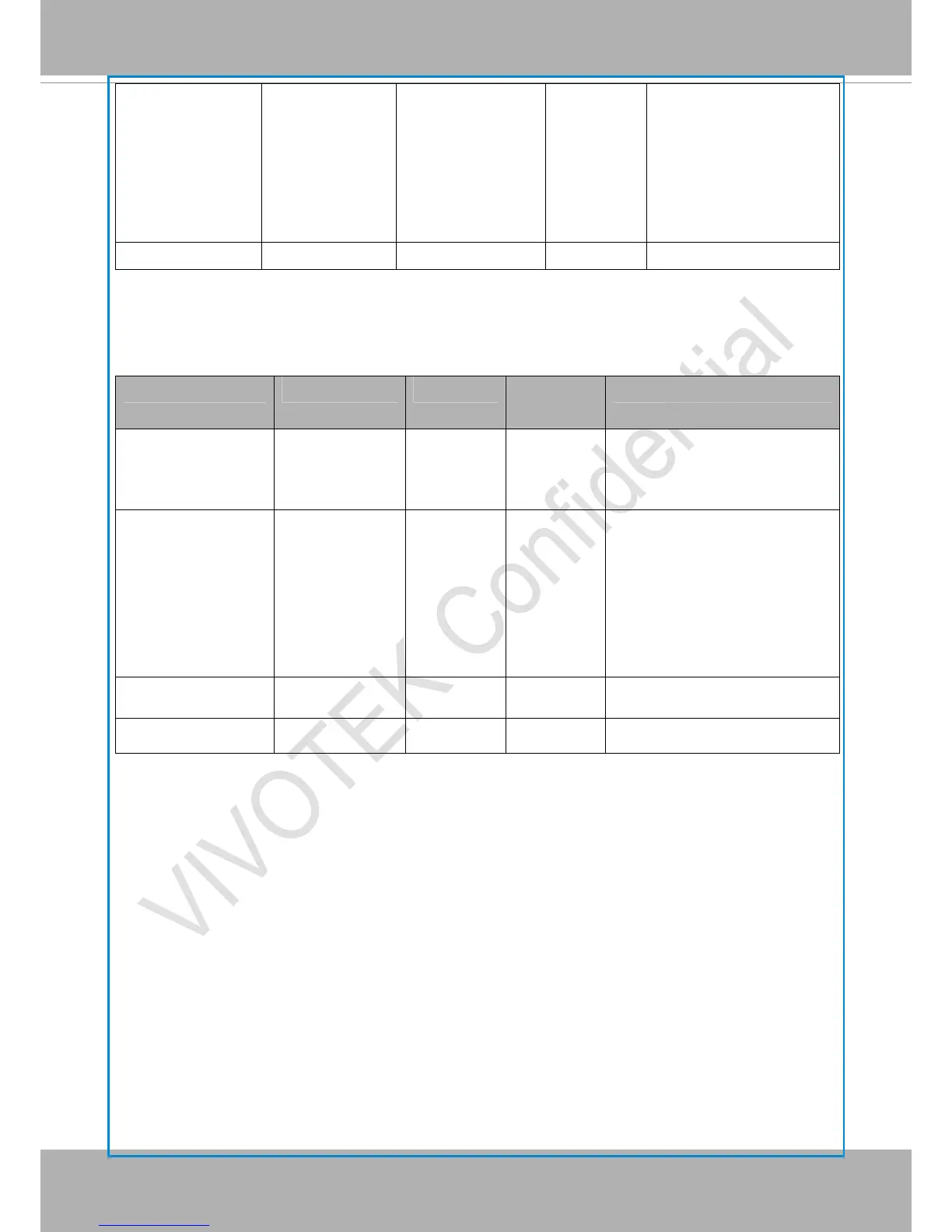VIVOTEK
User's Manual - 141
address /
network mask>
Range
address:<start ip
address - end ip
address>
ipv6list_i<0~9> String[43]
<blank>
6/6 IPv6 address list.
7.7 video input
Group: videoin
NAME VALUE DEFAULT SECURITY
(get/set)
DESCRIPTION
cmosfreq 50, 60 60 4/4 CMOS frequency.
(capability.videoin.type=2)
whitebalance auto,
manual,
rbgain
auto 4/4 “auto” indicates auto white
balance.
“manual” indicates keep current
value.
“rbgain” indicates using rgain
and gbain.
exposurelevel 0~12 6 4/4 Exposure level
enableblc <boolean> 0 4/4 Enable backlight compensation.