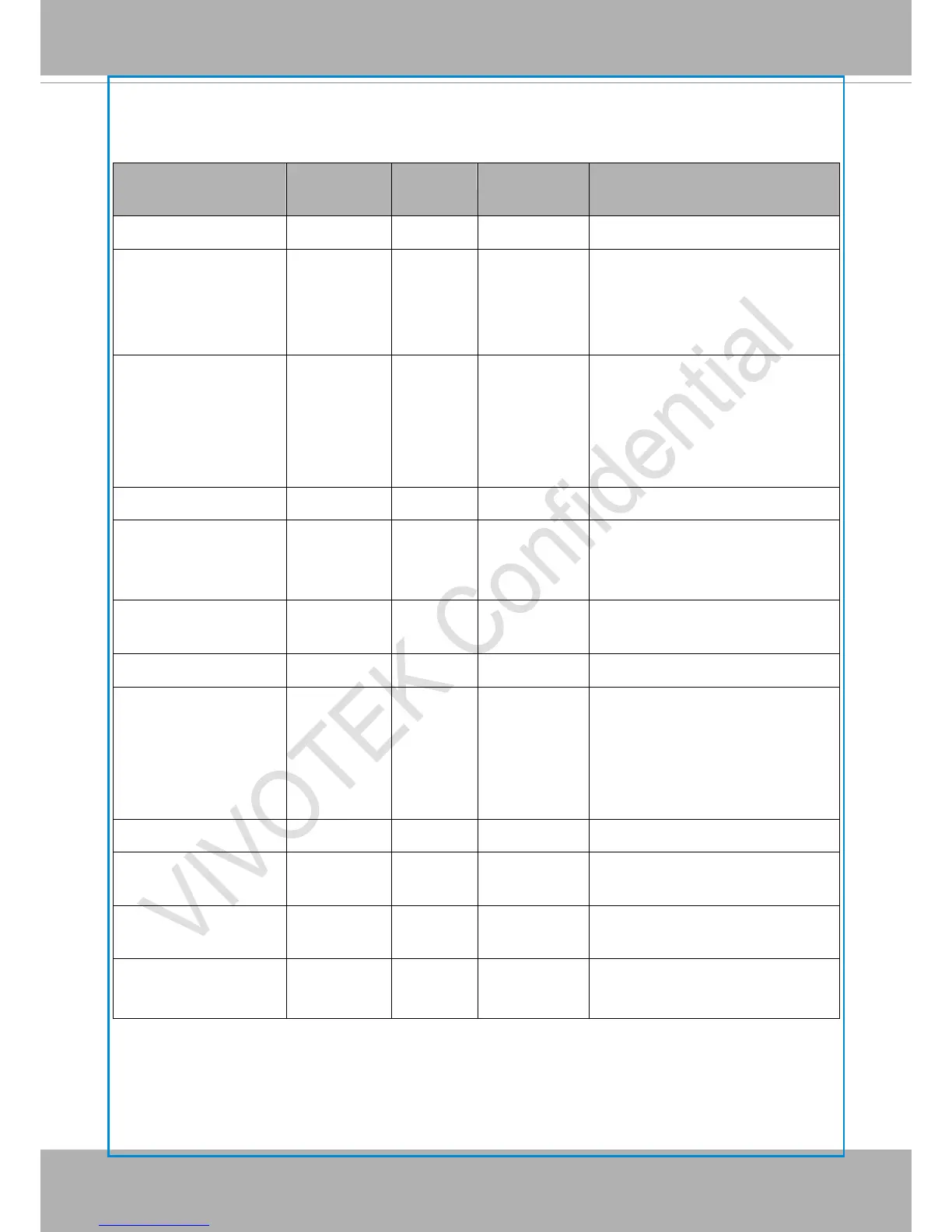VIVOTEK
168 - User's Manual
7.27 Media setting for event action
Group: media_i<0~4>
PARAMETER VALUE DEFAULT SECURITY
(get/set)
DESCRIPTION
name string[40] <blank> 6/6 Identification of this entry
type snapshot,
systemlog,
videoclip,
recordmsg
snapshot 6/6 Media type to send to the server or
store on the server.
snapshot_source <integer> 0 6/6 Indicate the source of media stream.
0 means the first stream.
1 means the second stream and etc.
2 means the third stream and etc.
3 means the fourth stream and etc.
snapshot_prefix string[16] <blank> 6/6 Indicate the prefix of the filename.
snapshot_datesuffix 0, 1 0 6/6 Add date and time suffix to filename:
1 = Add date and time suffix.
0 = Do not add.
snapshot_preevent 0 ~ 7 1 6/6 Indicates the number of pre-event
images.
snapshot_postevent 0 ~ 7 1 6/6 The number of post-event images.
videoclip_source <integer> 0 6/6 Indicate the source of media stream.
0 means the first stream.
1 means the second stream and etc.
2 means the third stream and etc.
3 means the fourth stream and etc.
videoclip_prefix string[16] <blank> 6/6 Indicate the prefix of the filename.
videoclip_preevent 0 ~ 9 0 6/6 Indicates the time for pre-event
recording in seconds.
videoclip_maxduration 1 ~ 20 5 6/6 Maximum duration of one video clip
in seconds.
videoclip_maxsize 50 ~ 4096 500 6/6 Maximum size of one video clip file
in Kbytes.