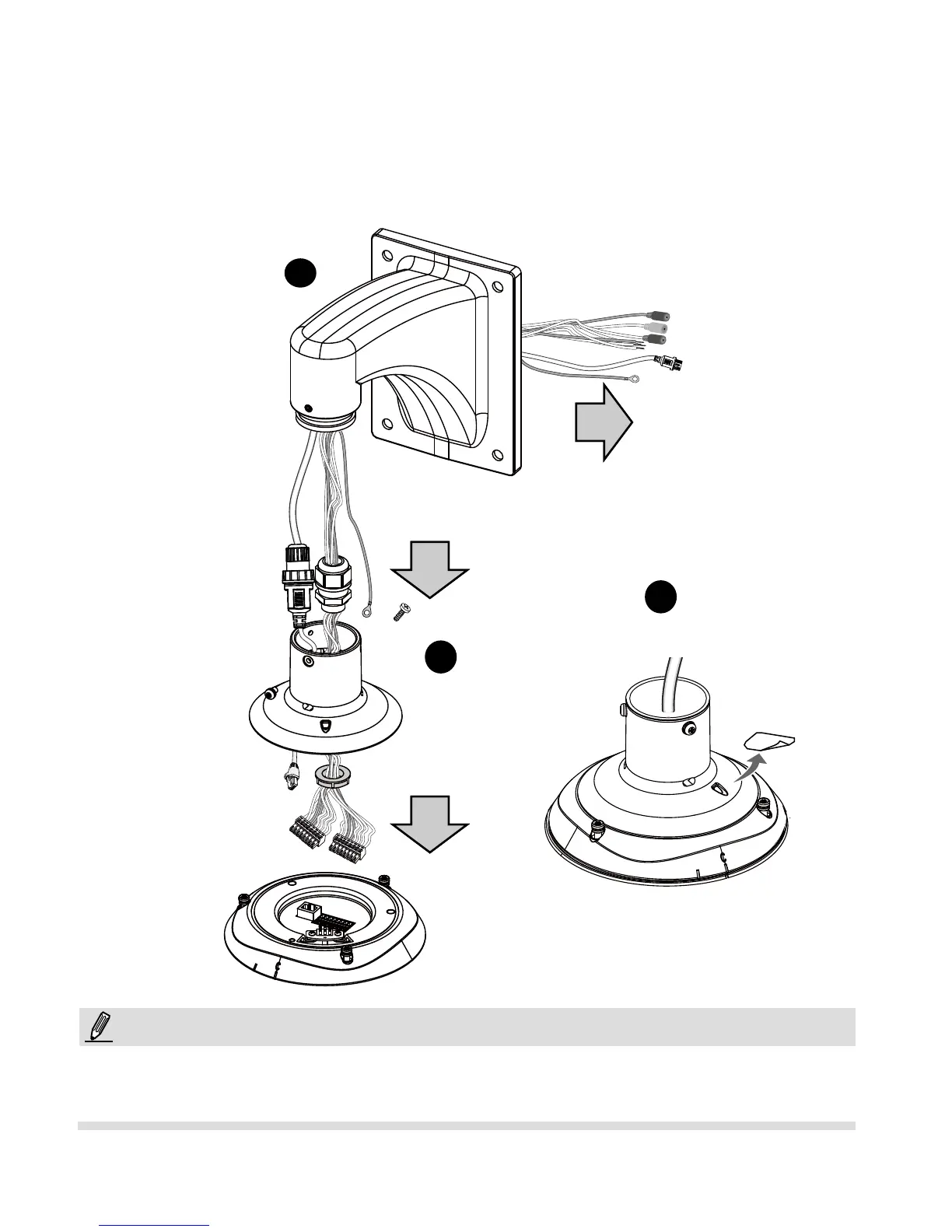EN-6
2. Feed the Ethernet cable and IO wires through the mounting bracket, the openings on
the dome cap, and to the interface section. Attach the rubber seal plug to dome cap for
water proong.
Mount bracket
Dome cap
Interface Section
1. IO wires are user-supplied.
2. Avoid touching the circuit boards to prevent damage by electro static discharge.
NOTE:
3. Secure the included ground wire to the dome cap, pass it through the mount bracket,
and connect the other end to a grounded conduit later.
2
3
4. Remove seal from the breathe hole on the top section if your camera comes with the
dehumidier.
4