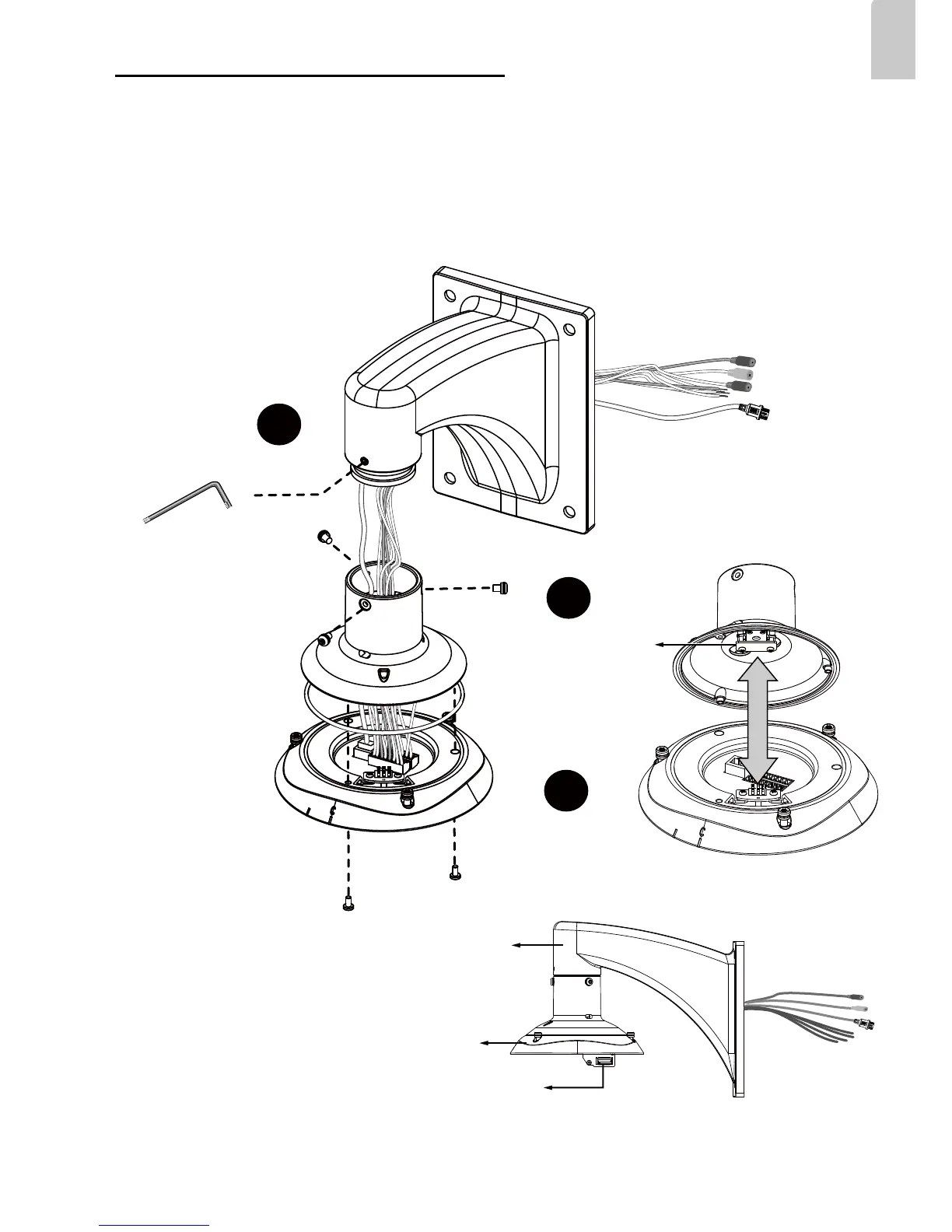EN-7
English
1
2
3
Combine the components of the top section.
1. Press the seal ring into the groove on canister. Use the black machine screws (M4x8)
to attach the interface section to the dome cap. Note that you should orient and align
the spring contacts with the dehumidier unit on the dome cap.
2. Secure the dome cap to the mount bracket.
3. Use the included hex wrench to secure the connection.
When done, the top section will
look like this. You can now carry the
camera and the top section
to the installation site.
Mount
Bracket
Interface Section
Board-to-board
Connector
Dehumidier Unit
3-2-3. Connect with the Mount Bracket
Seal Ring