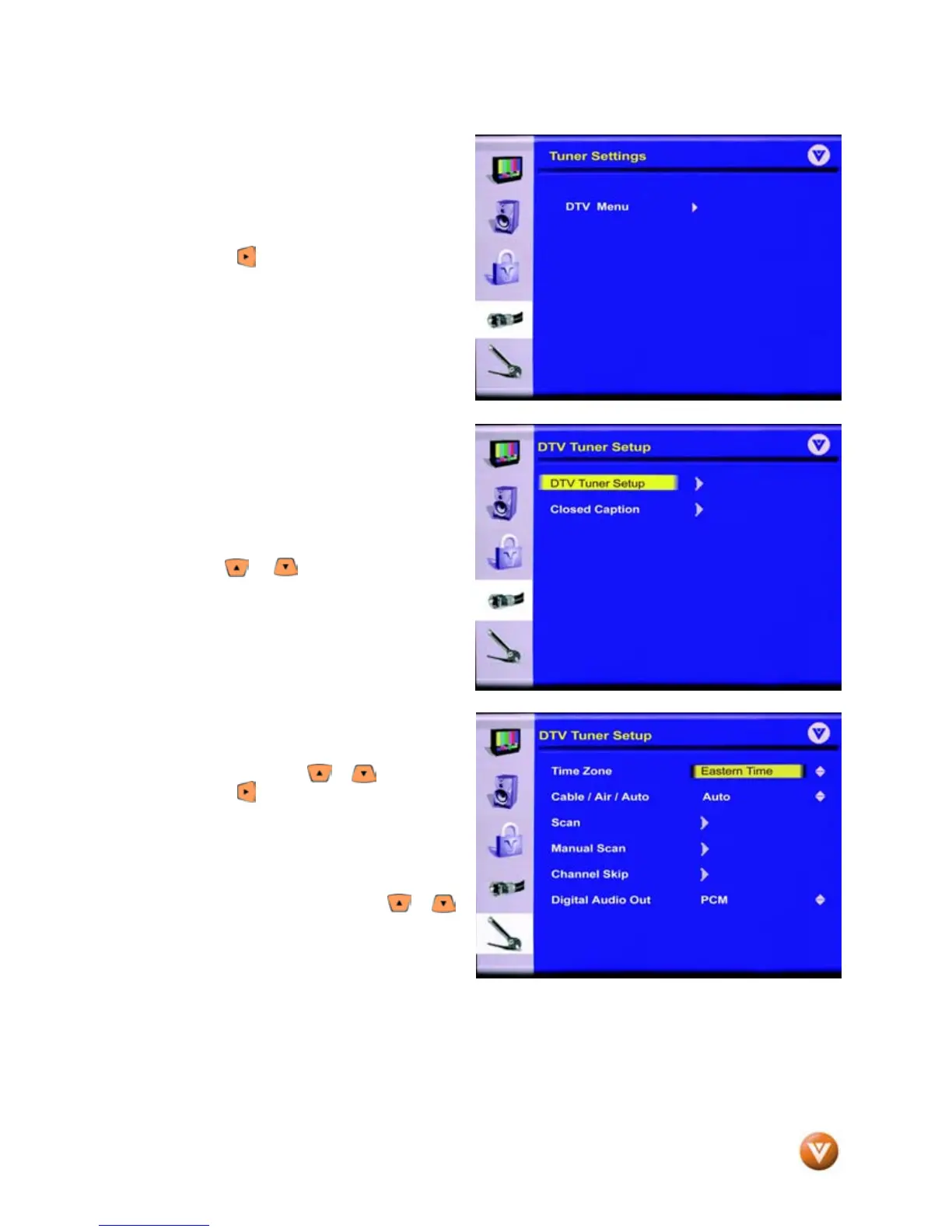VIZIO VM60P HDTV User Manual
Version 3/26/2007 33
www.VIZIO.com
3. Press the button to highlight the DTV
Menu sub-menu. Press the OK button to
select this sub-menu. This will display the
DTV Tuner Setup menu.
4. The DTV Tuner Setup sub-menu is now
shown on the screen. The DTV Tuner
Setup option should be highlighted, if not,
use the or button to highlight it.
Press the OK button on the remote control
and the next DTV Tuner Setup sub-menu
will be shown.
5. If necessary, highlight the Time Zone
feature by using the or button.
Press the button to select this option.
Setting the correct Time Zone for your
area will ensure that the correct program
times are shown after pressing the GUIDE
button on the remote control.
6. Select your time zone using the or
button. When finished, press the OK
button to save and exit this option.