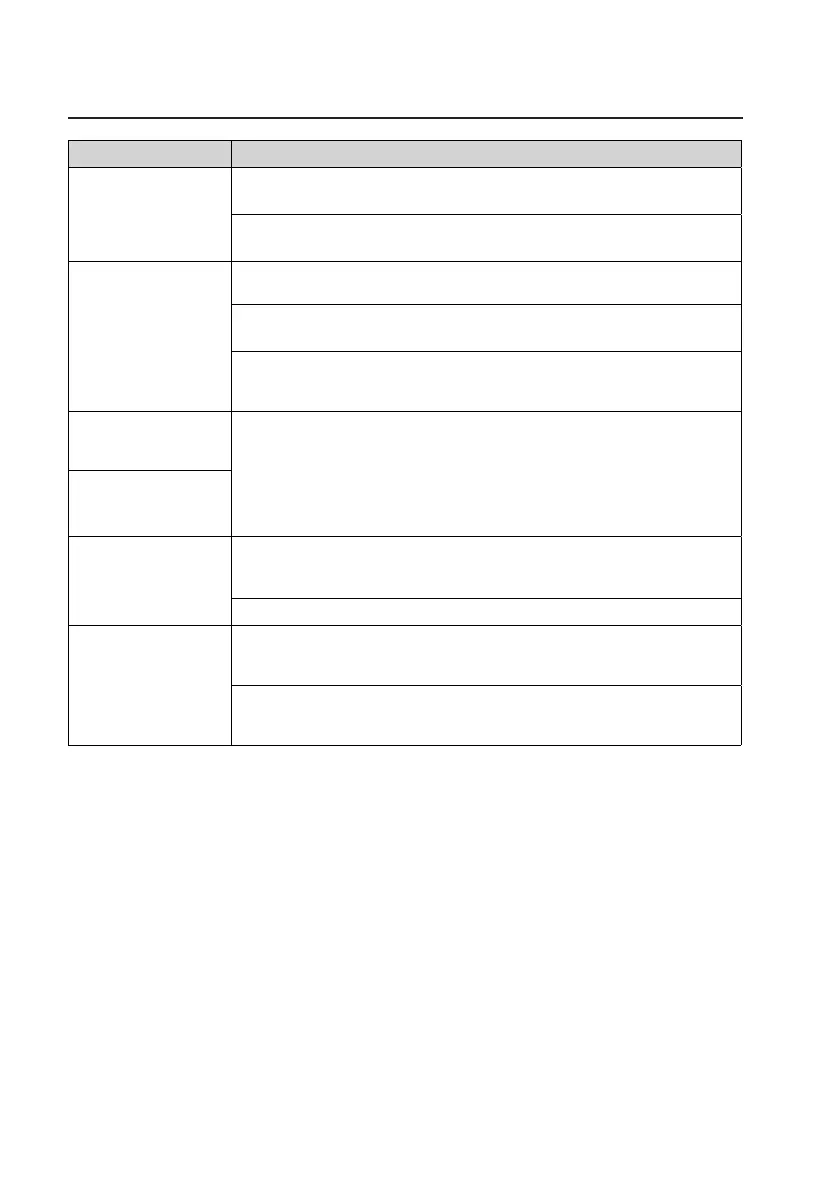53
18. Troubleshooting
Problem Possible solution
The computer does
not recognize the data
logger.
Checkwhether“USB”isshownonthedataloggerafterplugin.Ifso,plugintoan
another USB port.
Check whether the usage of USB mass storage device function on your computer is
enabled.
NoPDFleisgenerated.
Check whether data logger has been recognized by your computer.
Check whether your computer is displaying the data logger as a new mass storage
device.
Checkwhetherdataloggerisupgradingthermware
(pleasereferto"16.Upgradermware"onpage52).
Unrealistic information
on the LC display.
Resetthedataloggertormware(pleasereferto"17.Resettodefaultrmware"on
page 52).
Button ENTER /DOWN
does not response
although pressed.
LC display is off.
CheckwhethertheLCdisplayisdisabledduringconguration
(pleasereferto"Othersettings"onpage43).
Replace the battery.
No LED alarm.
CheckwhethertheLEDalarmisdisabledinthecongurationle
(pleasereferto"Othersettings"onpage43).
Checkwhetherthealarmhasbeenpaused(pleasereferto"e)Activate/deactivate
limit alarm pause function" on page 50).
1