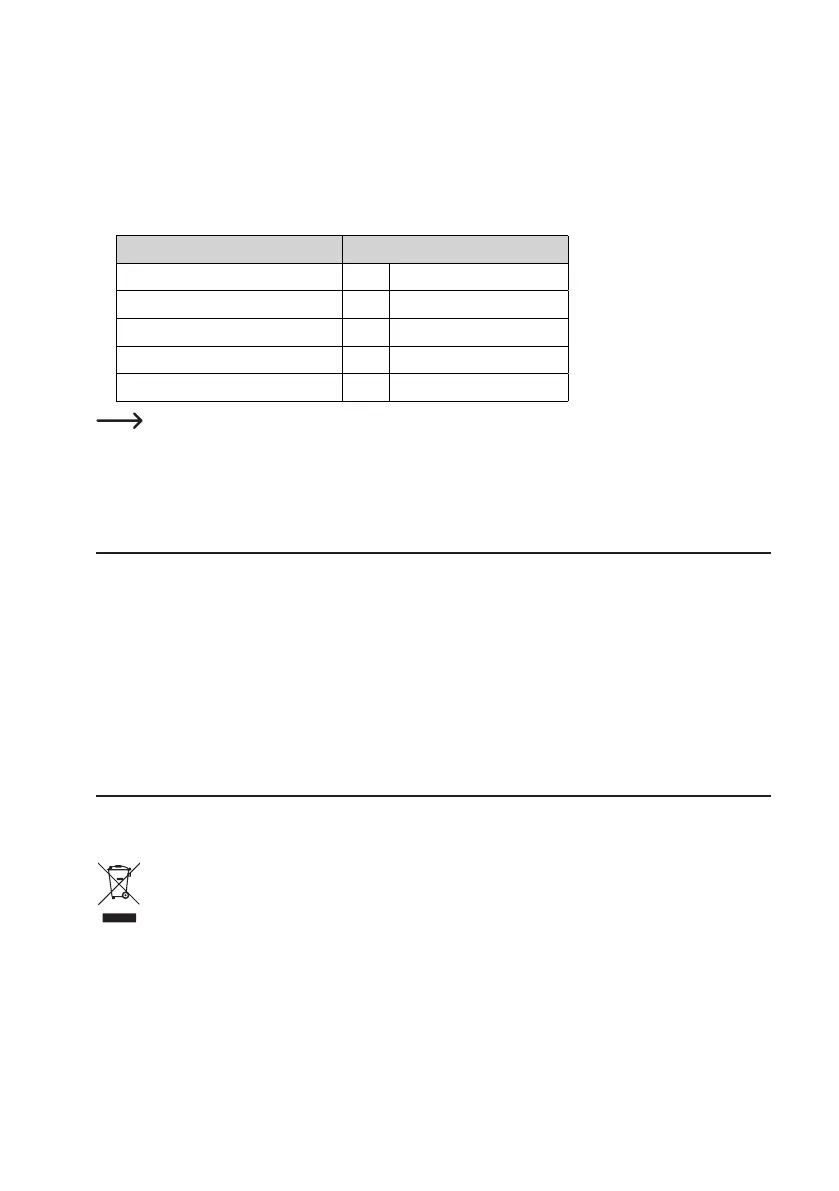54
2Open CSV le
• YoucanuseExcelsoftwaretoopenCSVles.Ifthereisadisplayerror,pleaserefertothefollowingcomputer
control panel Settings:
• PCsettingControlPanel→Region→Additionalsettings…(FormatsPage)→OntheNumberpage,checkthe
list separator.
• ThedifferentseparatorincsvleisappliedtodifferentlanguagePCsystems.
PDF File Language settings CSV le list separator
German ; the semicolon
English , the comma
French ; the semicolon
Italian ; the semicolon
Dutch ; the semicolon
The separator is default normally. But user can select the suitable separator in computer setting based on
operated PC system
19. Maintenance and cleaning
• Besides occasional cleaning, the device is maintenance-free.
• Before cleaning, disconnect the device from the computer.
• Never submerge the product in water.
• Do not use any aggressive cleaning agents, rubbing alcohol or other chemical solutions. Use a dry, soft and clean
antistatic cloth to clean the product exterior.
20. Disposal
a) Product
Electronic devices are recyclable waste and must not be disposed of in the household waste. At the end of
its service life, dispose of the product according to the relevant statutory regulations. Remove any inserted
(rechargeable)batteriesanddisposeofthemseparatelyfromtheproduct.