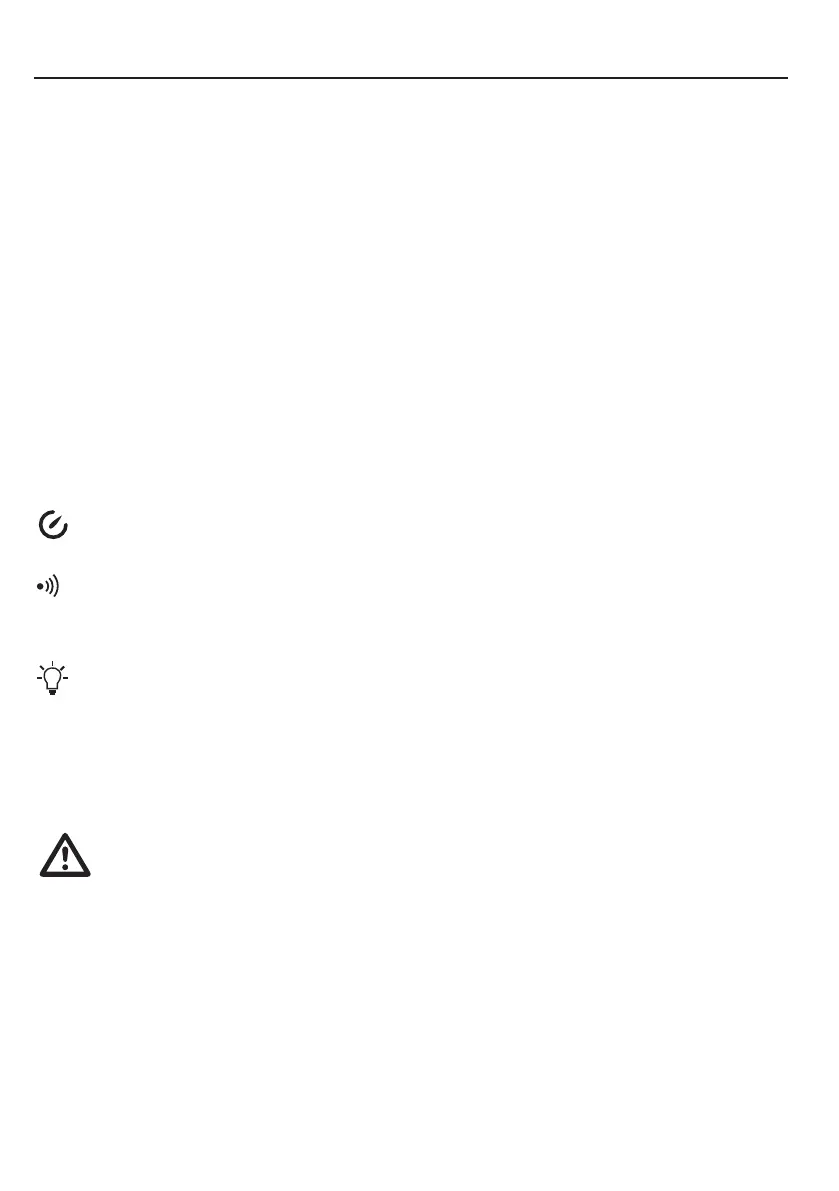45
DEFAULT SETTINGS (SETUP)8.
Various parameter defaults can be set in the setup menu.
Press the SETUP button and hold down for a long time to switch to the setup menu. Press the SETUP
button again to go to the next menu option.
The “MAXMIN -” and “REL +” buttons decrease (-) or increase (+) the parameter each time they are
pressed.
The “STORE <” and “HOLD >” buttons move the decimal place back and forward, respectively.
The setup menu is structured in the following order:
LOW Limit setting for the lower level; if the measurement goes below this value, a beep sounds.
Default = LOW (OFF) Max. value: -40,000; to restore the default, press the “STORE <”
button (OFF).
HIGH Limit setting for the upper level; if the measurement goes above this value, a beep sounds.
Default = OFF
Max. value: 40,000; to restore the default, press the “STORE <” button (OFF).
Auto Power OFF setting in minutes:
10 / 20 / 30 / OFF. Default = 10 minutes
Signal tone setting for continuity test:
1 = continuous beep and symbol display
OFF = no beep, symbol blinks; default = 1
Switch-off time setting for display backlight in seconds
10 / 20 / 30 / OFF; default = 10
“Bar graph”: Bar graph display setting
1 = Zero point is in the middle (only for DC and temperature)
2 = Zero point is at the left edge
Default = 1
To save the settings, confirm each parameter change by pressing the EXIT button!
Multiple parameters cannot be saved simultaneously.
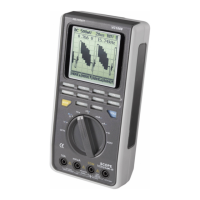