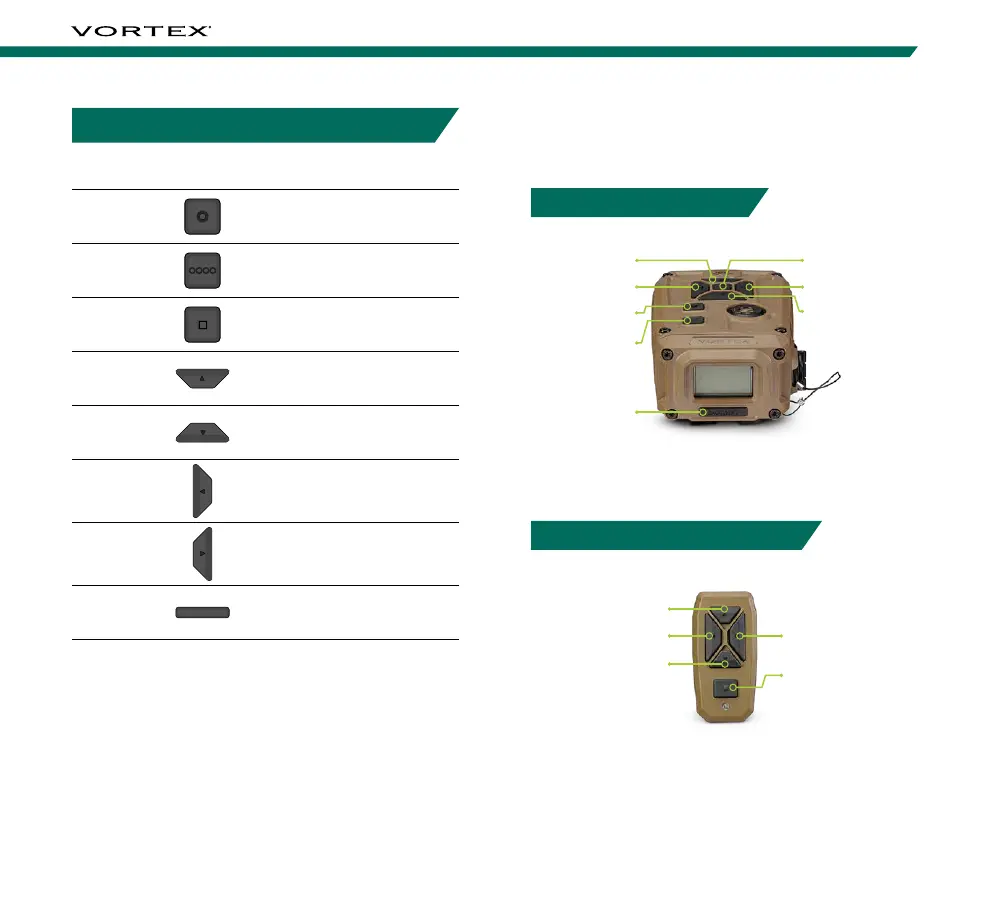IMPACT
®
4000
8 9
BUTTON NAVIGATION
SETTINGS
BUTTON
• Opens and Closes the Settings Menu
WIND BEARING
CAPTURE BUTTON
• Opens and Closes the Wind Bearing
Capture Screen
MEASURE
BUTTON
• Takes Range
• Selects Menu Options
UP ARROW
BUTTON
• Navigates Up in Menu Structure
• Increases Manually Inputted Values
DOWN ARROW
BUTTON
• Navigates Down in Menu Structure
• Decreases Manually Inputted Values
LEFT ARROW
BUTTON
• Navigates Back in Menu Structure
• Navigates Left when Manually
Inputting Values
RIGHT ARROW
BUTTON
• Navigates Deeper into the Menu Options
• Navigates Right when Manually
Inputing Values
BACKLIGHT
BUTTON
BACKLIGHTBACKLIGHT
• Turns ON/OFF Display Backlight
Note: To change the orientation of the Arrow Buttons on the
Bluetooth
®
Remote, press and hold the button you wish to be
“Up” and the “Measure” button for three seconds until the
light blinks green.
IMPACT
®
4000 BUTTONS
Wind Bearing
Capture Button
(W.B.C.)
Backlight Button
Settings Button
Left Arrow Button
Up Arrow Button
Right Arrow Button
Measure Button
Down Arrow Button
BLUETOOTH
®
REMOTE BUTTONS
Up Arrow Button
Left Arrow Button
Measure Button
Right Arrow Button
Down Arrow Button
