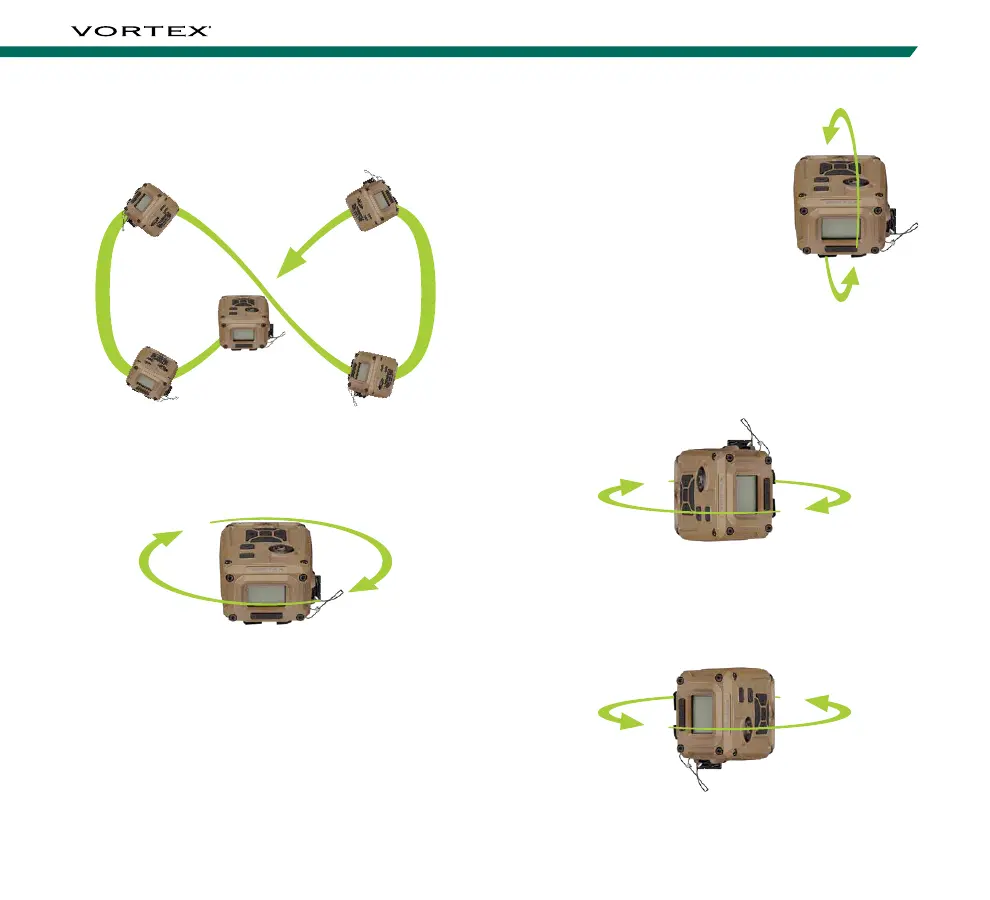IMPACT
®
4000
14 15
1. Rotate the rangefinder in a figure eight for 15
seconds. Press the “Measure” button to continue.
2. Rotate the rangefinder horizontally for 15 seconds.
Press the “Measure” button to continue.
3. Rotate the rangefinder
vertically for 15 seconds.
Press the “Measure” button
to continue.
4. Turn the rangefinder onto its left side and rotate it
horizontally for 15 seconds. Press the “Measure”
button to continue.
5. Turn the rangefinder onto its right side and rotate
it horizontally for 15 seconds. Press the “Measure”
button to complete.