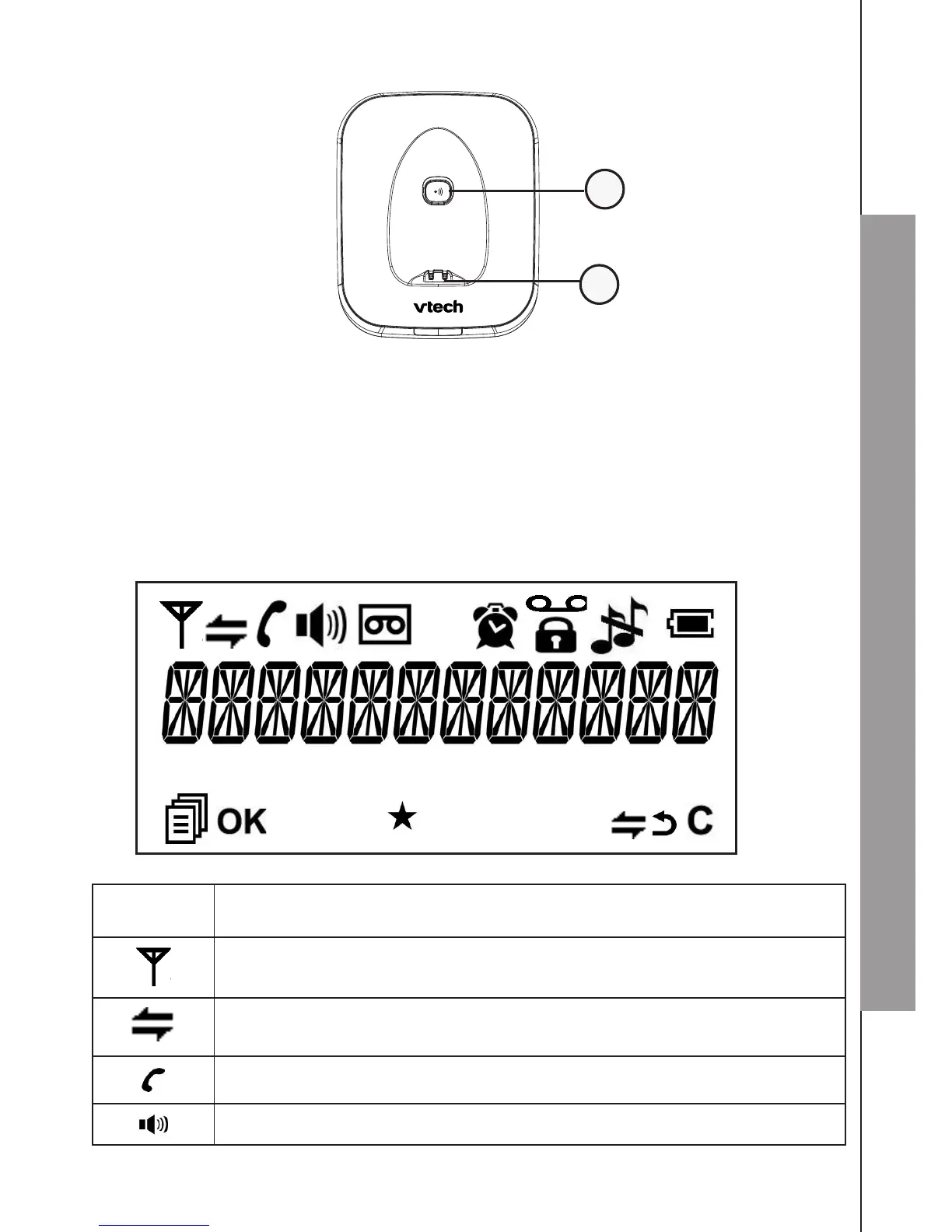8
GET TO KNOW YOUR PHONE
3.2 Overview of the Base Station
PAGE
Press the Page on the base station to page your handset. It will ring for
approximately 60 seconds.
CHARGING CRADLE
3.3 Handset LCD Display Icons and Symbols
The LCD display gives you information on the current status of the telephone.
p
q
Scroll up/ down the menu items/ Phonebook list/ Redial list/ Call list
On steadily when the handset is in range of the base. Flashes when
out of range of the base or not registered to the base.
On steadily when an intercom is in progress.
Flashes when there is an incoming internal call.
Indicates a call is in progress.
Indicates that the speakerphone is turned on.
1.
2.
