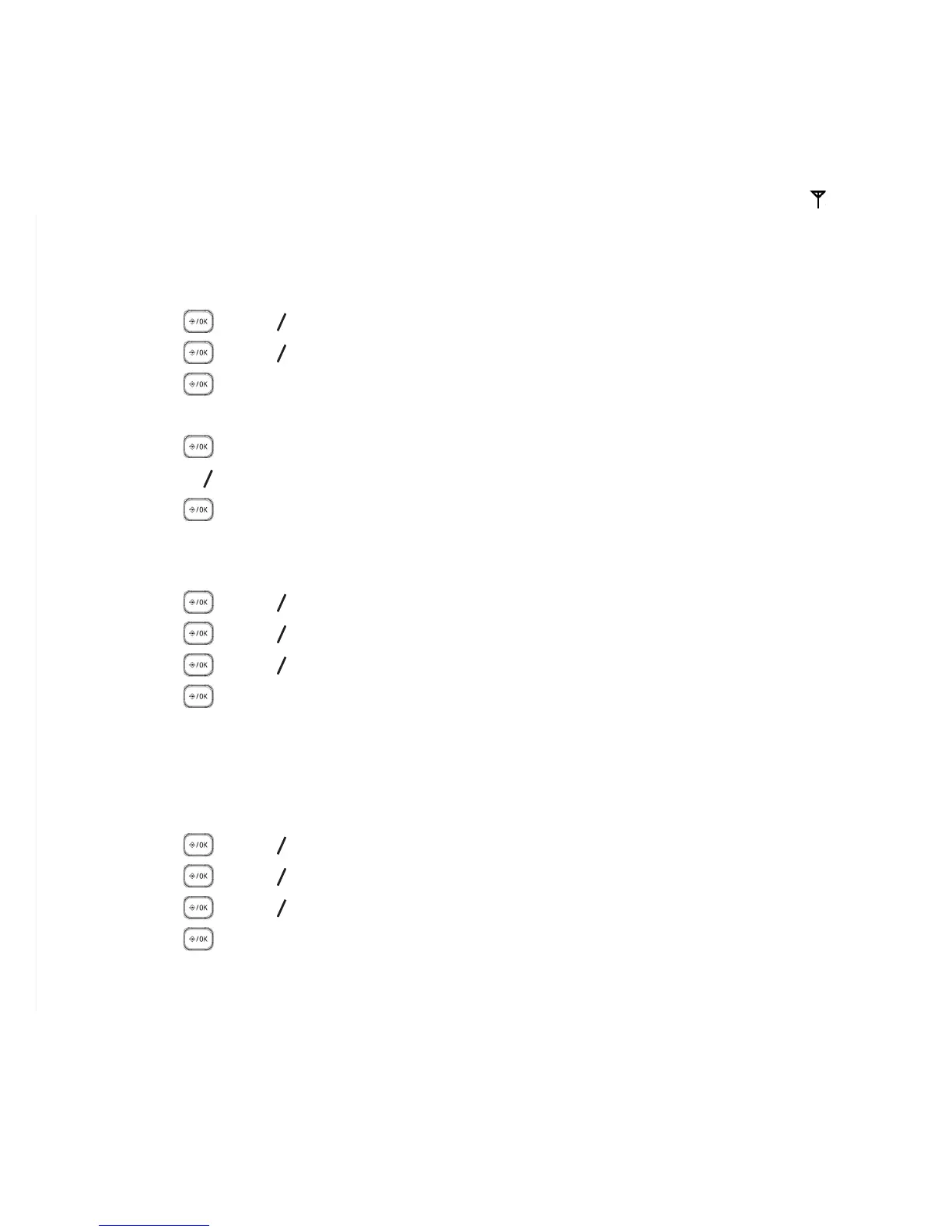PHONE SETTINGS
25
7.4 Base Settings
The current settings are marked an asterisk which is displayed at the rightmost of the
menu item.
7.4.1 De-register a Handset
You need to enter a 4-digit PIN to de-register a handset from the base station. The
icon on the de-registered handset will blink.
NOTE
You cannot de-register the handset that you are currently using.
Press and
p
q
to select BS SETTINGS.
Press and
p
q
to select DELETE HS.
Press .
Enter the 4-digit system PIN.
Press . The screen displays a list of all registered handsets.
Press
p
q
to select the handset you want to de-register from the base.
Press to conrm.
7.4.2 Change the Dial Mode
Press and
p
q
to select BS SETTINGS.
Press and
p
q
to select DIAL MODE.
Press and
p
q
to select TONE or PULSE.
Press to conrm.
7.4.3 Change the Flash Time
The ash time settings are country dependent. Please contact your local service provider
for the correct settings.
Press and
p
q
to select BS SETTINGS.
Press and
p
q
to select FLASH TIME.
Press and
p
q
to select your desired ash time (SHORT, MEDIUM, LONG).
Press to conrm.
1.
2.
3.
4.
5.
6.
7.
1.
2.
3.
4.
1.
2.
3.
4.