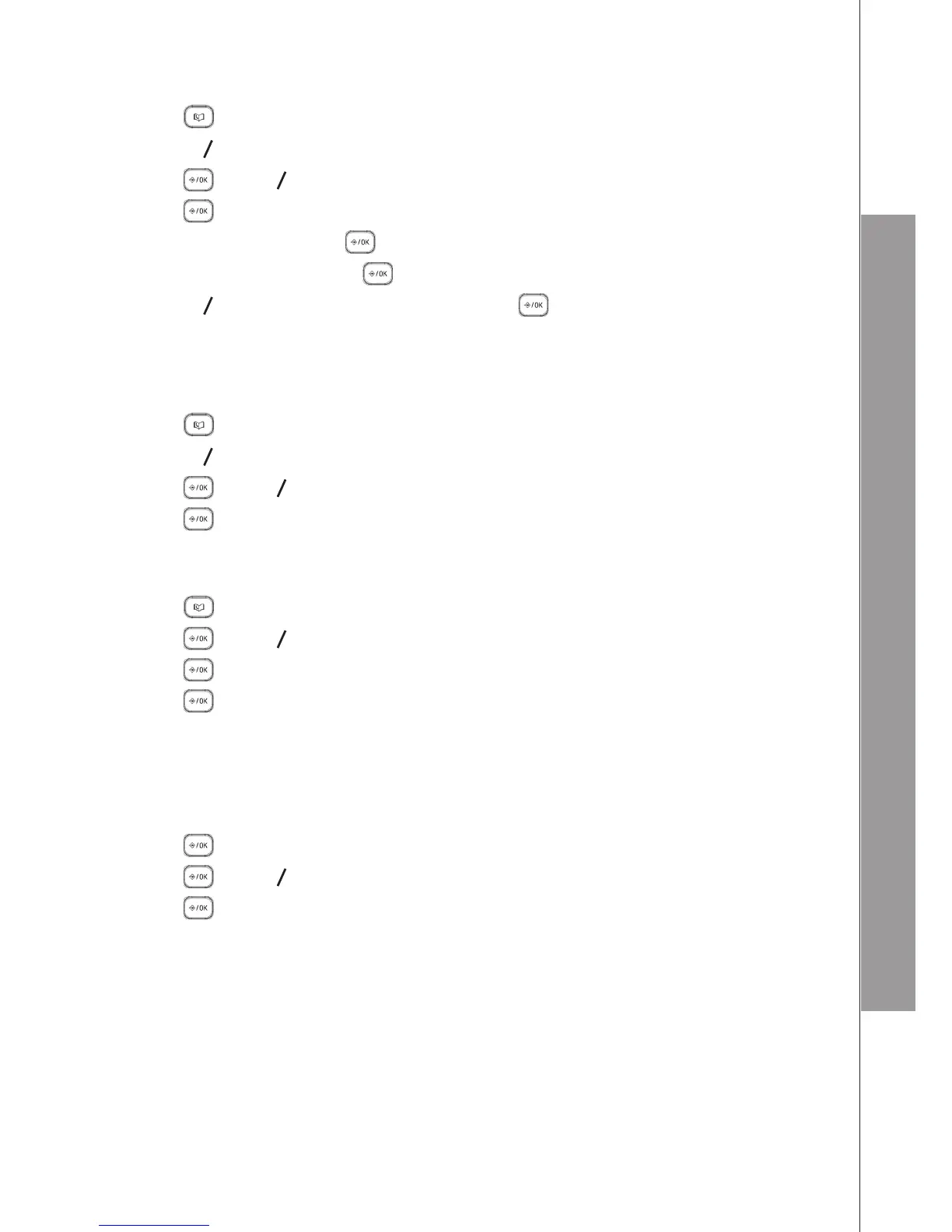18
PRIVATE PHONEBOOK
5.4 Edit a Phonebook Entry
In idle:
Press to access the phonebook.
Press
p
q
to select the desired phonebook entry.
Press and
p
q
to select EDIT.
Press and the current contents of the selected phonebook entry displays.
Edit the name and press .
Edit the number and press .
Press
p
q
to select the ringtone and press to conrm.
5.5 Delete a Phonebook Entry
In idle:
Press to access the phonebook.
Press
p
q
to select the desired phonebook entry.
Press and
p
q
to select DELETE.
Press to conrm.
5.6 Delete the Entire Private Phonebook
Press to access the phonebook.
Press and
p
q
to select DELETE ALL.
Press to conrm.
Press to re-conrm.
5.7 Check the Phonebook Usage
You can check how many entries have been occupied in your phone and how many
phonebook entries are available for you to store in the phonebook.
Press to access the phonebook.
Press and
p
q
to select PB STATUS.
Press to conrm.
1.
2.
3.
4.
5.
6.
7.
1.
2.
3.
4.
1.
2.
3.
4.
1.
2.
3.