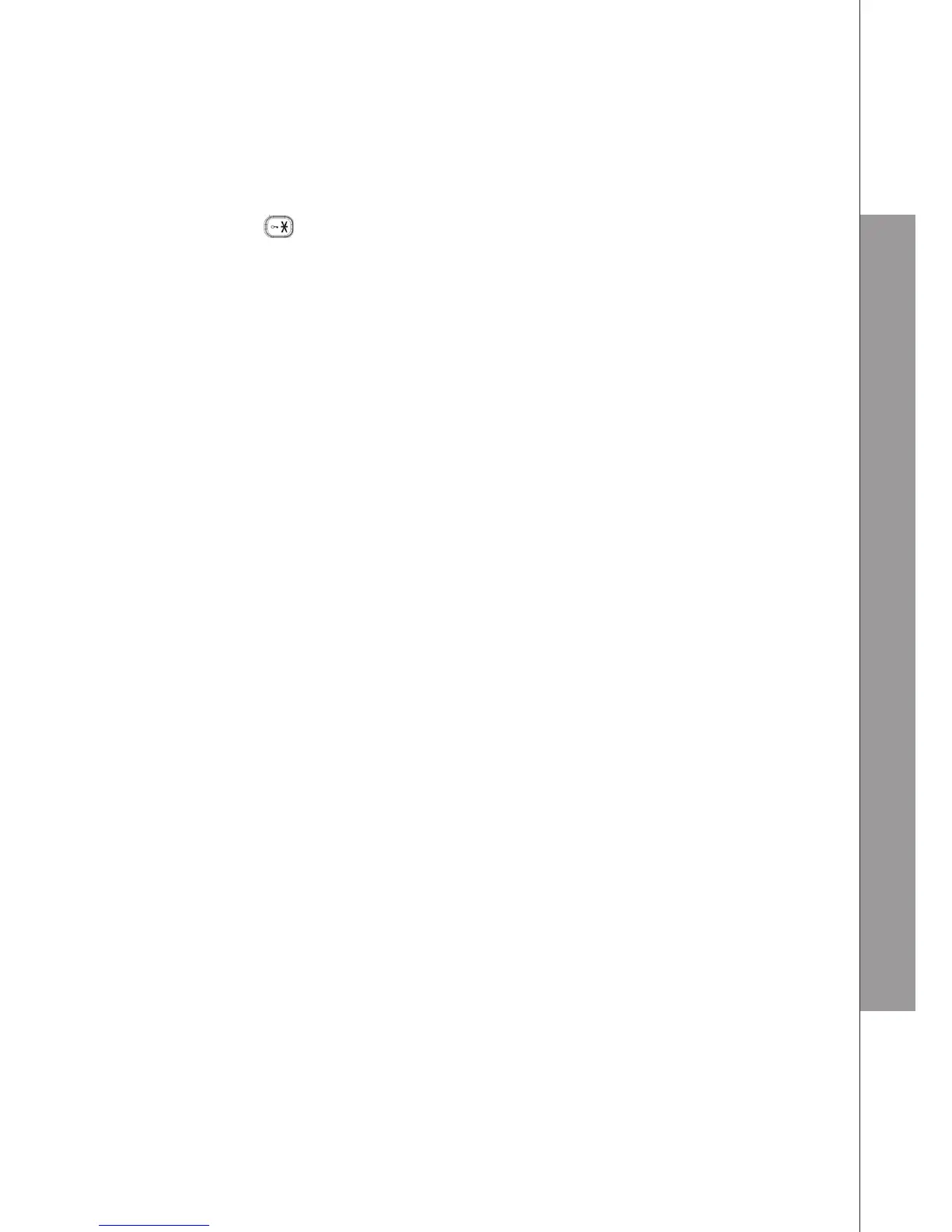16
USE YOUR PHONE
4.10.4 Make a 3-way Conference Call
The conference call feature allows one external call to be shared with two handsets (in
intercom). The three parties can share the conversation and no network subscription is
required.
During an external call:
Follow Steps 1 to 4 in section 4.10.3.
Press and hold on the calling handset to establish the conference call.
If one of the handsets hangs up during a conference call, the other handset will remain
on the call with the external party.
1.
2.