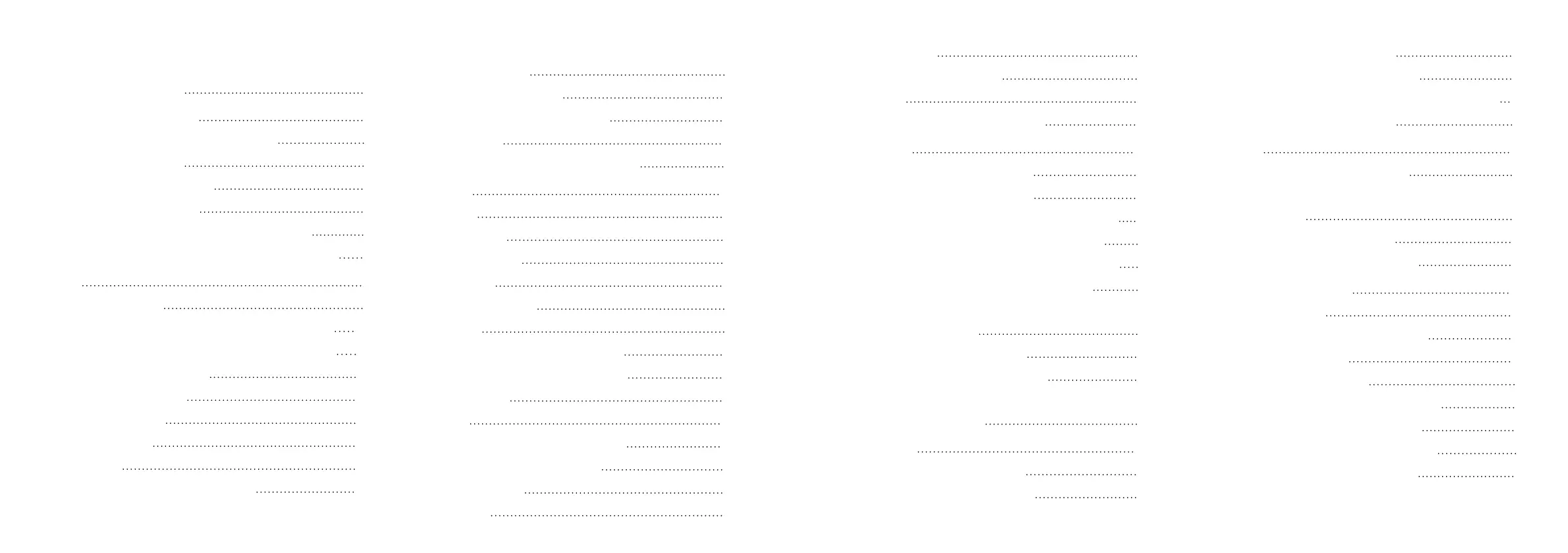Table of contents
What’s in the box 1
Connect and install 2
Connect the telephone base 2
Install the battery 3
Connect the charger 4
Charge the battery 4
Line power mode (no AC power) 5
Mount the telephone base (optional) 6
Setup 8
Date and time 8
Voice guide to set Smart call blocker 10
Voice guide to set answering system 12
SOS emergency call 13
Photo speed dial 19
LCD language 23
Talking digits 24
Key tone 25
Caller ID announce on/off 26
Use caller ID to automatically set
date and time 27
Voicemail number 28
Clear voicemail indicator 29
Dial mode 30
Alarm reminder and melody 31
Operate 34
Display 34
Make a call 35
Answer a call 35
End a call 36
Speakerphone 37
Volume 37
Make SOS emergency call 38
Temporary ringer silencing 39
Call waiting 39
Redial 40
Photo/memory speed dial 40
Temporary tone dialing 41
Audio Assist® 41
Equalizer 42
Find handset 42
Join a call in progress 43
Intercom 44
Call transfer using Intercom 46
Bluetooth® 48
Turn on Bluetooth feature 48
Turn off Bluetooth feature 49
Pair and connect a Bluetooth headset 50
Make a call with Bluetooth headset 52
Answer a call with Bluetooth headset 52
End a call with Bluetooth headset 52
Switch between cordless handset and
Bluetooth headset 53
Bluetooth headset name 54
Remove Bluetooth headset 54
Set auto connection /
manual connection 55
Phonebook 56
Add a phonebook entry 56
Review phonebook entry 58
Dial a phonebook entry 59
Delete a phonebook entry 59
Save a redial entry to the phonebook 60
Edit a phonebook entry 61
Caller ID 62
Review caller ID log entry 62
Save a caller ID log entry to the
phonebook 63
Dial a caller ID log entry 64
Delete a caller ID log entry 64
Smart call blocker* 65
Call categories 66
Set Smart call blocker on/off 68
Set welcome calls 69
Set unwelcome calls 73
Control calls without numbers 75
Control uncategorized calls 76
Screen calls without numbers 77
Screen uncategorized calls 78