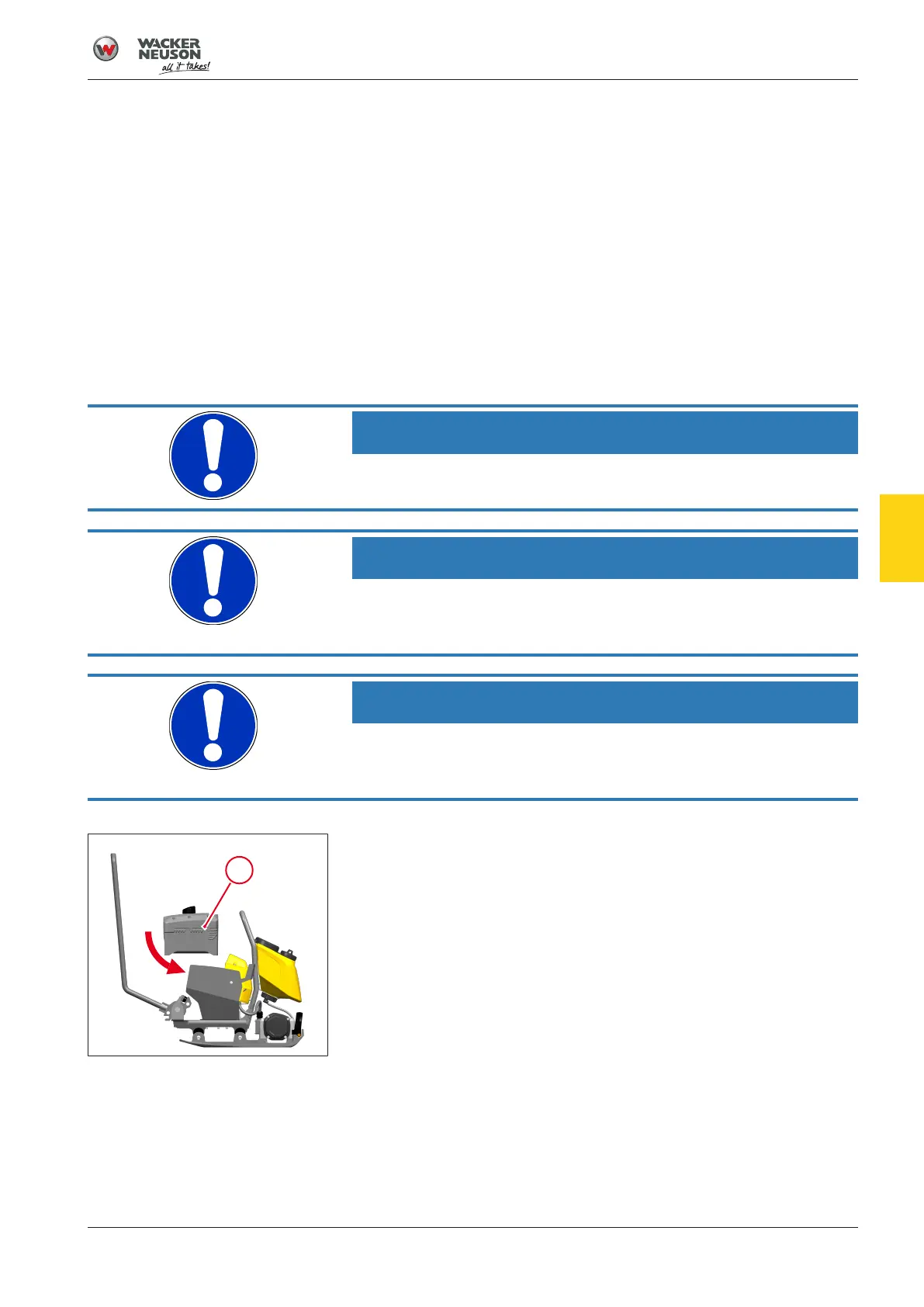Commissioning
Install the rechargeable battery 9.4
45
[en] | 02/2022 | 5100060593 | APS | Operator’s Manual
Charge the rechargeable battery
1. Place the battery charger and rechargeable battery on a dry and
clean working area.
2. Connect the battery charger to the power source.
3. Then connect the rechargeable battery to the battery charger.
4. Check the charge state of battery regularly.
5. If the rechargeable battery is completely charged, unplug the battery
from the charger and disconnect the battery charger from the power
source.
9.4 Install the rechargeable battery
NOTICE
Damage to the machine or the accumulator.
Connections and contact area of the accumulator must be clean and dry.
NOTICE
Damage to the machine or the accumulator.
Note the direction of installation when installing the accumulator. The
connections must point in the direction of the protective cover.
NOTICE
Note on putting into operation!
Detailed and illustrated information can be found in the operator’s manual
of the machine.
1. Place rechargeable battery 2 on the charger.
2. Carefully insert the rechargeable battery into the provide guide rail.
9