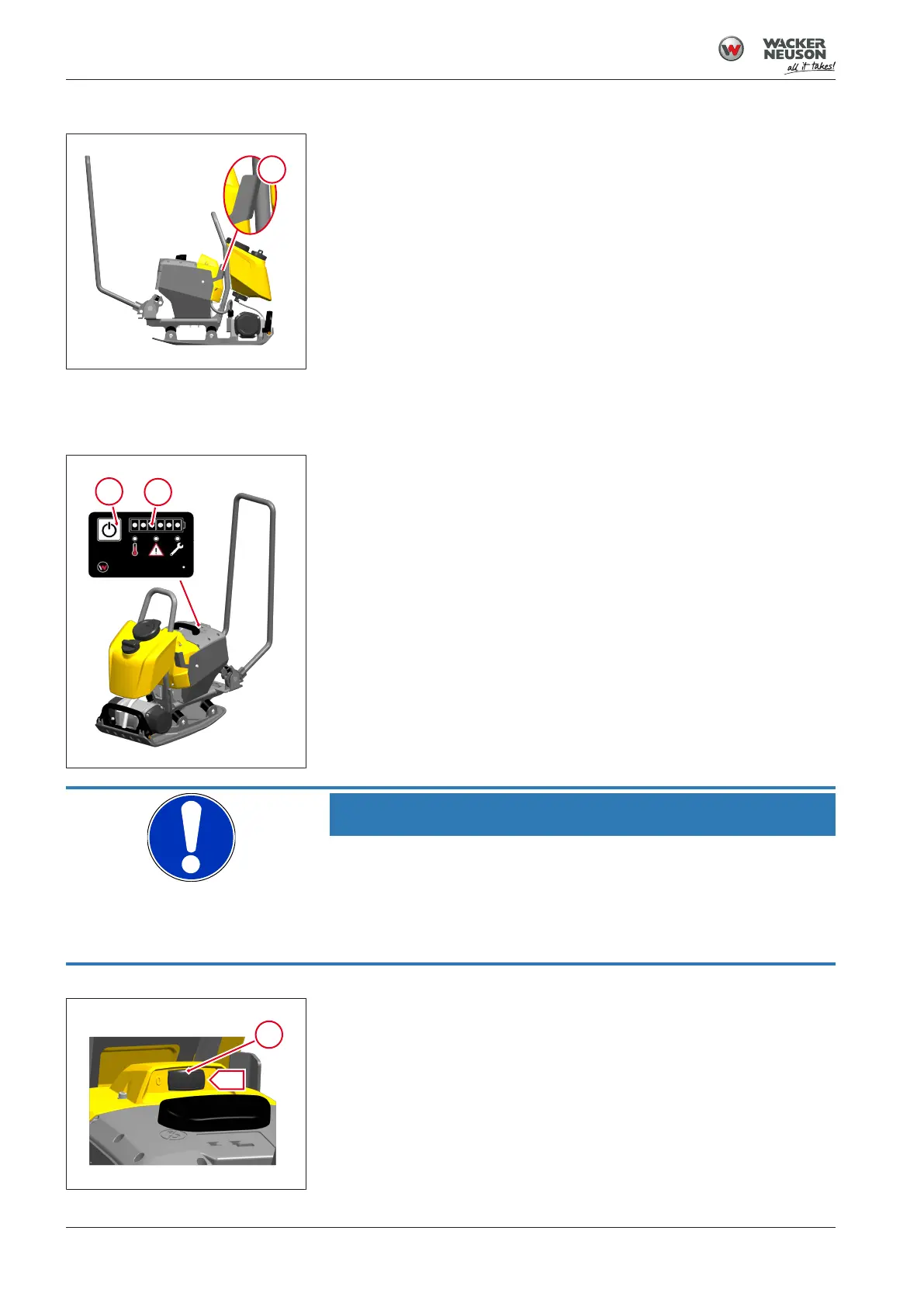Commissioning
9.5 Putting into operation
46
Operator’s Manual | APS | 5100060593 | 02/2022 | [en]
3. Insert the rechargeable battery by the handle until you hear a clearly
audible snapping sound of the lock 3.
4. Make sure the rechargeable battery is firmly seated.
ð The machine is ready for operation.
9.5 Putting into operation
1. Hold the machine by the guide bracket.
2. Press start button 1.
ð Rechargeable battery is activated.
3. Check the charge level of the rechargeable battery2.
4. Wait at least 4 seconds, then start the machine.
NOTICE
Possible error message on the rechargeable battery
If the machine is started too quickly, error messages may appear on the
accumulator.
► Wait at least 4 seconds after activating the rechargeable battery.
► Then continue with the starting procedure.
▪ Set switch 3 to position A.
ð The machine starts up.
ð Vibration begins when moved forward.