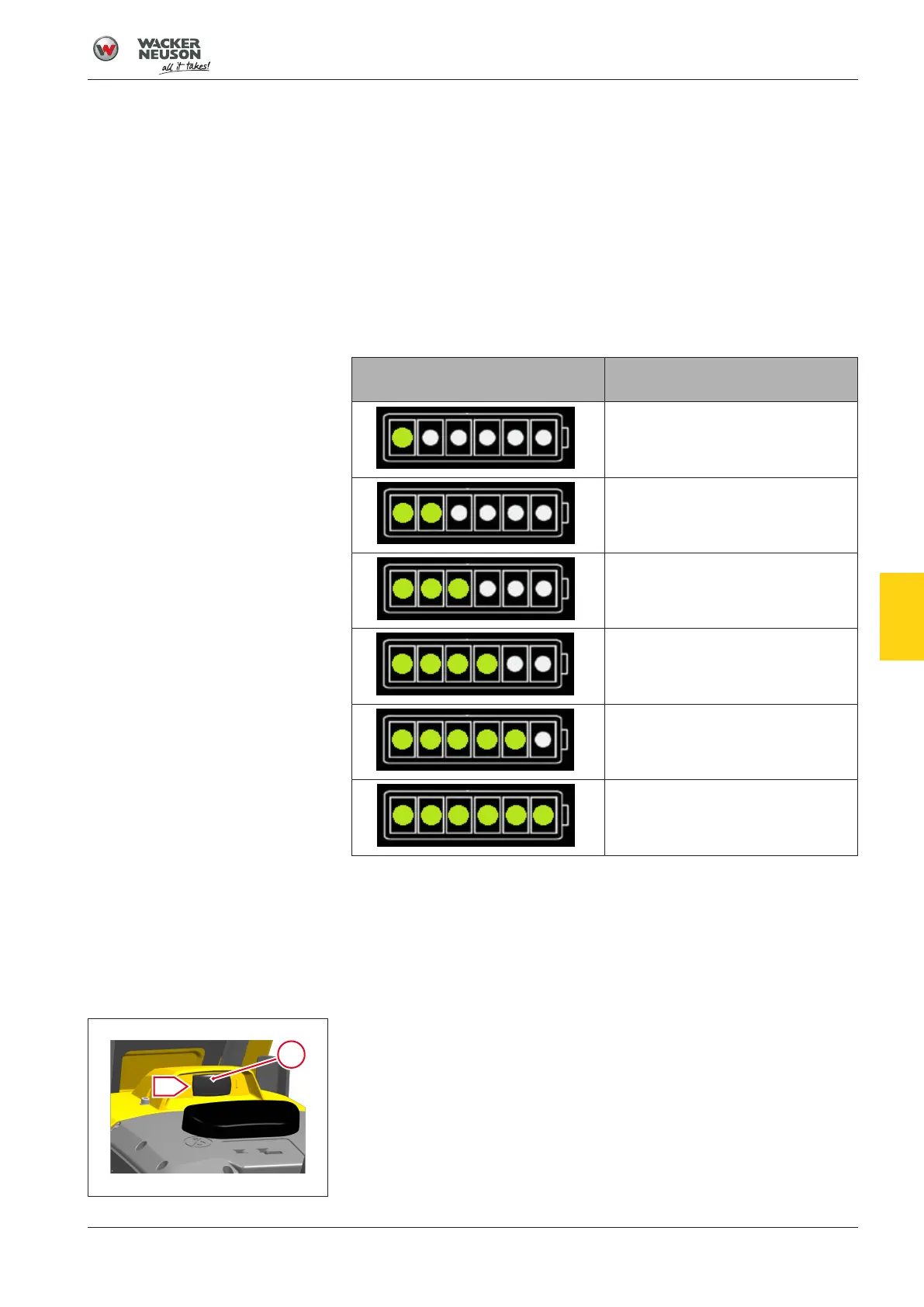Operation
Operating the machine 10.1
47
[en] | 02/2022 | 5100060593 | APS | Operator’s Manual
10 Operation
10.1 Operating the machine
The operator's designated location is behind the machine.
Guide and steer the machine using the guide bracket.
10.2 Check charge state of rechargeable battery
Checking the charge condition of the rechargeable battery during opera-
tion on a regular basis.
Number of illuminated control
lights:
Charge condition of the re-
chargeable battery
Charge condition >20%
charge condition >20%
charge condition >40%
charge condition >60%
charge condition >80%
Rechargeable battery is fully
charged 100%.
If only one control light is still on, the charge condition is already below a
range of 20 %. To avoid the most severe discharges possible, recharge
the battery.
10.3 Taking the rechargeable battery out of operation
Taking the machine and rechargeable battery out of operation
ü The machine is on a level surface.
▪ Set switch 1 to position B.
ð Machine switches off.
ð Rechargeable battery is deactivated.
10
