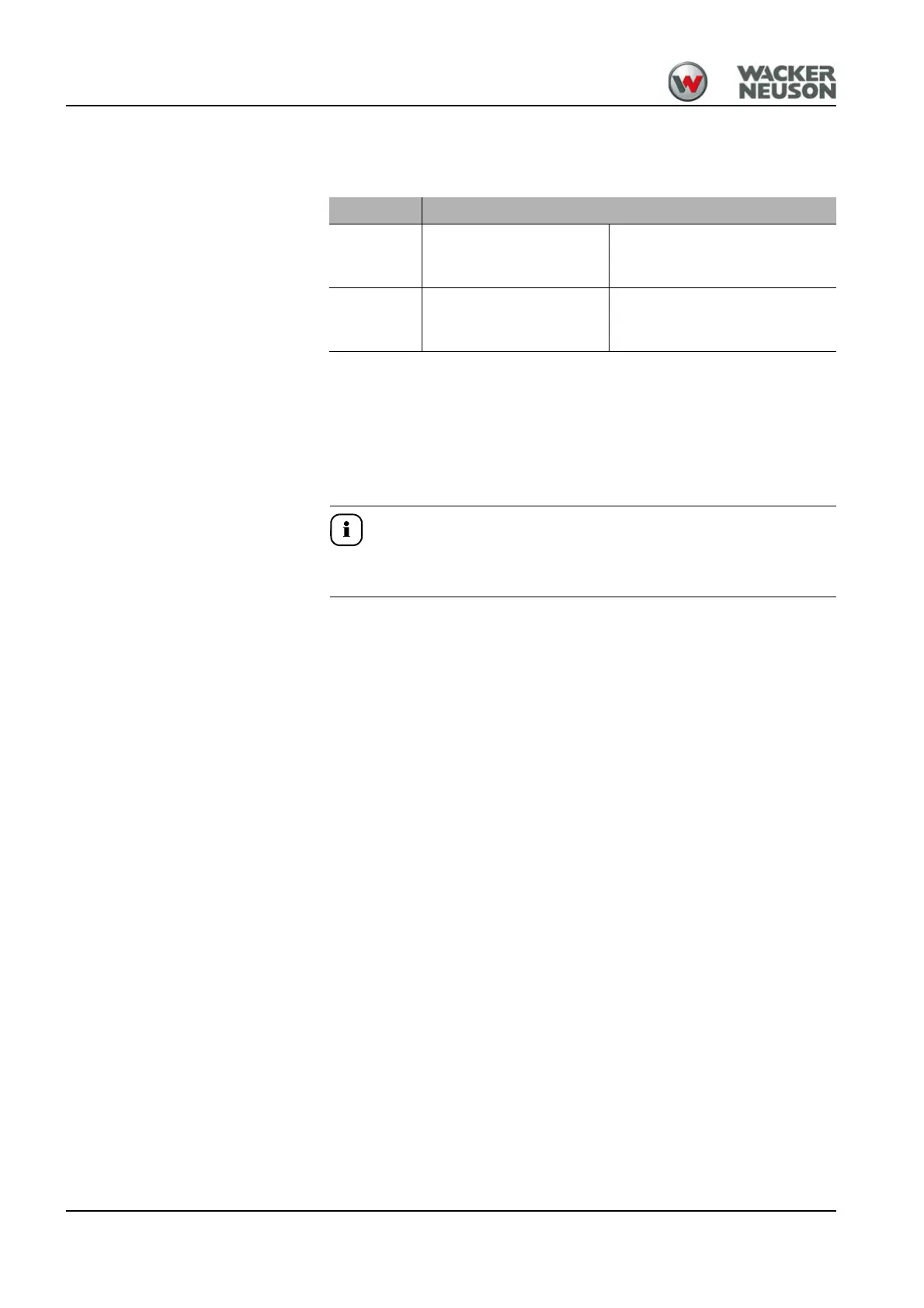5-2 BA ET18, 20, 24 en* 1.5 * et18_20_24b500.fm
5 Operation
As soon as a hydraulic function is performed with the control levers/drive
levers, diesel engine speed is automatically increased again to the engine
speed adjusted with the throttle.
5.3 Brake
Hydraulic brake
Releasing the drive levers/accelerator pedals brakes the machine.
During downhill machine travel, the automatic hydraulic brake valves
prevent the machine from moving faster than the permissible travel speed.
Reduce travel speed with the drive levers/accelerator pedals, and not with
the engine speed control of the diesel engine.
Mechanical brake
The stabilizer blade is used as a parking brake. Press the stabilizer blade
against the ground.
Position Function
ON Press switch 43 down
Automatic engine speed set-
ting is enabled, the indicator
light in switch 43 illuminates
OFF Press switch 43 up
Automatic engine speed set-
ting is disabled, the indicator
light in switch 43 goes out
