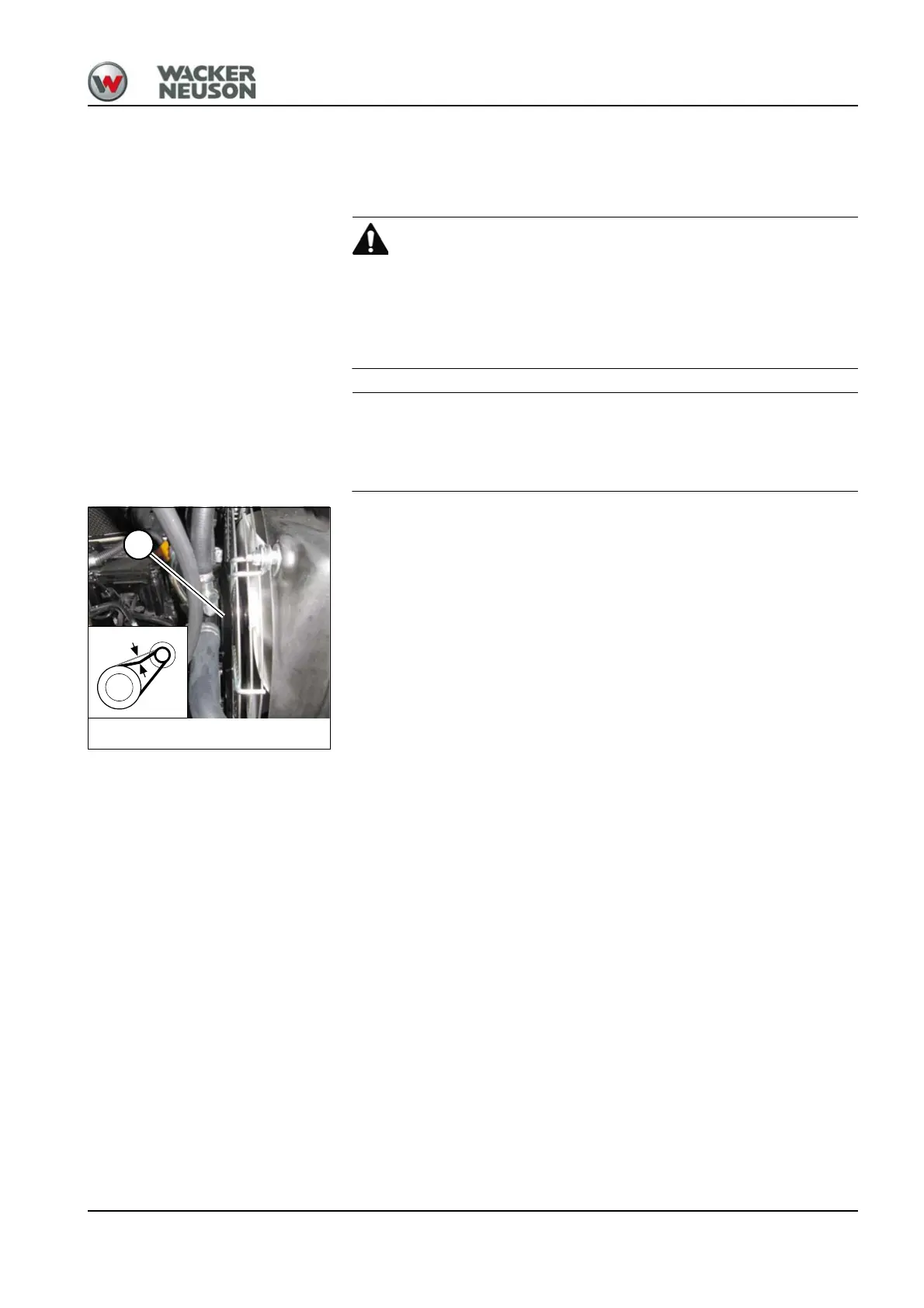BA ET18, 20, 24 en* 1.5 * et18_20_24w710.fm 7-39
Maintenance 7
7.11 V-belt
Checking V-belt condition and tension
Injury hazard due to rotating parts!
Rotating parts can cause serious injury or death.
► Stop the engine before opening the engine cover.
► Only check the V-belt when the engine is at a standstill.
Danger of damage to property in case of a malfunctioning V-belt.
► Do not start the engine.
1. Park the vehicle on firm, level, and horizontal ground.
2. Stop the engine. See “Preparing lubrication”.
3. Remove the starting key and carry it with you.
4. Let the engine cool down.
5. Open the engine cover.
6. Carefully check V-belt A for damage, cracks or cuts.
7. If the V-belt is damaged (cracks, wear, ruptures, etc.):
➥ Have the V-belt replaced by a Wacker Neuson service center.
➥ Replace the V-belt if it touches the base of the V-belt groove or if
the pulleys are damaged.
8. Press with your thumb about 100 N (22.5 lbf) to check the deflection of
the V-belt between the crankshaft disk and the fan wheel.
9. A new V-belt should have a deflection of 6 to 8 mm (0.24 to 0.31 in), a
used V-belt (after about 5 minutes running time) should have a
deflection of 7 to 9 mm (0.27 to 0.35 in).
10.If V-belt tension is not correct:
➥ Have the V-belt replaced or retightened by a Wacker Neuson
service center.
11.Close and lock the engine cover.
Fig. 269Checking V-belt condition and tension
About 8 mm (0.31 in)
A
