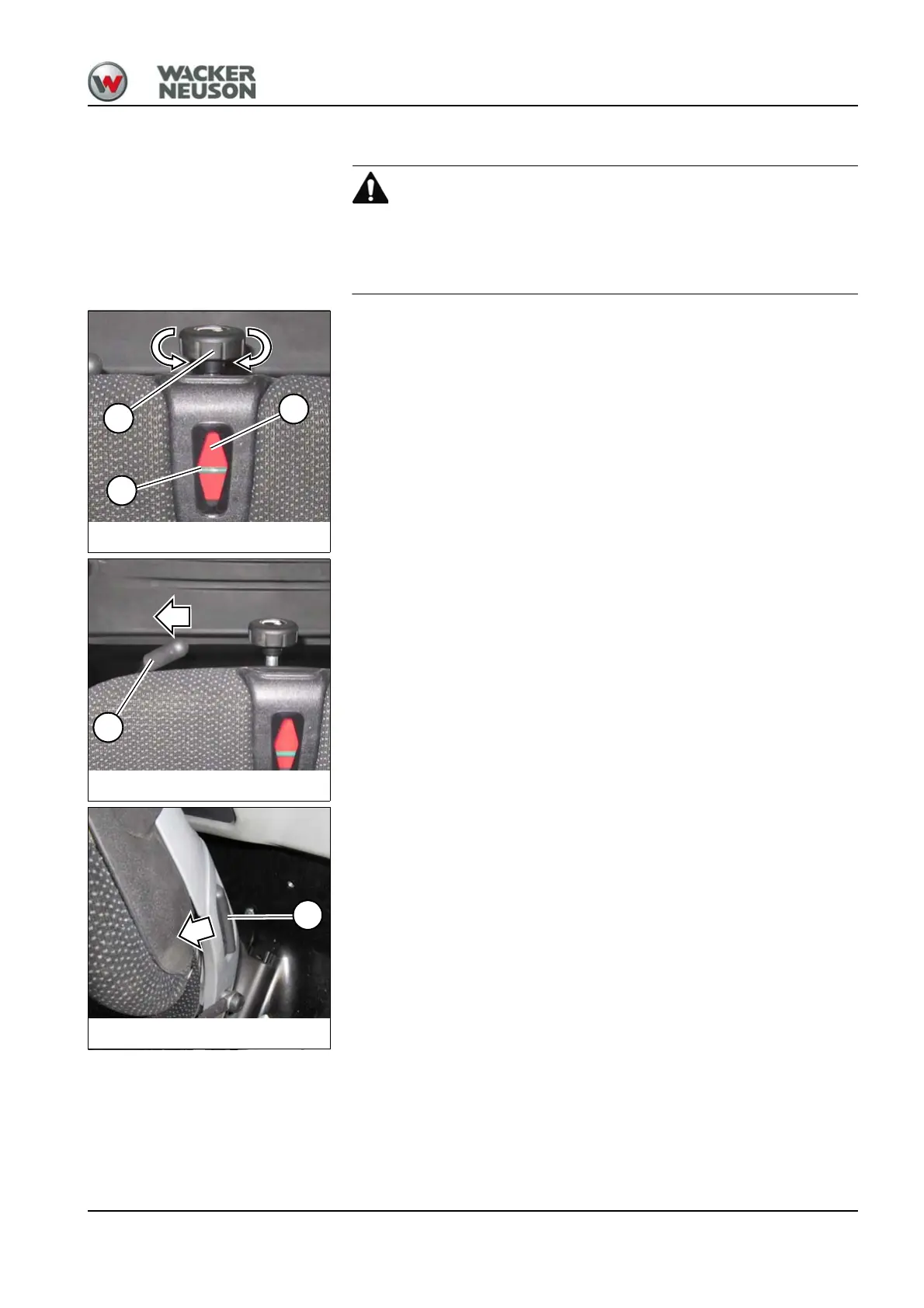BA ET18, 20, 24 en* 1.5 * et18_20_24i400.fm 4-11
Putting into operation 4
Seat adjustment
Accident hazard due to distraction when adjusting the seat!
Can cause serious injury or death.
► Adjust the seat only when the machine is at a standstill.
Weight adjustment
1. Sit down on the operator seat.
2. Adjust the weight with regulator A so that the green bar B is in the
middle of indicator C.
➥ This ensures optimum ride comfort.
Horizontal adjustment
1. Sit down on the operator seat.
2. Move and hold lever D as far as it will go in the direction of the arrow.
3. Move and engage the seat in the required position.
4. Return lever D to the initial position.
Backrest adjustment
1. Sit down on the operator seat.
2. Press lever A in the direction of the arrow and move the backrest to the
required position.
3. Release the lever again.
Fig. 75Weight adjustment
B
C
A
Fig. 76Horizontal adjustment
D
Fig. 77Backrest adjustment
A
