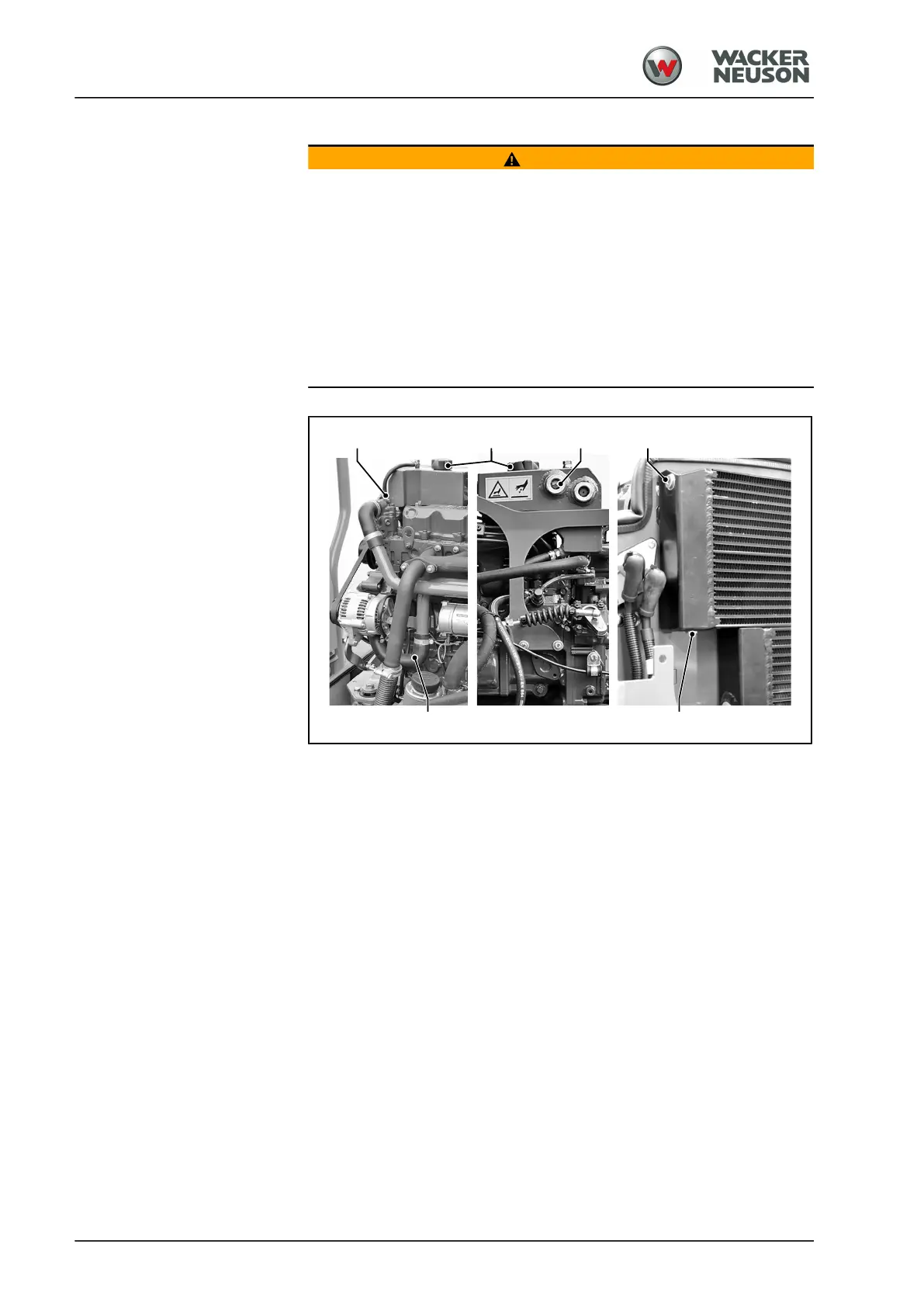Maintenance
Drive unit - diesel engine
112
BA RD24_RD28 en us 06
4.02.10 Changing coolant
WARNING
Hot surface, hot fluids!
Risk of burns due to hot surfaces and fluids.
■
Prior to maintenance works, allow machine to cool down to a
temperature under 30 °C (86 °F) .
■
Do not touch hot machine parts.
■
Check filling levels only when machine is cooled down.
■
Open the sealing cap of the compensator tank only when the
diesel engine is cooled down!
002-31
1. Switch off diesel engine and remove ignition key.
2. Open the sealing cap [A] at the compensator tank.
3. Remove the drain plug [D] from the radiator and discharge the
coolant in a provided receptacle.
4. Dismount lower coolant hose [C] and discharge coolant into a
provided receptacle.
5. Screw in again and tighten drain plug [D] and install coolant hose [C]
to the connection piece.
6. Loosen vent screw [E] on the radiator in 2 turns (do not remove!).
7. Open the hollow-core screw [F] of the bleed pipe at the engine block
by 2 turns (do not remove!).
8. Fill in coolant in the compensator tank [A] until coolant runs out of the
vent screw [E].
9. Tighten vent screw [E] at the radiator.
10. Fill in coolant in the compensator tank until it runs out of the hollow-
core screw [F] on the engine block.
11. Tighten the hollow-core screw [F].
12. Fill coolant up to the centre of the inspection glass [B].
13. Close the filling opening with the sealing cap [A].