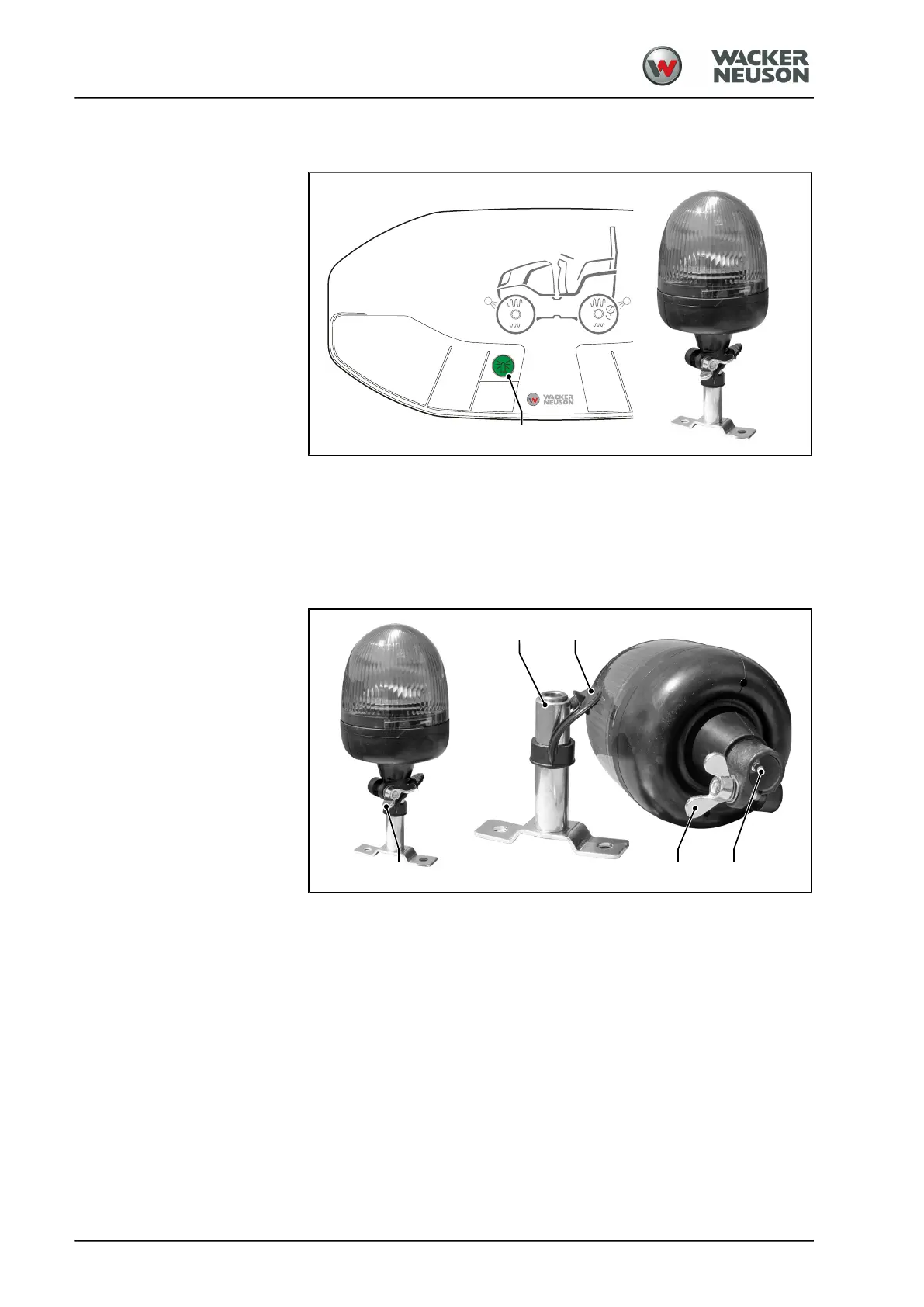Assembly Instructions and Auxiliary Devices
Rotating light removable
152
BA RD24_RD28 en us 06
Switching on and off rotating
light
The rotating light must be placed on the outside of the machine and set to
on at all times during operation.
Pressing the switch turns the rotating light on or off.
On — PRESS
(push button lights up)
Off — PRESS again
6.01.04 Assembly
Mounting rotating light
1. Swivel the protective cap [A] to the side.
2. Put the locating hole [C] of the rotating light on the contact tube [B]
and slide it up to the stop. This will establish the electrical connection.
3. Tighten the clamping screw [D].
4. Use the switch [311] to set the rotating light to on and check its
function.