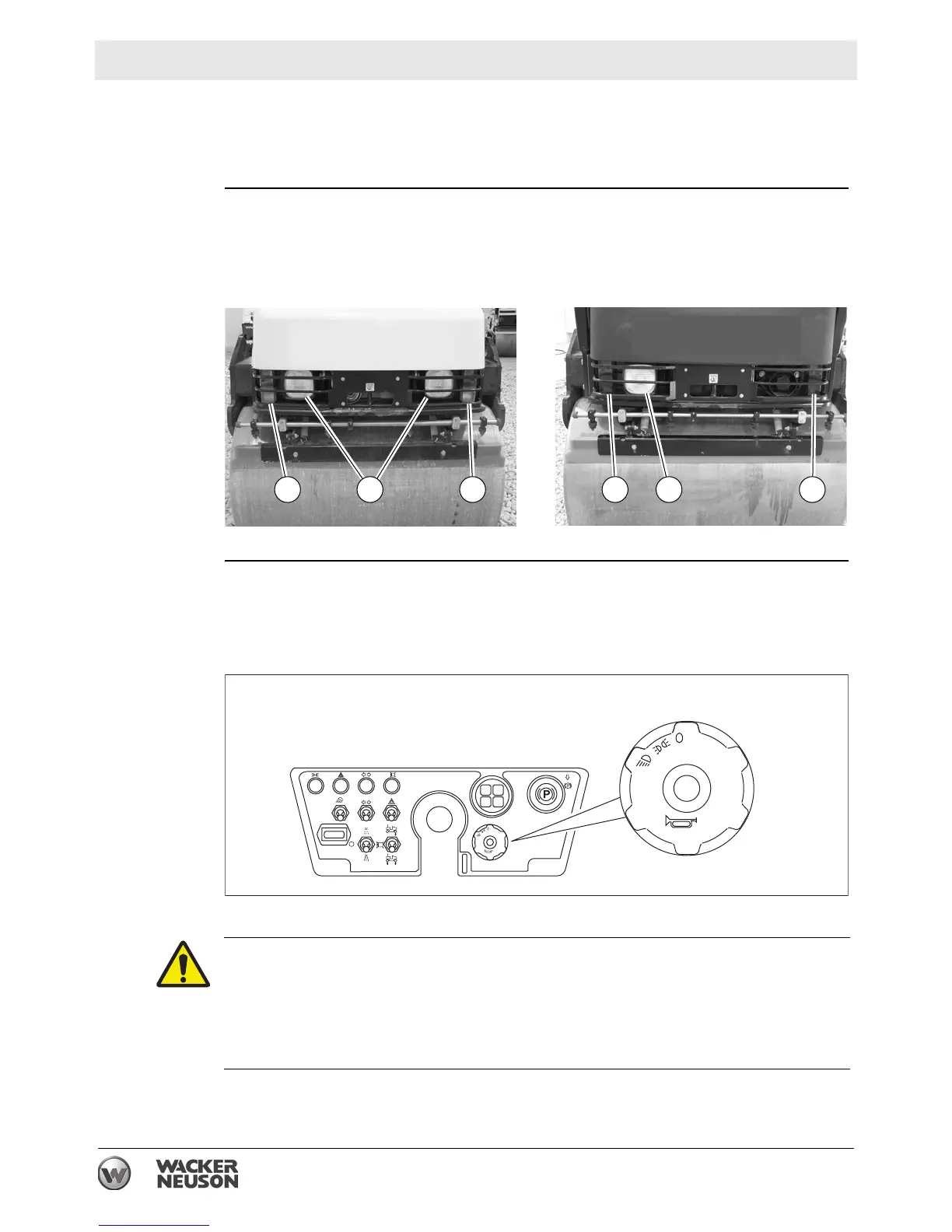Operation RD 27
42 wc_tx000814gb.fm
4.19 Using the Lights and Horn
Background
The rotary switch on the control panel controls power to the machine’s lights.
Identifying the
lights
Headlights (a)
Working light (b)
Front turn signal lights / roading lights (c)
Rear turn signal lights / roading lights (d)
Operating the
lights and
horn
Position 0: all lights off
Position 1: headlights and roading lights ON
Position 2: headlights, roading lights, and work lights ON
Press the center of the switch to sound the horn.
dc a c d b
wc_gr005035
wc_gr005032
0
1
2
WARNING
Collision hazard. Failure to use all available lights when working in the dark or in
bad visibility may increase the possibility of colliding with nearby people, vehicles,
or stationary objects.
f Use all available lights when working in the dark or in bad visibility.
f Replace broken lamps immediately.
