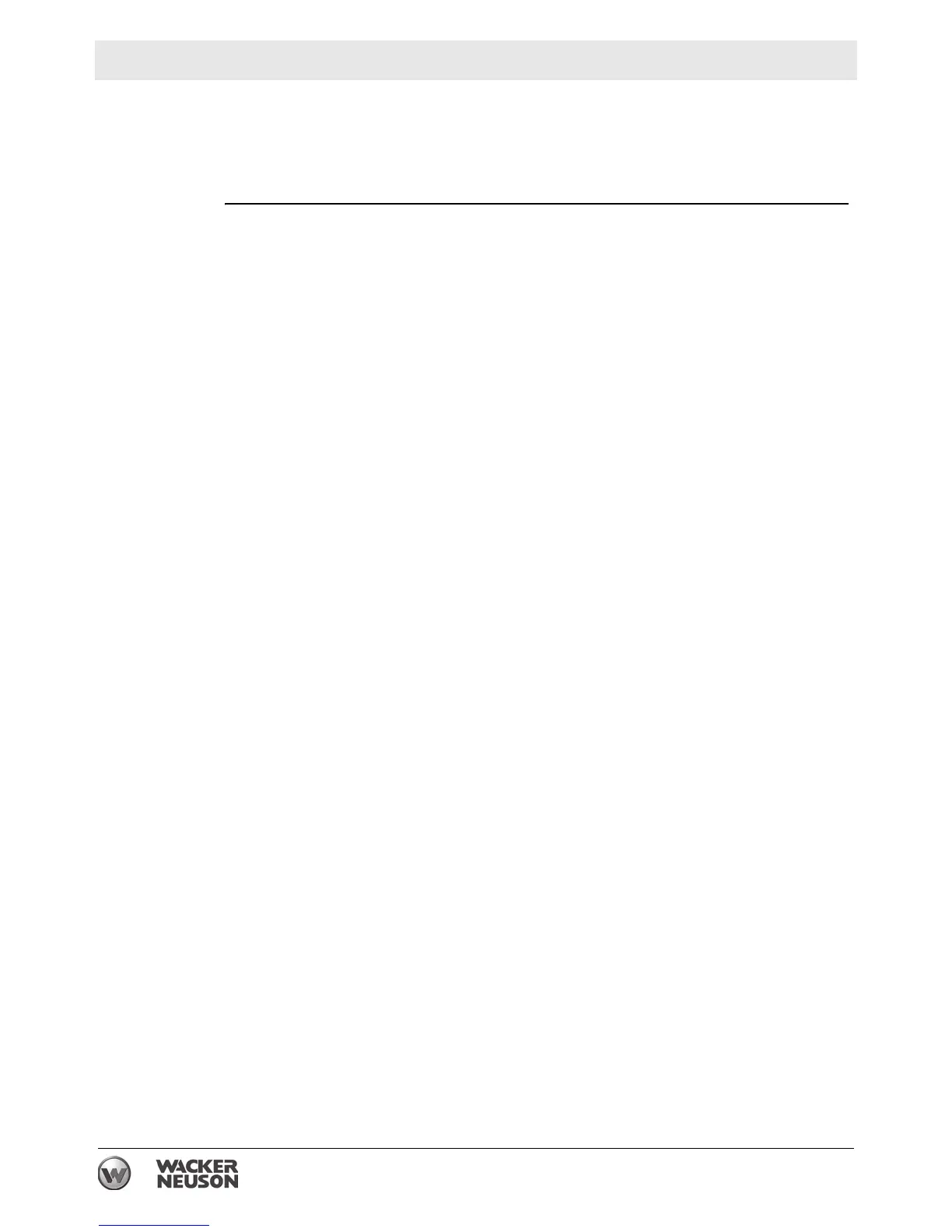Operation RD 27
48 wc_tx000814gb.fm
4.26 Understanding the Operator Present System
Background
The machine is equipped with an operator present system. This system prevents
machine movement if the operator is not seated in the operator’s seat. The system
includes the seat switch and the neutral switch.
Operation
If the machine stops during operation, take the following steps to resume operation:
1. Sit in the operator’s seat.
2. Return the forward/reverse lever to the NEUTRAL position.
3. Operate the machine as normal.
Note: The seat switch is activated by operator weight when seated. Adjust the seat
tension so that the operator’s weight activates the seat switch. See section “Adjust-
ing the Seat.”
4.27 Emergency Shutdown Procedure
If a breakdown/accident occurs while the machine is operating, follow the
procedure below.
1. Stop the engine.
2. Allow the engine and exhaust system to cool.
3. Using appropriate equipment, return the machine to an upright position if tipped
over.
4. Contact rental yard or machine owner.
