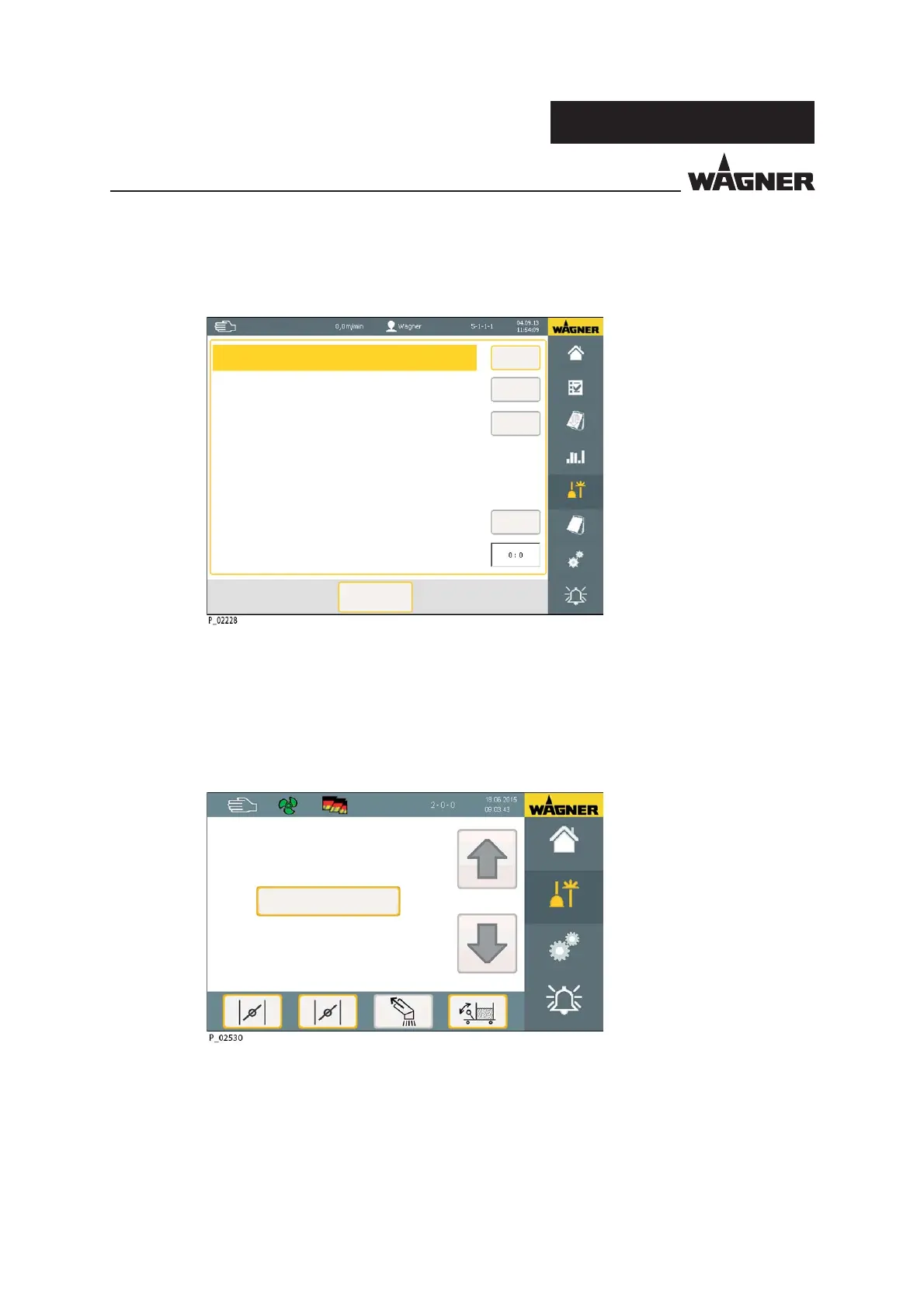74
PXM
OPERATING AND ASSEMBLY MANUAL
VERSION 08/2015 ORDER NUMBER DOC2350372
Home page
Cleaning
Settings
Alarm
Worker
Start cleaning
Flat part
Home page
Preparation
Load recipe
Correction
Cleaning
Recipe editor
Settings
Alarm
1. Preparation: Fresh powder, tank/box
Set powder center in cleaning position
2. Blow-o guns on outside, rough cleaning of booth
3. Move guns to inside cleaning position (rear)
4. Clean the powder center, guns and fesh powder system
5. Clean the booth
6. Clean the recovery system with peristaltic pump
7. Duration [min: sec]
Start
Guns On
Guns O
End cycle
Cancel
1. Before the start of cleaning on the powder center, the application controller must be
switched over to manual or cleaning mode and paint change started there.
Paint change duration is measured from this time.
2. Call up the "Cleaning" menu by pressing the "Cleaning" button in the right menu bar.
3. Call up the cleaning page by pressing the "Cleaning" button.
