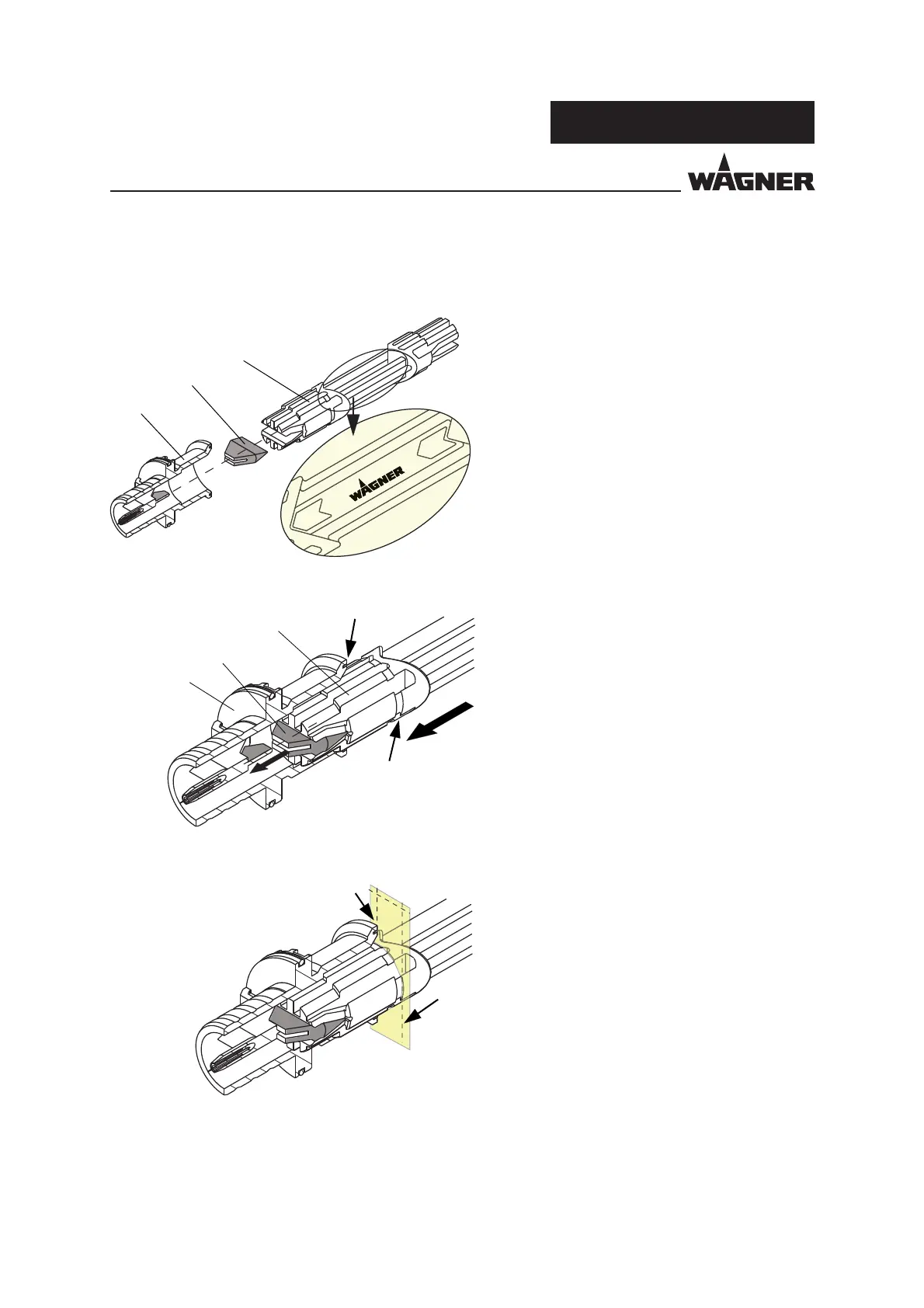28
PEM-C4-Ergo.
3
2
1
P_00597
3
1
2
Y
X
P_00598
Y
X
P_00599
OPERATING MANUAL
VERSION 02/2009 ORDER NUMBER DOC2305054
1 Wedge tool
2 Protective wedge
3 Electrode holder (cut open view)
Procedure:
1. Guide the protective wedge 2 into the
wedge tool 1.
2. Insert both parts in the opening on the
electrode holder to the stop.
3. If it is not possible to push the wedge tool in
as far as the mark X, rotate the wedge tool
a little until it can be pushed into the mark.
The mark X must be fl ush with the end Y
of the electrode holder.
4. The protective wedge is now correctly
assembled and the wedge tool can be
pulled back out of the electrode holder.
The protective wedge remains inserted
in the electrode holder.
Hint:
For inserting the protective wedge the same wedge tool will be used.
