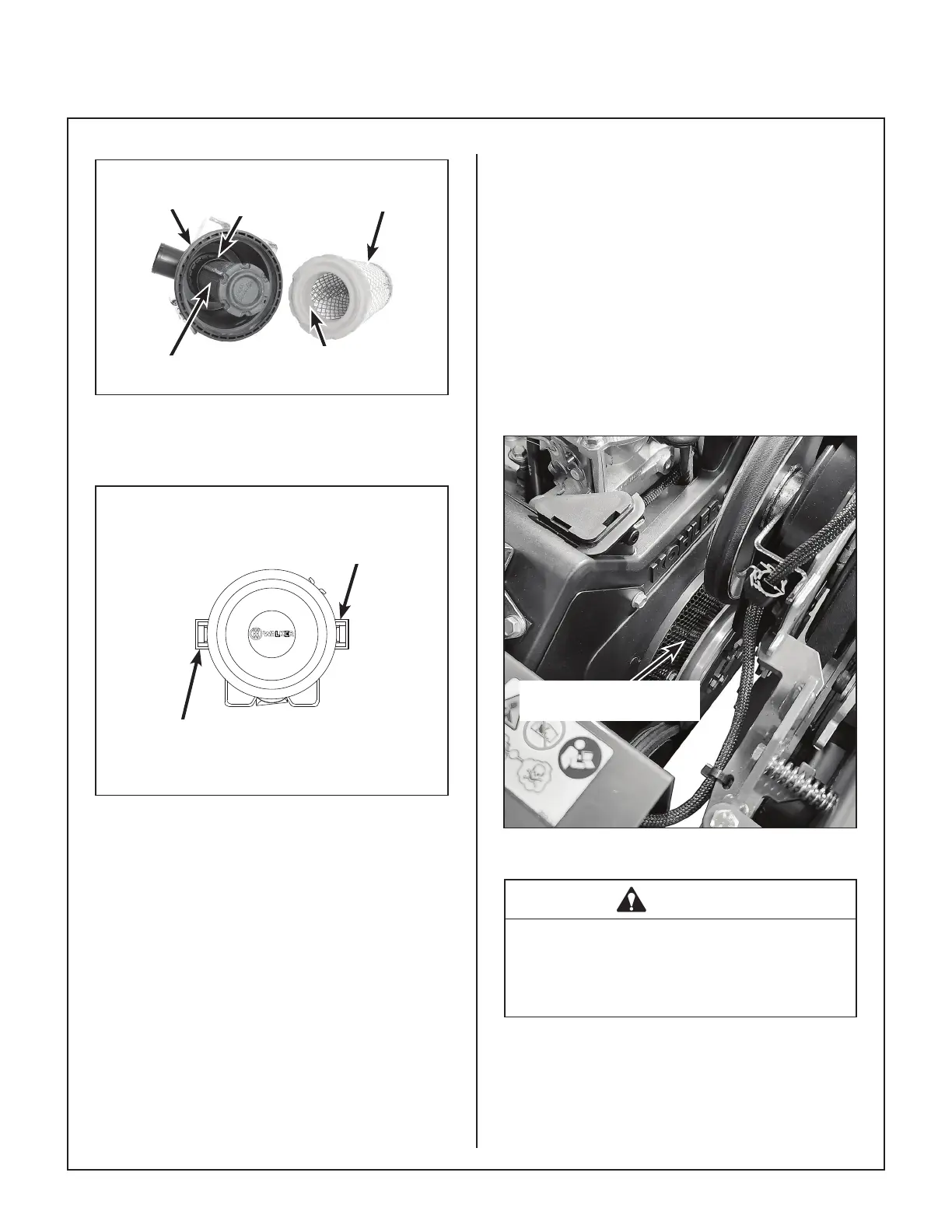C23i Maintenance Instructions
Cleaning
61
Canister
Safety Filter
Primary
Filter Element
Radial Sealing
Surface
Outlet
Tube
Air Filter Element Replacement
10. Install the Enginaire™ air cleaner cover. Latch
the two (2) cover latches.
Cover
Latch
Cover
Latch
Proper Orientation of Air Cleaner Cover
11. Check the air intake hose for cuts, nicks,
cracks, etc., and the hose clamps for tight-
ness.
Engine Air Cooling System
Cooling Air Intake Screen
To prevent engine overheating and possible engine
damage, clean grass clippings, cha, and dirt from
the rotating engine cooling air intake screen after
every 8 hours of operation. In certain mowing
conditions (dry grass, leaves, tree “cotton”, etc.), it
may be nec essary to check and clean the screen
several times each day to prevent engine over-
heating. Also, visually check inside cylinder head
shroud and between cylinder head ns for material
packed in this area which would prevent cooling
airow; remove shroud and clean as required.
Rotating Engine Cooling
Air Intake Screen
Keep Rotating Engine Cooling
Air Intake Screen Clean
CAUTION
Operating the engine with a blocked air in-
take screen, dirty or plugged cooling ns,
and/or cooling shrouds removed will cause
engine damage from overheating.