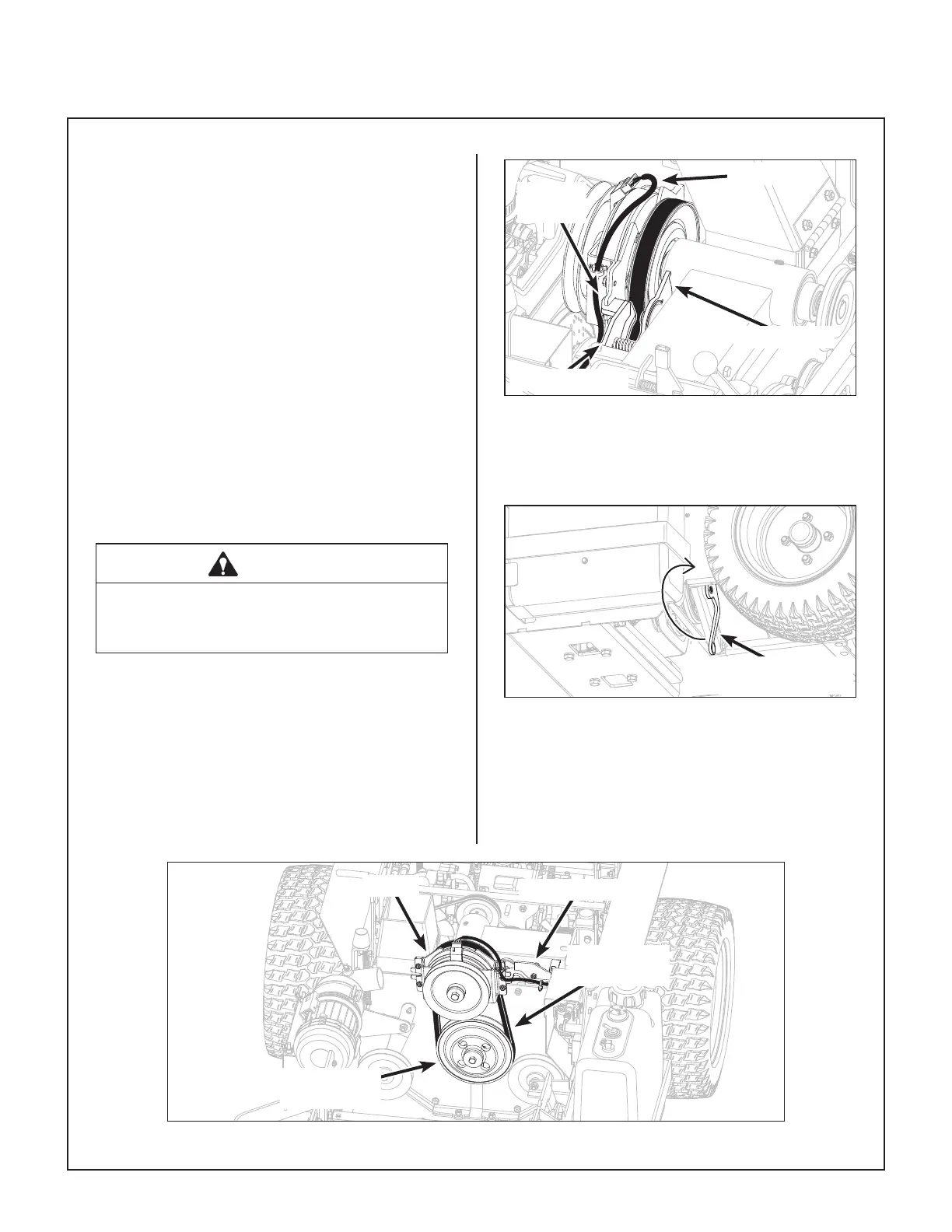75
C23i Maintenance Instructions
Replacing and Repairing
PTO/Blower Drive Belt Replacement
e. Push down on the jackshaft and remove
the PTO/blower belt from the blower drive
pulley.
f. Remove the engine belt using the steps
provided on page 72 and then remove
the PTO/blower drive belt.
2. To reinstall the PTO/blower belt:
a. Position the PTO/blower belt in the clutch
pulley groove.
b. Reinstall the engine belt using the steps
provided on page 72.
c. Push down on the jackshaft and install the
PTO/blower belt onto the drive pulley.
d. Push the clutch stop arm forward to re-
lease the tensioning cam and pull up on
the jackshaft to seat the cam.
CAUTION
When releasing the cam keep ngers clear
of the cam as it may rotate with spring
force.
e. Push the clutch stop arm forward, and
rotate the clutch into position with the
electric plug pointing up. Release the
clutch stop arm into the retainer slot on the
clutch body.
Tension Cam
Retainer
Slot
Clutch Stop Arm
Electric Plug
Release Clutch Stop Arm Into Retainer
Slot and Reconnect Electric Clutch Plug
f. Reconnect the electric clutch plug and
secure the wire with the clip.
To Engage Jackshaft
Tensioning Spring
Engage Jackshaft Tensioning Spring
g. Re-engage the tensioning spring by rotat-
ing the lever behind the drive tire upward.
NOTE: The lever will be under the tractor and
not visible in the unlocked position.
PTO/Blower
Drive Belt
Clutch Stop Arm
Clutch
PTO/Blower
Drive Pulley