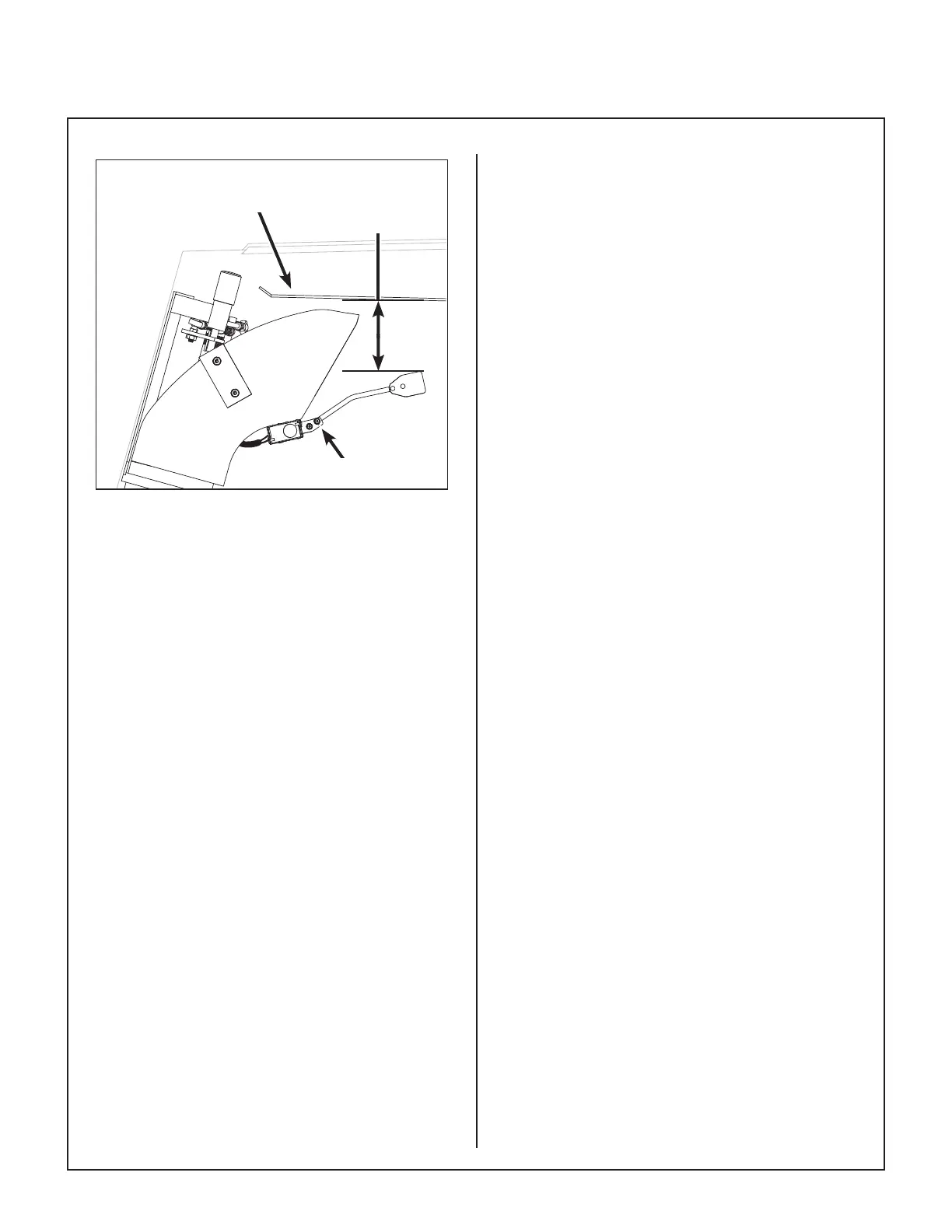83
C23i Maintenance Instructions
Adjustments
Adjustment Nut
Exhaust
Screen
4 to 4-1/2 in.
(10 to 11.5 cm)
Adjusting the Grass-Pak
®
Switch
(Side View of Catcher Box)
3. If adjustment is required, loosen front adjust-
ment nut then move aluminum shaft and vane
to the recommended measurement. Adjust-
ments should be done in very small incre-
ments checking the measurement each time
until the recommended measurement is
achieved.
NOTE: It will not be possible to adjust the
switch to give a signal at the precise instant
the catcher is full for a wide variety of mowing
conditions. For example, wet heavy grass will
ll the catcher dierently than dry uy grass,
causing the signal to come on a little sooner or
later than usual. Primarily, the switch should
be adjusted to give the “full” signal with a little
advance warning before overlling and
clogging of the grass delivery chute begins
(regardless of mowing conditions).