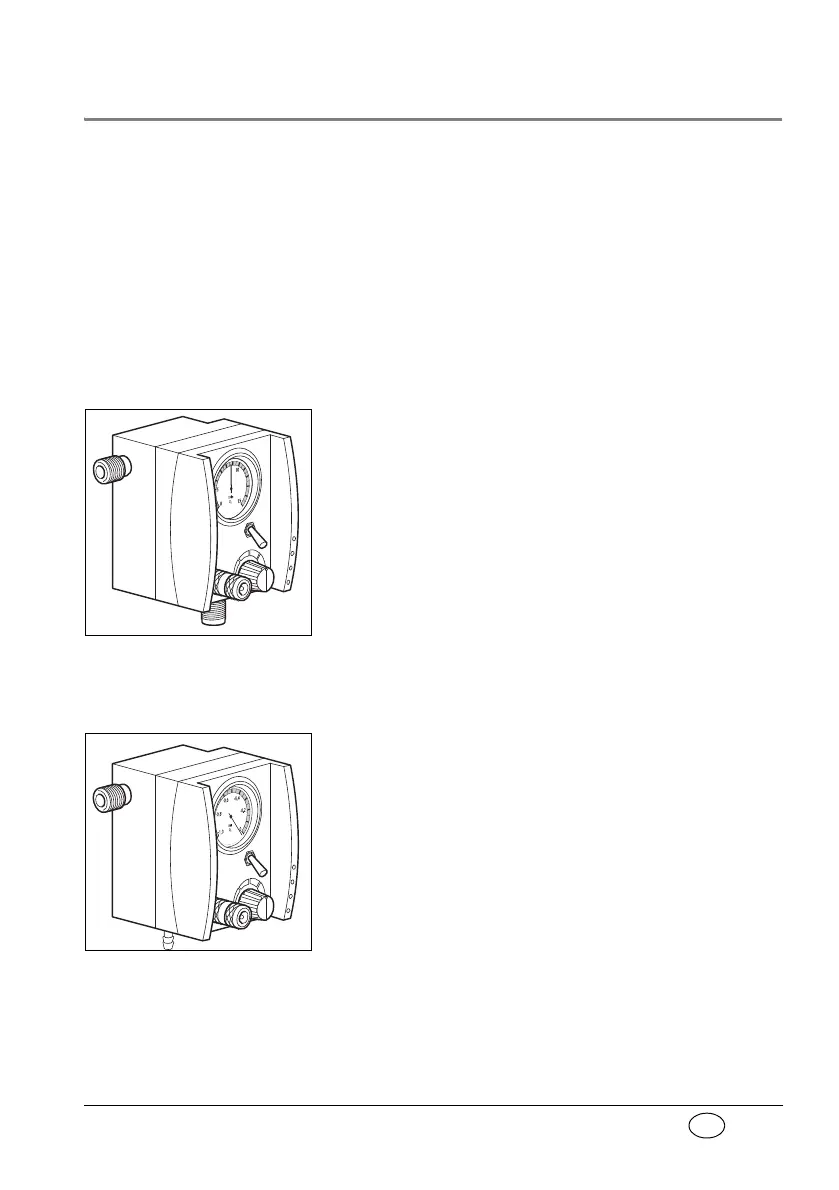Description of ventilator 11
2.5 Modules
Modules with additional functions can be attached
to MEDUMAT Standard.
Please refer to the directions for use enclosed with
the modules for exact details of how to fit and oper-
ate these. It is essential to read these directions care-
fully before using the modules. The most important
points are listed below:
Oxygen MODULE
The Oxygen MODULE enables you to apply oxygen
inhalation.
Put the switch marked
O
2
into the “I“ position.
Select the desired oxygen volume by turning the
knob marked
l/min to a setting between 0 and
15 l/min. You can check this setting on the volume
manometer.
Suction MODULE
The Suction MODULE enables you to perform
aspiration.
Put the switch marked
Vac into the “I“ position.
Select the desired degree of suction by turning the
knob marked
bar to a setting between 0 and
-0.5 bar. You can check this setting on the volume
manometer.