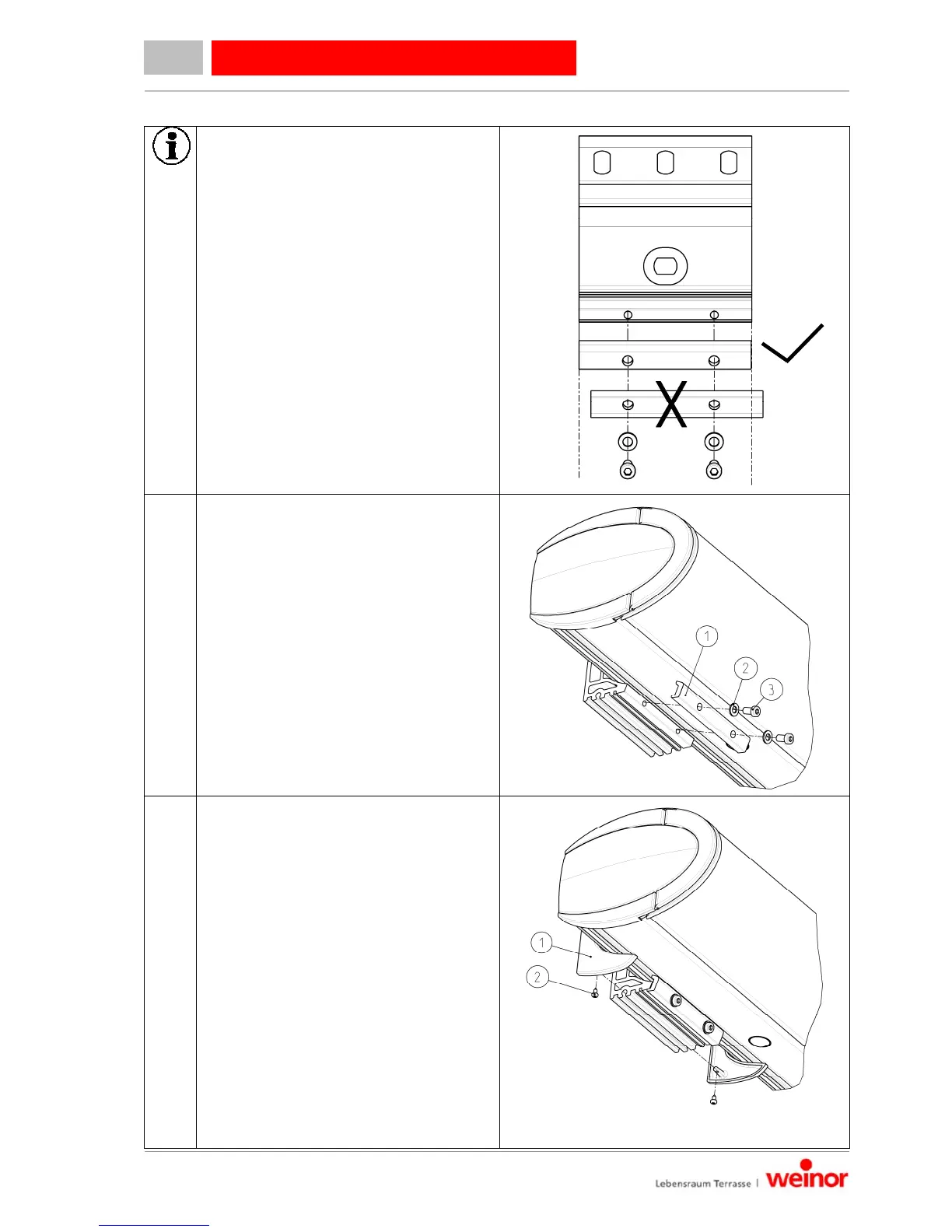Instructions for Assembly
Item number 116523-0000
We reserve the right to make technical
changes
Version 4 01.04.2014 Page 17/49
Opal Design II / Opal Design II LED
Make sure that the clamp profiles are in
the correct position! The clamp profile
must be flush to the outside edges of
the wall bracket!
4.
Attach clamp profiles to the wall
bracket
2. Using the Allen screws (3) and
shims (2), affix the clamp profile (1)
to the wall bracket.
5. Mount the wall bracket cover caps
and top profile
1. Mount the wall bracket cover caps
(1) on the correct side with the metal
screws (2) to the wall bracket.
2. Mount the top profile wall bracket (3)
to the wall bracket.
