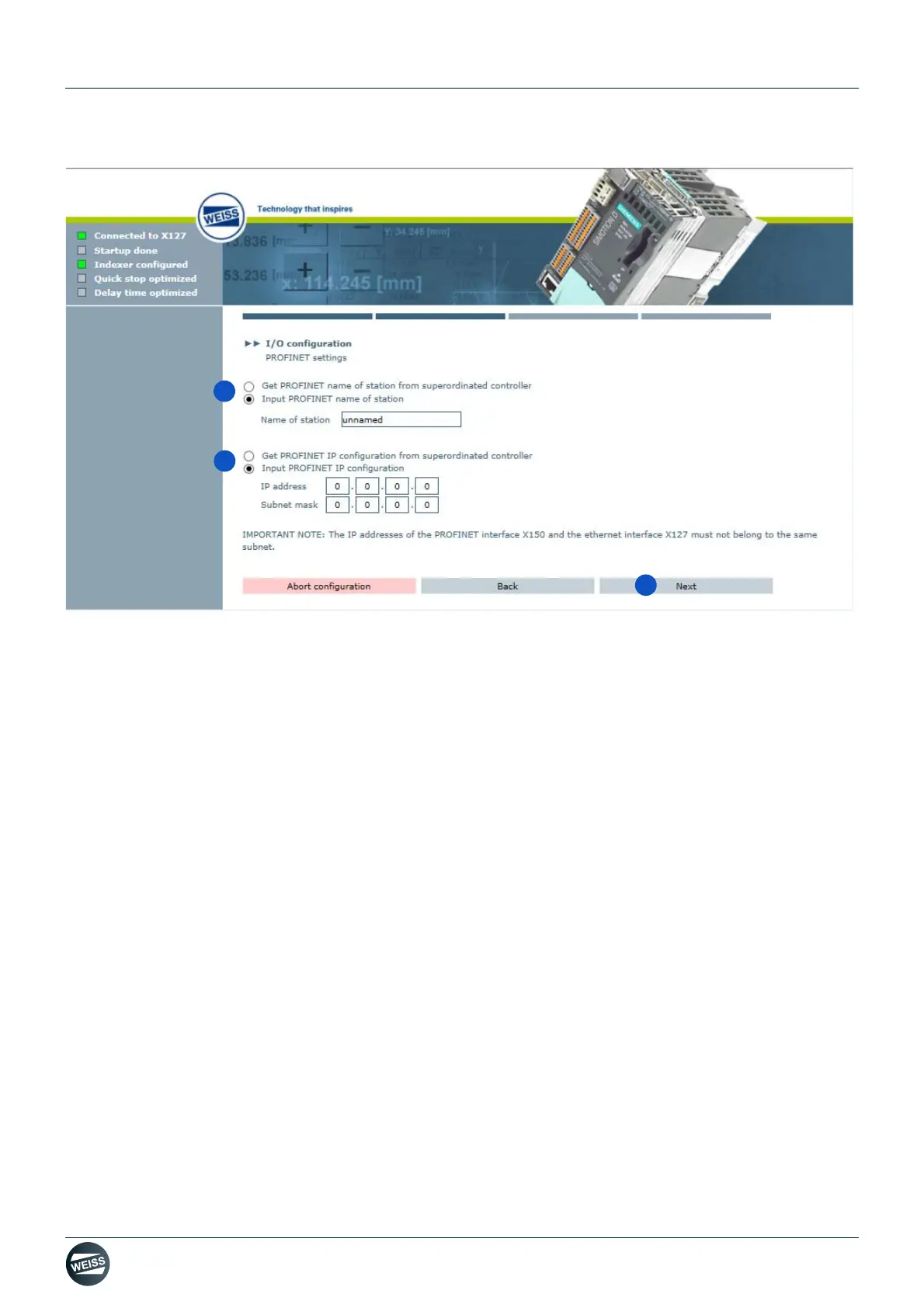Manual R06-201696 / 172
ROTARY INDEXING TABLE CONTROLLER EF2...B
OPERATION / DESCRIPTION OF WEISS SOFTWARE | 8.3 Machine configuration
4. Enter the PROFINET device name.
5. If necessary: Carry out new PROFINET IP configuration again.
6. Click the Next button.
➱ The window for I/O configuration / I/O mapping PROFINET telegram is opened.
I/O mapping for the PROFINET interface is done in the same way as the I/O mapping for the PROFIBUS inter-
face (see chapter „I/O configuration PROFIBUS“ on page 90).
7. Adjust the system time (see chapter „Adjust system time“ on page 93).
8. Restart the controller (see chapter „Restart“ on page 94).