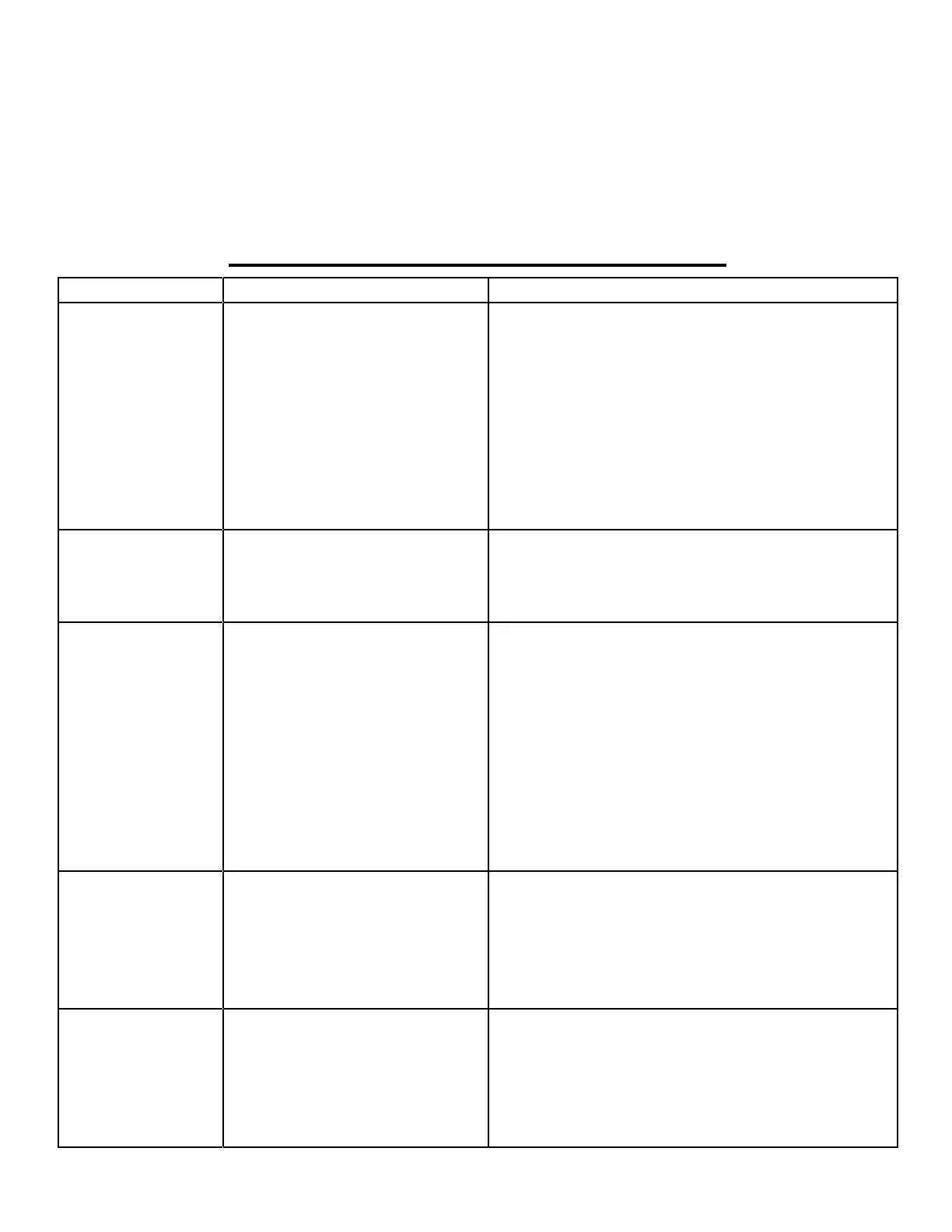11
PROBLEM CAUSE SOLUTION
Saw does not turn
on.
1. Saw not plugged in.
2. Incorrect extension cord gauge.
3. Power button not pressed.
4. Circuit breaker tripped to pro-
tect machine.
5. Worn carbon brushes.
6. Defective switch, PCB, power
cord, or motor.
1. Plug saw in.
2. Use correct size and length on extension cord
(refer to p. 5).
3. Press green power button before pressing run but-
ton; ensure power indicator light is lit.
4. Wait a few minutes for the machine to cool. Press
the breaker to reset it. Reduce cutting speed and feed
rate.
5 & 6. Contact customer service at 1-800-232-1195
for assistance.
Power indicator light
does not turn on
after pressing green
power button.
1. Saw not plugged in.
2. Defective light, switch, power
cord, or PCB.
1. Plug saw in.
2. Contact customer service at 1-800-232-1195 for
assistance.
Inaccurate cut
1. Excessive cutting pressure.
2. Incorrect choice of blade teeth
profile or count relative to work-
piece.
3. Incorrect adjustment of the
sliding blade guide.
4. Incorrect choice of blade
speed.
5. Workpiece not tightly clamped
in vise.
6. Blade tension too low.
1. Reduce the cutting pressure. Let the machine do
the work.
2. Choose the proper blade for the given workpiece.
3. Check stationary blade guide alignment. Ensure
sliding blade guide is positioned as close to workpiece
as possible.
4. Adjust blade speed.
5. Clamp workpiece securely. Ensure vise jaws and
vise ways are clean. Use work stop to stabilize work-
piece.
6. Adjust blade tension (Fig. L - 1)
The blade tends to
protrude from the
guide.
1. Excessive blade tension.
2. Blade is slipping on wheels or
guide bearings due to presence
of cutting lubricant.
3. Blade is warped.
1. Adjust blade tension (Fig. L - 1)
2. Remove blade and clean wheels and guide bearings
to remove lubricant.
3. Remove blade and inspect it. Replace if neces-
sary. Blades can become warped through excess heat
buildup (overuse).
Noisy operation.
1. Blade is warped or improperly
seated on wheels or between
guide bearings.
2. Debris stuck in saw.
3. Loose fastener.
4. Worn bearing.
1. Remove blade and run saw to see
if noise persists. Inspect blade
for warpage.
2. Turn saw off and inspect for debris.
3. Inspect & tighten all fasteners.
4. Contact customer service.
TROUBLESHOOTING
4. Keep the machine’s hand grip clean in order to prevent accidental slippage during use.
5. If you do not intend to use the machine for longer than a week, clean it and store it in a cool, dry place
out of the reach of children. Relieve blade tension; this will prolong the life of the blade and prevent warpage.
6. Check the blade condition daily. Replace the blade if it is dull, warped, or shows other signs of damage.
