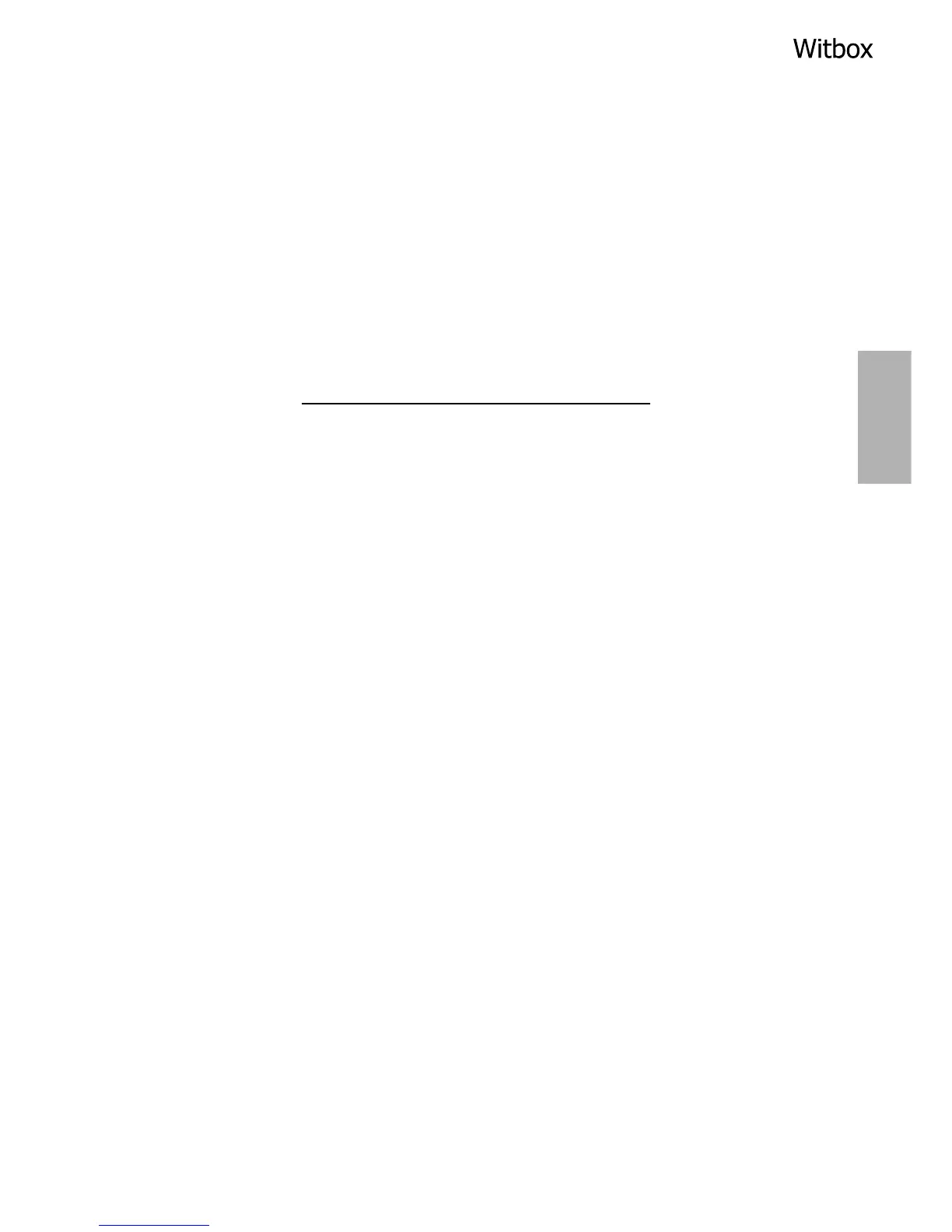PRINTING AN OBJECT USING CURA
What is Cura?
Cura is a computer program that prepares and converts 3D computer-generated
models into commands that can be understood by your Witbox printer.
Online resources for Cura
Cura is a free, multi-platform program that can be used with Windows, Mac OS
and Linux. On our website you can nd a version that has been precongured
for your Witbox:
www.bq.com/gb/products/witbox.html
Downloading and installation
Once you have downloaded the correct Cura installer for your operating system,
execute the le and follow the instructions shown on your computer screen.
Cura setup wizard for the Witbox
When you open the program for the rst time, a wizard will help you nd the
right settings for your printer model.
When you reach step 2 of the setup process, select the third option; i.e. Other(Ex:
RepRap, MakerBot, Witbox). You do not have to select anything else on this
screen.
You will then be asked to choose a predened machine prole. Select Witbox
again and move onto the nal screen, where you will be informed that the setup
process has been successfully completed. The software is now ready to use.