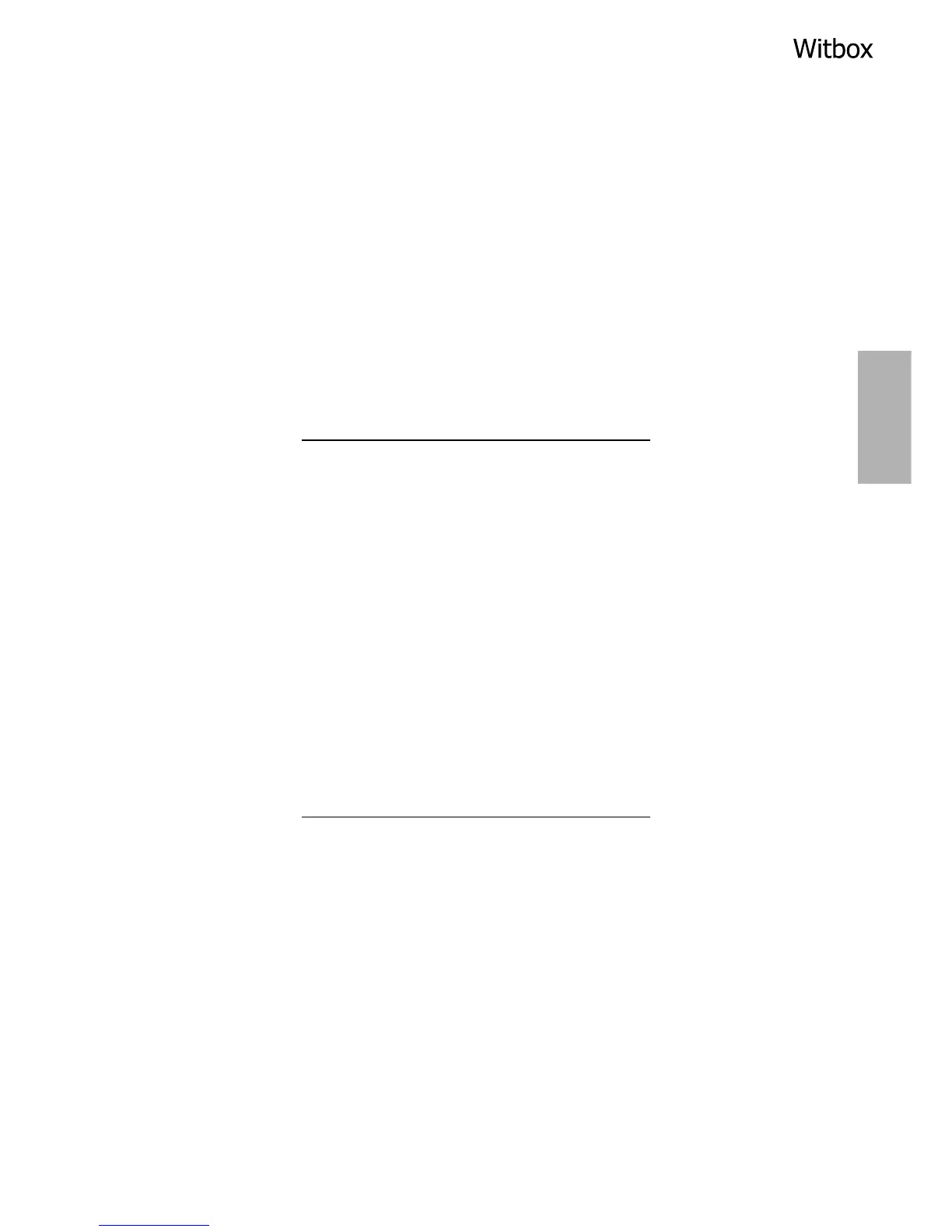USING AND MAINTAINING YOUR WITBOX
Why is it important to use and maintain the printer correctly?
Using it correctly will prevent problems in the future. The printer comes with a
basic maintenance kit comprising three Allen keys, two cleaning needles and a
replacement hot end.
Online resources: use and maintenance
Before carrying out any maintenance we recommend that you visit the following
website, where you will find additional material and information on how to
perform maintenance operations successfully:
www.bq.com/gb/products/witbox.html
Cleaning the nozzle
If you use the device frequently, plastic residue can build up around the nozzle.
It is important that you remove this residue in order to prevent the extruded
plastic from sticking to the nozzle instead of the print base. You can remove it
using a brush with metal bristles, or a pair of slim-nosed pliers.
Updatingthermware
Our team of professionals is constantly striving to improve the capabilities of
your Witbox printer. To guarantee optimum print quality and technical
assistance, make sure your printer always uses the most up-to-date version of
the rmware.
www.bq.com/gb/products/witbox.html