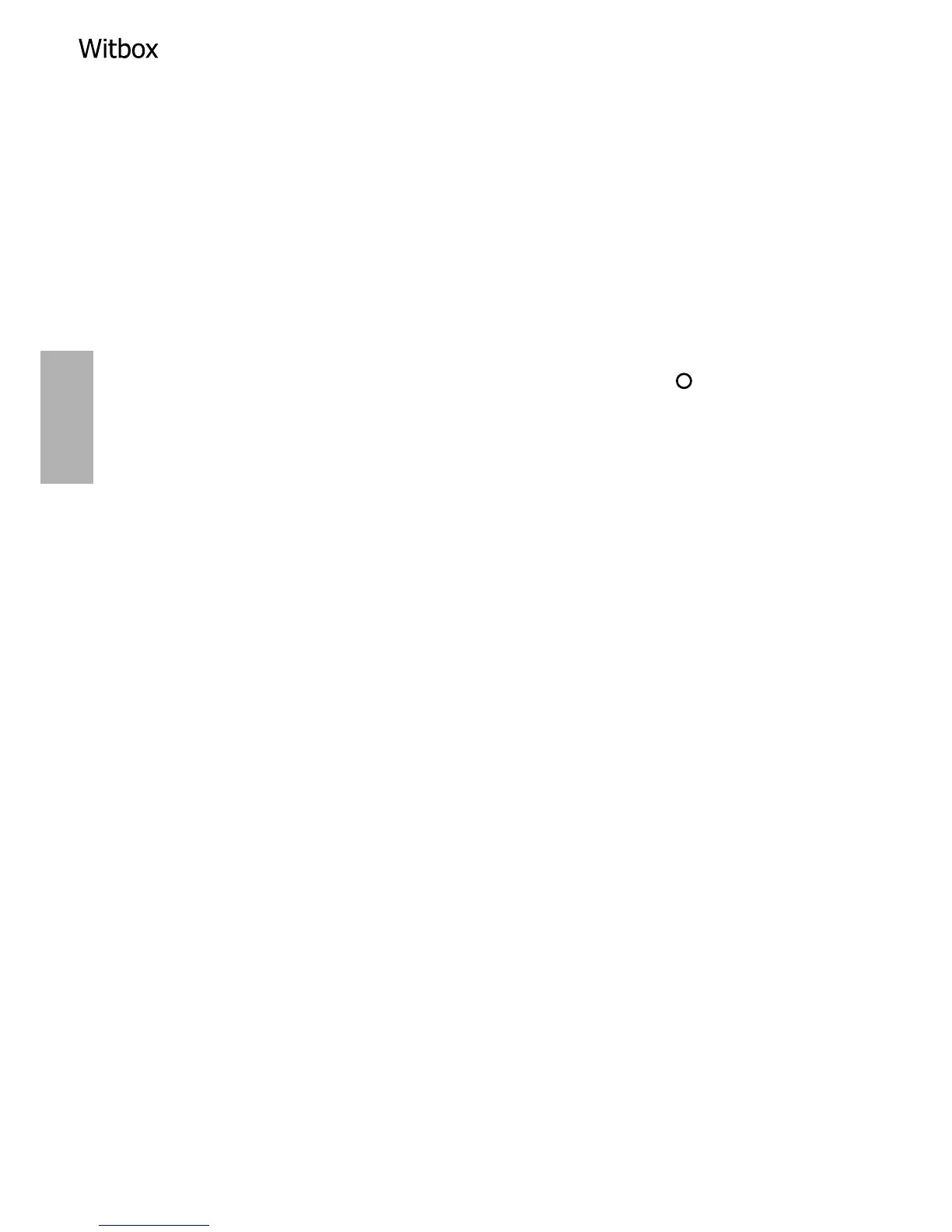Safety precautions
When using your Witbox, please observe the following safety precautions:
•
Do not use power cables, connectors or plugs that are damaged or contain
loose wiring. Do not bend or damage the power cable, touch it with wet hands,
or pull on it in order to unplug the cable from the power socket.
•
The Witbox operates at high temperatures and contains moving parts that
could cause injury if touched during operation. Do not access the interior of
the printer or touch the extruder while in operation.
•
If you need to access the interior of the printer:
·
Make sure it is fully switched off; i.e. the switch is in the
position
and the power cable is unplugged from the power socket.
·
Allow the device to cool if it has been used recently.
·
Make sure the front door of the printer remains closed while the
device is in operation and when it is not being used.
•
Do not knock the printer or cause it to fall. Do not use cables that have not
been approved by the manufacturer.
•
Handle and dispose of consumables with caution.
•
Switch the printer off in potentially explosive environments or in the vicinity
of ammable chemicals. Always observe the site regulations, instructions and
safety signs.
•
Make sure that small printed objects, or any other objects that could be
hazardous for young children, are kept out of their reach.
•
Do not store or transport ammable liquids or gases or explosive materials in
the vicinity of the device or any of its parts or accessories.
•
Supervise the printing process while the Witbox is in operation.