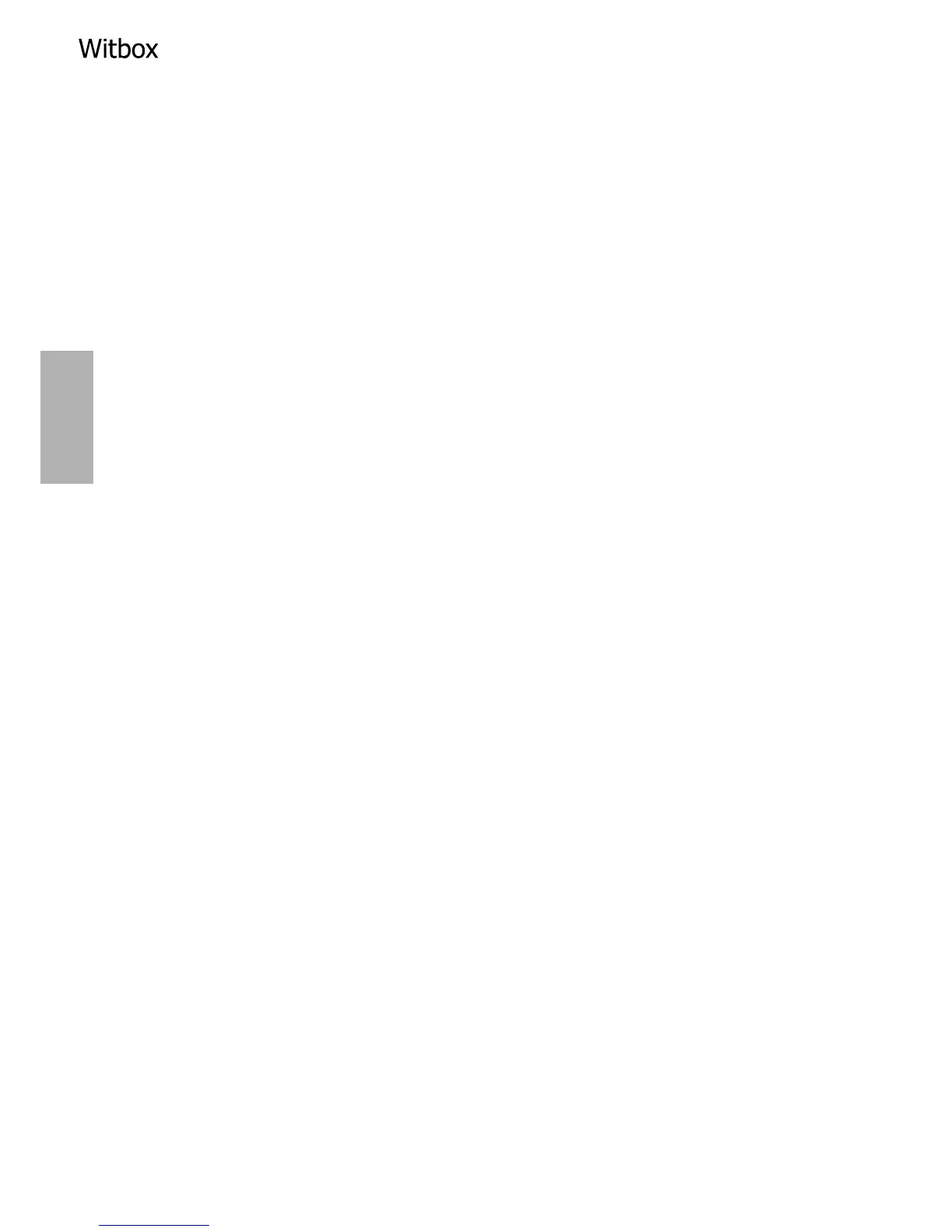CONTENTS
6 What is a 3D printer?
6 Online resources for the Witbox
7 Getting started
7 Box contents
10 Basic glossary
12 Unpacking your Witbox
13 Attaching the side panels
14 Attaching the top panel
14 Attaching the print base
15 Attaching the spool and support
15 Connecting the power cable
16 Setting up
16 Control panel
16 Levelling the print base
19 Loading the lament
20 Printing a test object
21 Printing an object using Cura
21 What is Cura?
21 Online resources for Cura
21 Downloading and installation
21 Cura setup wizard for the Witbox
23 Appearance and main controls
23 Loading a 3D object
24 Generating and saving a le on the SD card
24 Printing a 3D object using the Witbox