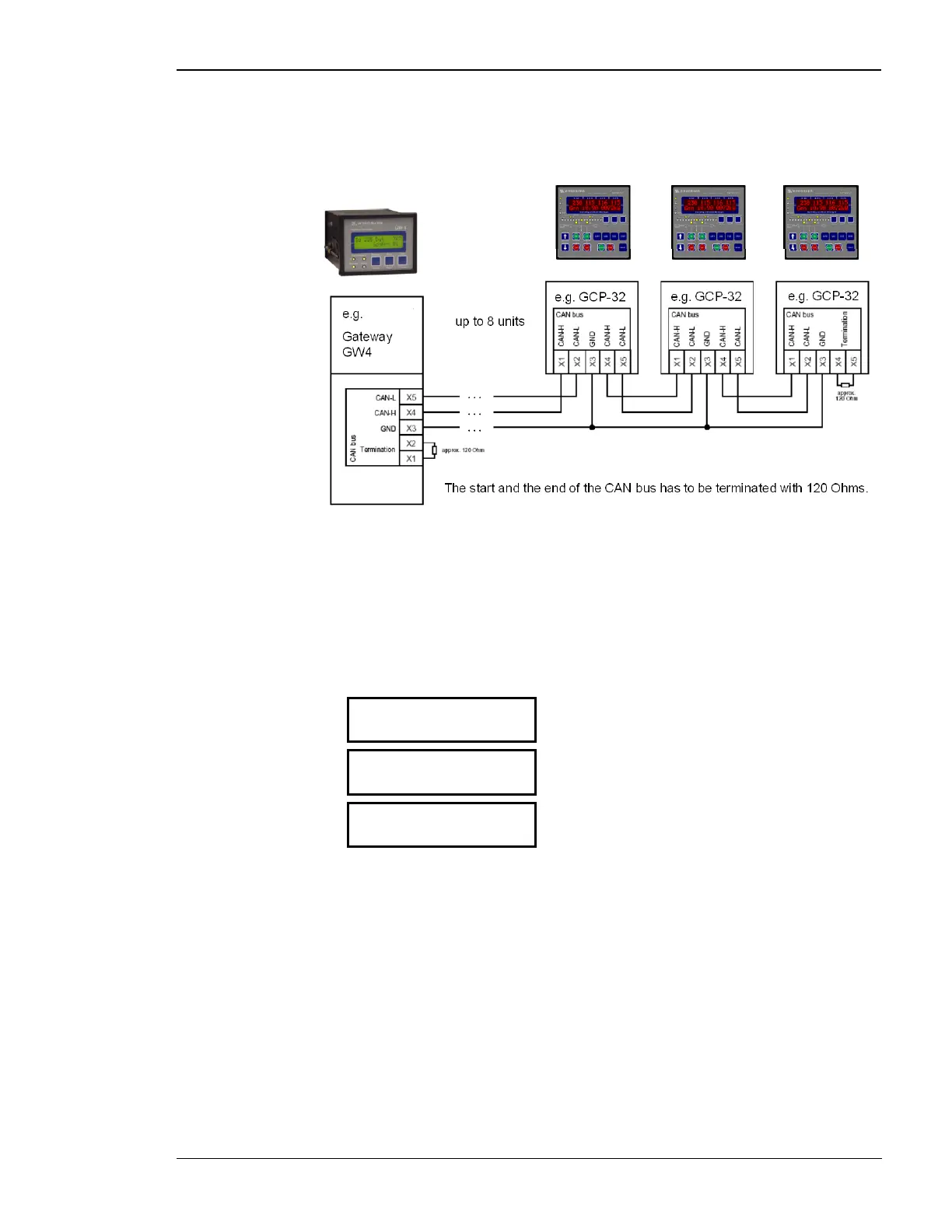Manual 37240C GCP-30 Series - Genset Control
Connection
This is an example for the connection of several GCPs with the GW 4.
The PC connection can be taken from the operation manual of the GW 4. Please note that a cable has to be tai-
lored for this.
Operation
In order to establish a connection between the GCP and LeoPC1, the correct entry of the generator number at the
GCP has to be observed:
Enter code
0000
1. Code level 2 has to be entered at the GCP.
Direct para.
No
2. The direct configuration has to be disabled
if necessary.
Generator number
00
The entry for the generator number determines
the CAN ID of the unit.
Once connected to the CAN bus, the GW 4 may serve up to 8 GCPs. If the unit includes the options SC09/10 or
SB03, only 4 GCPs can be connected if the ECM data is to be visualized as well. Then, the GW 4 has to be con-
figured to extended blocks.
© Woodward Page 11/38
