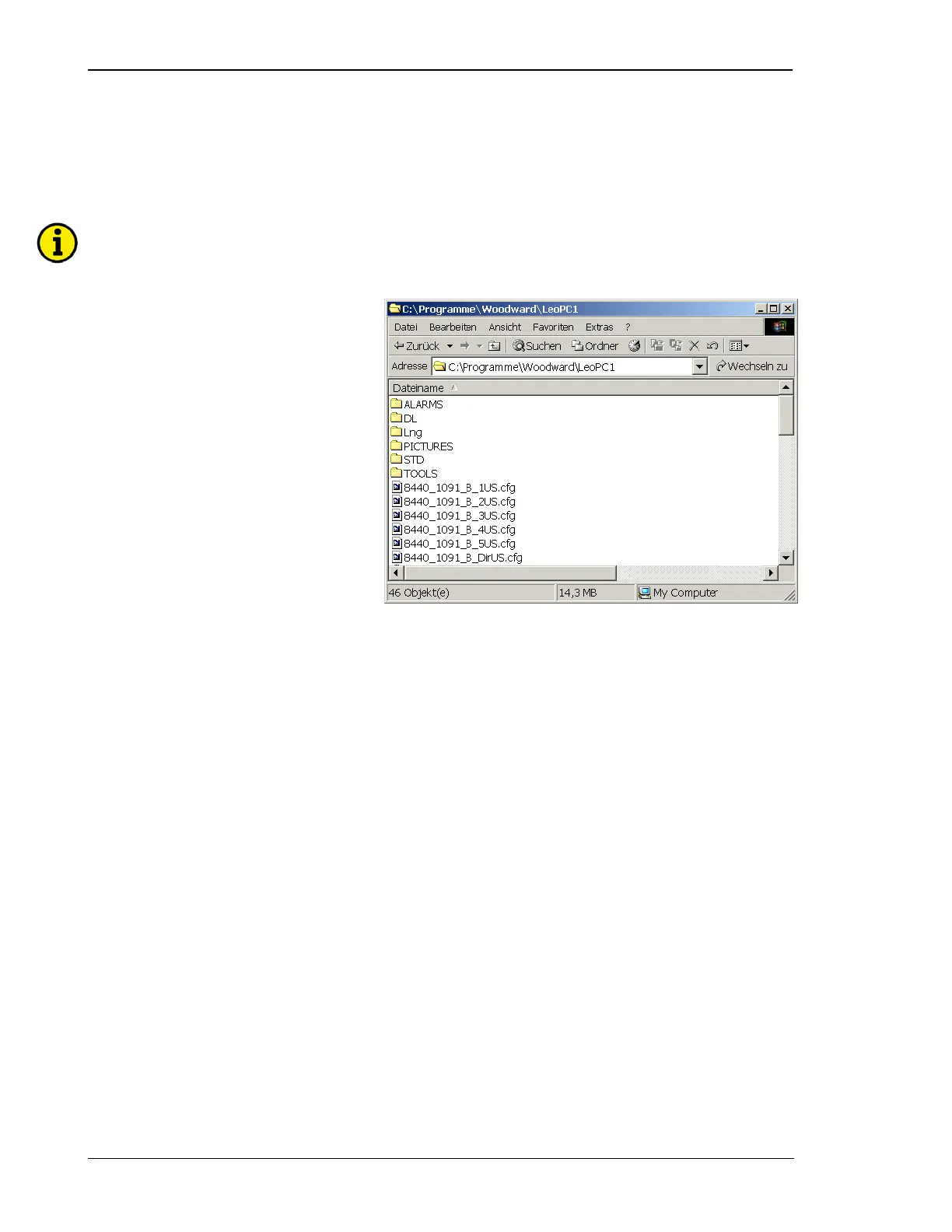Manual 37240C GCP-30 Series - Genset Control
Settings in LeoPC1
LeoPC1 will be installed according to the manual.
The configuration files of the device are copied to the PC. With this, the .cfg files are copied to the main path and
the other files are copied to the intended folders.
NOTE
If more than 8 GCP-30 are to be connected, the utilization of the USB/CAN adapter of IXXAT is recom-
mended.
The .cfg file with the contraction "_xUS" in the file name is to be used for access via CAN.
x stands for the number of parallel generators in the application here.
The driver Gateway - RS-232 is to be selected under Devices -> Settings -> Driver.
Page 12/38 © Woodward
