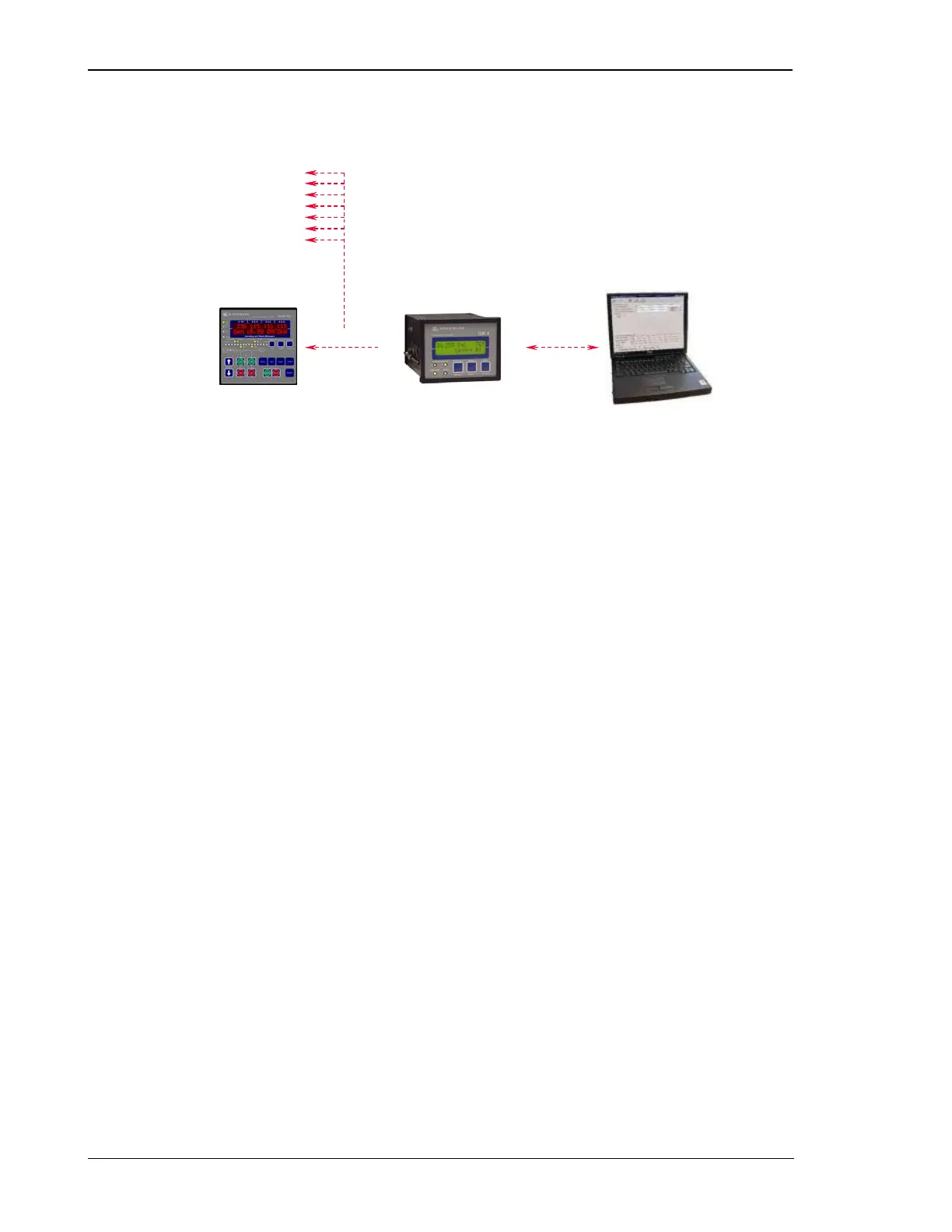Manual 37240C GCP-30 Series - Genset Control
Connection via GW4/RS-232 LDP
≡≡≡≡≡≡≡≡≡≡≡≡≡≡≡≡≡≡≡≡≡≡≡≡≡≡≡≡≡≡≡≡≡≡≡≡≡≡≡≡≡≡≡≡≡≡≡≡≡≡≡≡
Gateway GW4B/RS232/LDP
Gateway GW4B/RS232/LDP
P/N 5448
P/N 5448
-
-
910
910
Laptop
Laptop
with Windows operation system
with Windows operation system
98SE,
98SE,
NT, ME, 2000, XP
NT, ME, 2000, XP
LeoPC1 3.1 or higher
LeoPC1 3.1 or higher
configuration
configuration
and remote control possible
and remote control possible
Control
Control
terminals
terminals
X1
X1
-
-
X5
X5
CAN
CAN
Max 250 m
Max 250 m
RS
RS
-
-
232
232
COM1
COM1
up to 8
up to 8
GCPs
GCPs
can
can
be connected
be connected
to
to
the
the
same CAN Bus
same CAN Bus
up to 8
up to 8
GCPs
GCPs
can
can
be connected
be connected
to
to
the
the
same CAN Bus
same CAN Bus
Function
The GW 4 with RS-232 interface and LDP protocol can be used to configure and visualize the GCP comfortably
with a PC or laptop. The GW 4 serves as stationary solution with connection to a PC or industrial PC.
Different applications can be performed using the software LeoPC1. These applications include:
• Configuration
• Visualization with data recording
• Remote control (start and stop, transferring the set values for real power and generator power factor)
• Load language
• Transfer standard values to and from the harddrive
Preconditions for this example
• GCP with CAN connection (X1/X5)
• GW4B/RS232 LDP
• PC or laptop with Windows OS 98SE, NT, ME, 2000, XP and free Com port (USB to COM adapter
also possible)
• Application software LeoPC1 version 3.1 or higher
• Configuration file available (*.cfg, *.asm, *.opt,...)
Page 10/38 © Woodward
