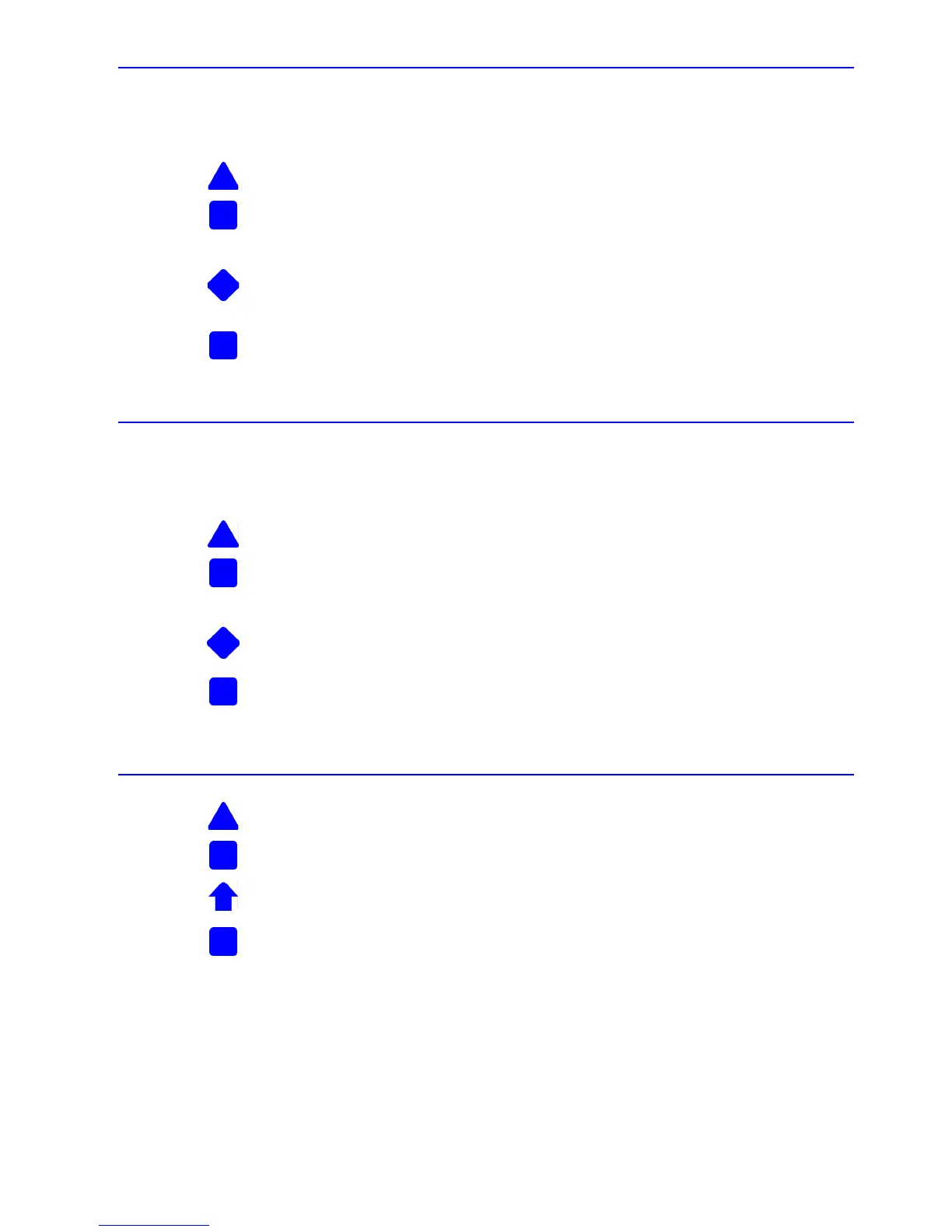Page 27 of 42 pages
Displayed mode changes to ABSOLUTE
2.2.3.5 Measuring with relative Zero (1 instrument only)
Select channel „A or B“ see 2.2.3.2
Set instrument to relative ZERO
press repeatedly until the cursor flashes under REL ZERO
confirm. Direction indicator is flashing. The last stored Offset is displayed.
Put the instrument in the designated position.
press HOLD key to register the measured value. The display shows -oooooo-
for about 30 seconds, then the amount of correction is displayed and the
direction indicator flashes again.
confirm
The display is set to Zero and remains in the mode REL ZERO. All measured values are now displayed
in comparison to the relative Zero point set.
2.2.3.6 Differential Measurement with Relative Zero (2 instruments)
Select channel A - B see 2.2.3.2
set relative Zero to the difference of the instruments
press MODE key repeatedly until the cursor flashes under REL ZERO
confirm. Direction indicator is flashing.
Put both instruments in the required position. Both instruments looking in the same direction
press to register the measured values
The display shows -oooooo- for about 30 seconds, then the correction value is
displayed, the direction indicator is flashing
confirm and save
The display is set to Zero and remains in the REL ZERO mode.
All measuring values displayed are changes in the inclination between the two instruments.
2.2.3.7 Change of Measuring Unit
press repeatedly until the cursor is flashing under UNIT
confirm. (Measuring unit is flashing)
press repeatedly, until the required measuring unit with the correct number of
digits appears
confirm
The display returns to the measuring mode last used (ABSOLUTE or REL ZERO),
now indicating the measuring unit selected.