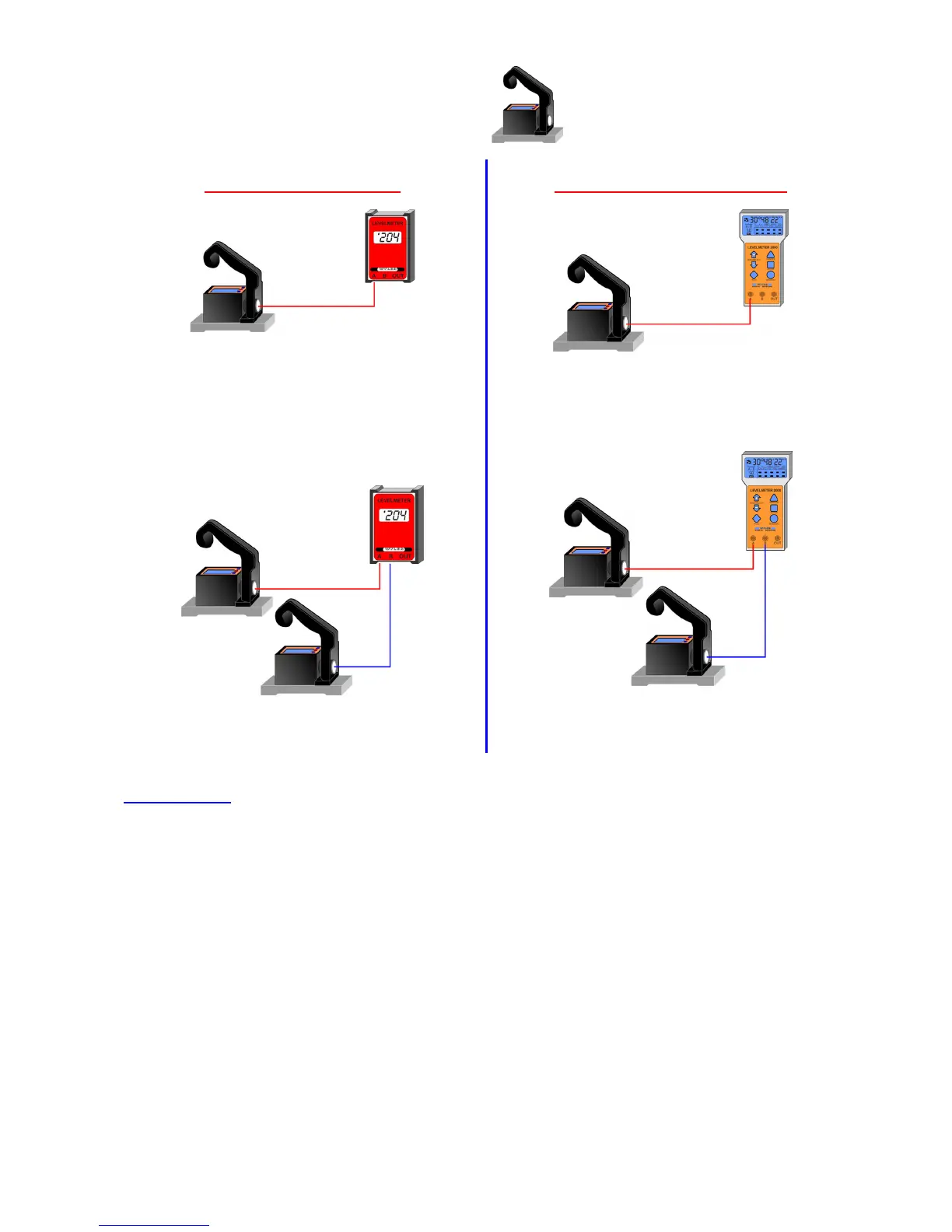Page 29 of 42 pages
Possible configurations with MINILEVEL „NT“ 11
MINILEVEL NT has an integrated display
and can be used as a stand alone instrument
Analogue data transmission
Digital data transmission (RS485)
MINILEVEL NT with LEVELMETER C25
(red cover)
MINILEVEL NT with
LEVELMETER 2000
Two MINILEVEL NT
with LEVELMETER C25 (red cover)
for differential measurement
Two MINILEVEL NT
with LEVELMETER 2000
for differential measurement
Function check
of the system MINILEVEL NT 11 combined with LEVELMETER C25/DC
a) Shut off MINILEVEL „NT“
b) Start LEVELMETER C25/DC
Low battery indication (XX:XX colon) must not appear
c) Connect MINILEVEL NT with LEVELMETER C25, Socket "A", MINILEVEL „NT“ 11 starts
automatically
d) MINILEVEL NT cable to the right,
• Cable side of the instrument UP Display on LEVELMETER C25: ,1
• Cable side of the instrument DOWN Display on LEVELMETER C25: '1
IMPORTANT: The display of the MINILEVEL „NT“ is in µm/m or in Arcsec.
The display on the LEVELMETER C25/DC is in digits only (Sensitivity unit) This means the
digits value must be multiplied by the respective sensitivity and the chosen range of the
instrument.