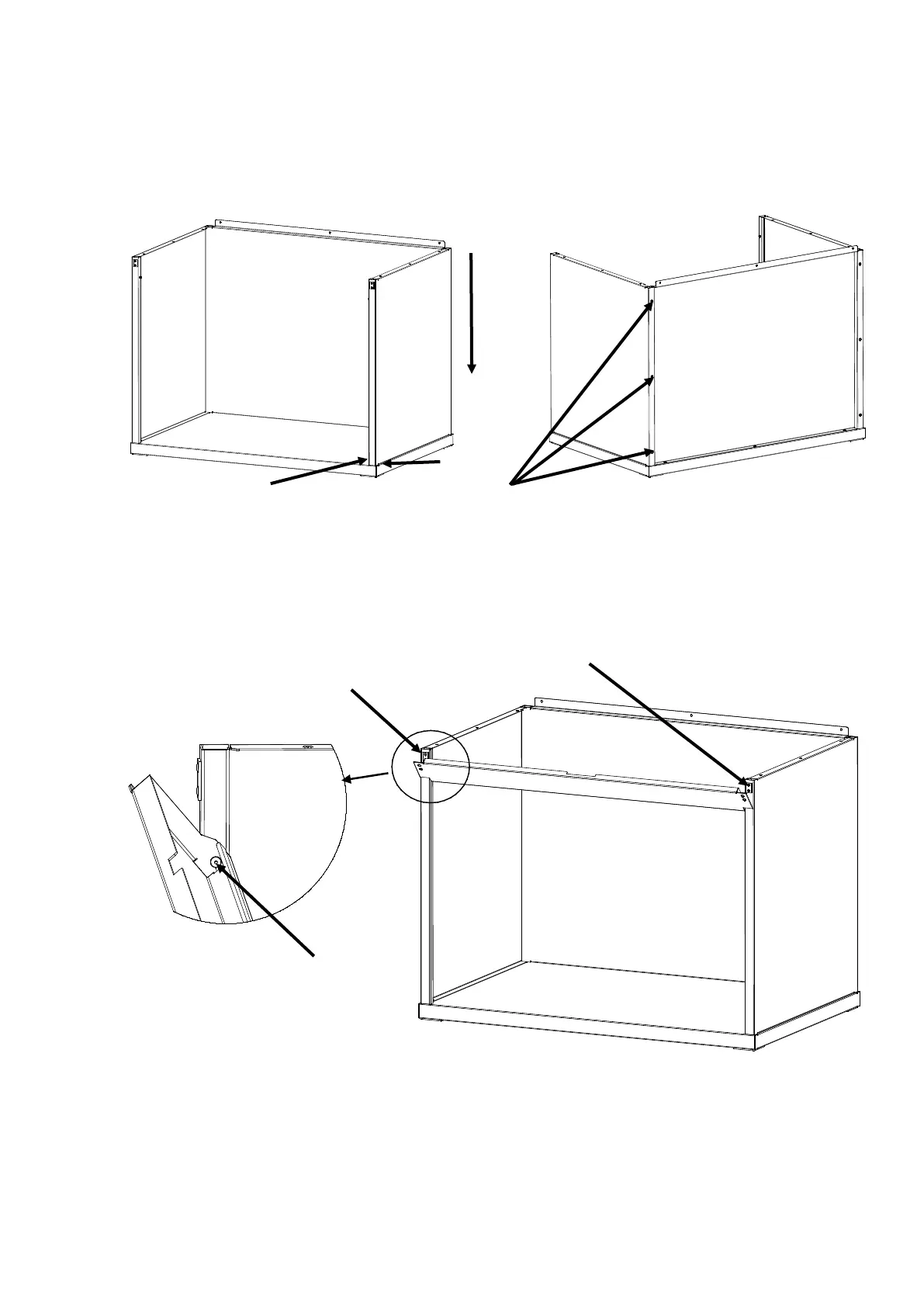SpectraLight QC
8
5. Position the right panel (4) with the smooth side out over the top edge of the rear panel (2).
6. Slide the right panel (4) downward along the interlocking channel until the right panel (4) front tab inserts into
the bottom panel (1). Fasten the right panel (4) to the bottom panel and rear panel by securing it with four
screws as shown in Figure 4.
Figure 4. Right panel into rear and bottom Panel
7. Slide the pivot slots on the front panel (5) onto the pivots located on each of the two side panels.
8. Rotate the front panel upwards toward the unit until the magnets come into contact with the front panel.
See Figure 5.
Figure 5. Front panel assembly