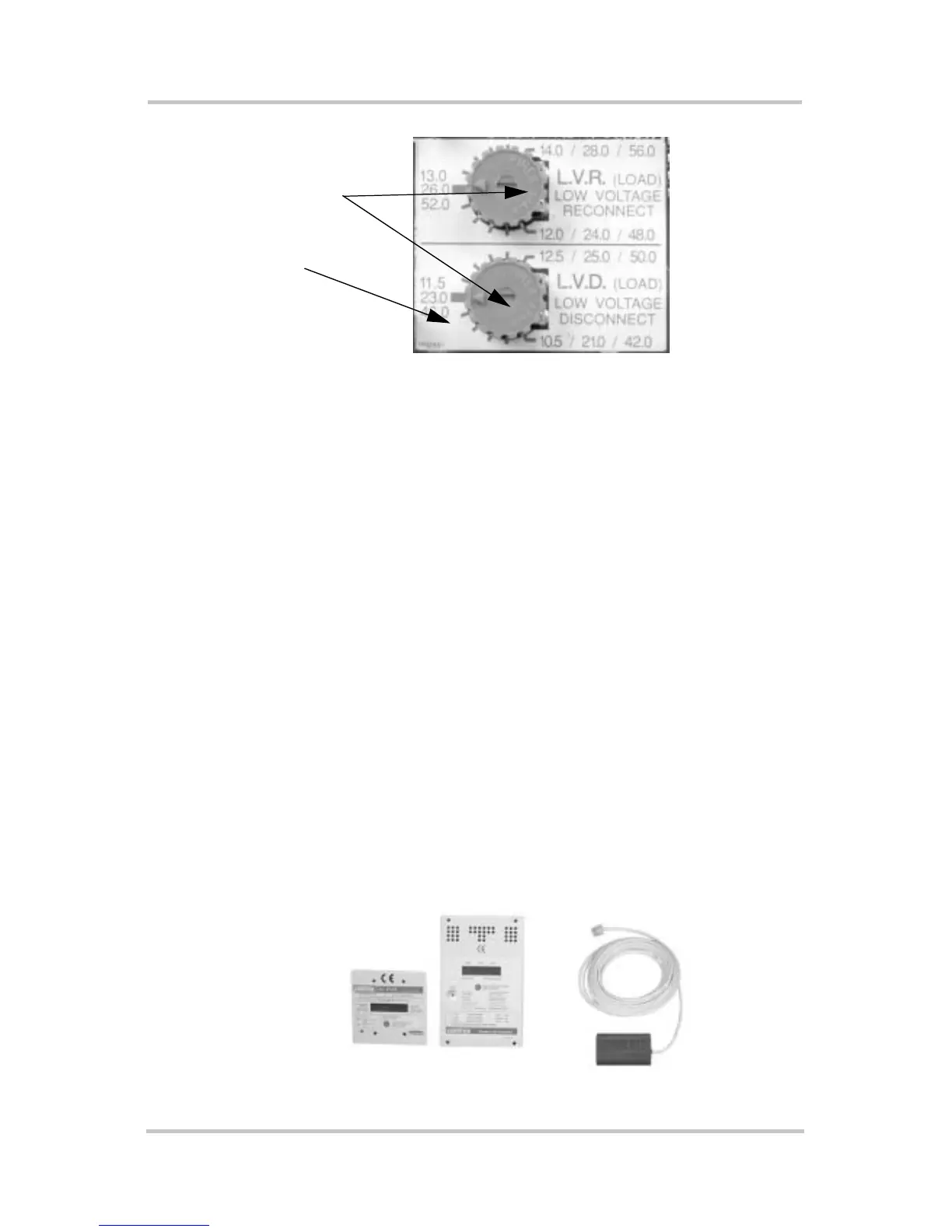Introduction
12 975-0004-01-02 Rev D
Optional Accessories
The follow accessories can be purchased for use with the
C-Series Multifunction DC Controller:
• Display Meters: The CM faceplate or CM/R remote
display provide a digital display for monitoring the
C-Series controller’s operation. The CM faceplate
attaches directly to the front of the C-Series controller.
The CM/R is intended for remote applications. These
meters provide a digital display of current, voltage,
amperage, and amp hours.
• Battery Temperature Sensor (BTS): The BTS is
installed on the side of the battery and attaches to the
circuit board inside the C-Series controller. It provides
accurate sensing of the battery temperature and uses this
reading to control charging. Using this accessory can
extend battery life and improve overall charging.
Figure 1-6
Decal Displaying Load Control Voltage Settings
Figure 1-7
Optional Accessories - CM/R, CM, and BTS
ttach decal over
otentiometers for
oad Control
ettings
Potentiometer knobs
CM/R
CM
BTS
