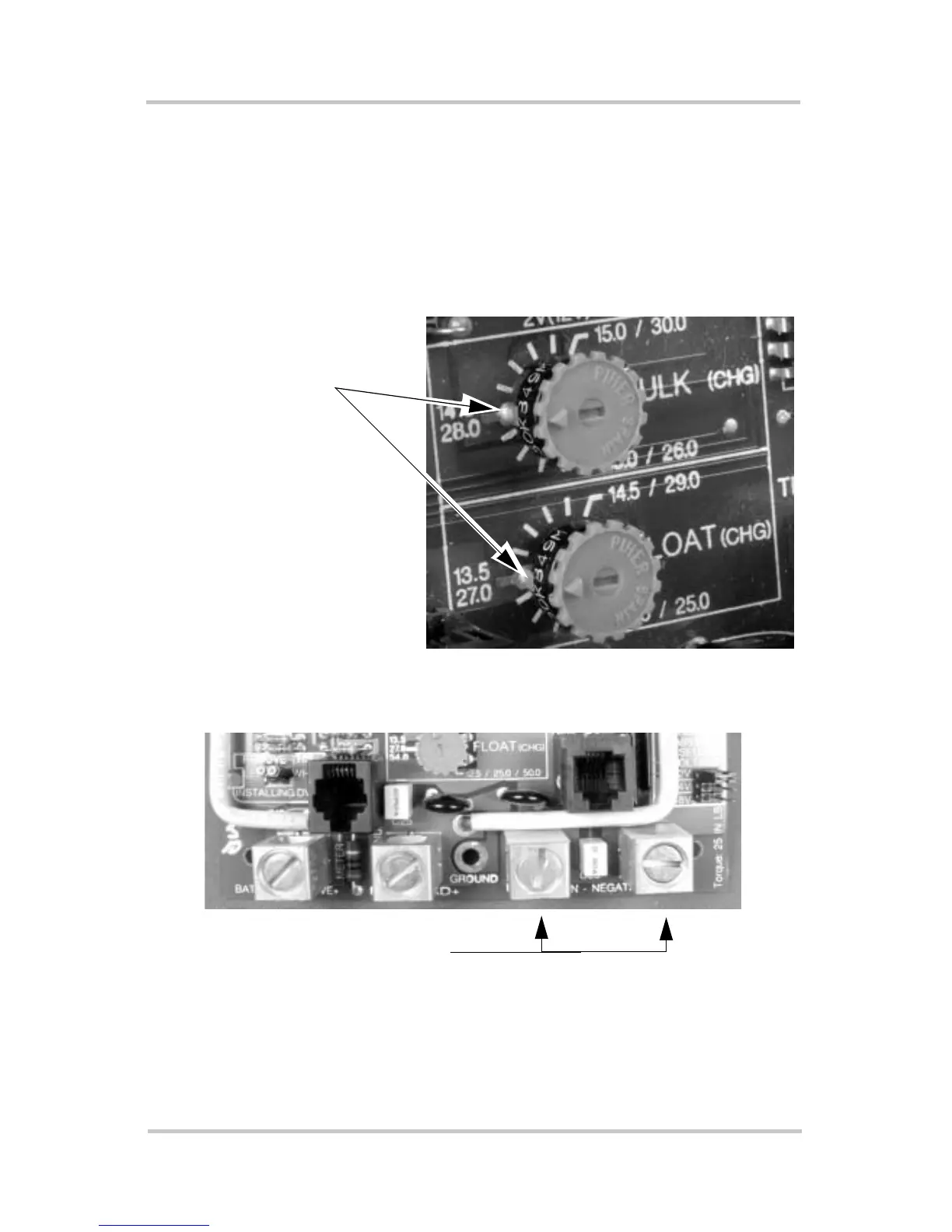Adjusting the C-Series Voltage Settings
975-0004-01-02 Rev D 29
For example for a 48-volt system:
To set BULK voltage to 56.4 volts:
1. Point the BULK potentiometer to the mid-range position.
2. Adjust the potentiometer until the DVM displays
1.1 volts (1.1 x 4 [48 volt] = 4.4 + 52.0 = 56.4).
Figure 2-15
Test Points for Adjusting Voltage Using a DVM
Battery Common Negative
Terminals
TEST POINTS for DVM
(center legs of
potentiometer)
